¶ I. Phenomenon

¶ II. Solutions
¶ 1. Modify the mode of the axis motor in the pc side printer.cfg: 999999 to 0 (the motor changes from silent mode to high speed mode, the torque becomes bigger). Save and reboot after all data modification to take effect.
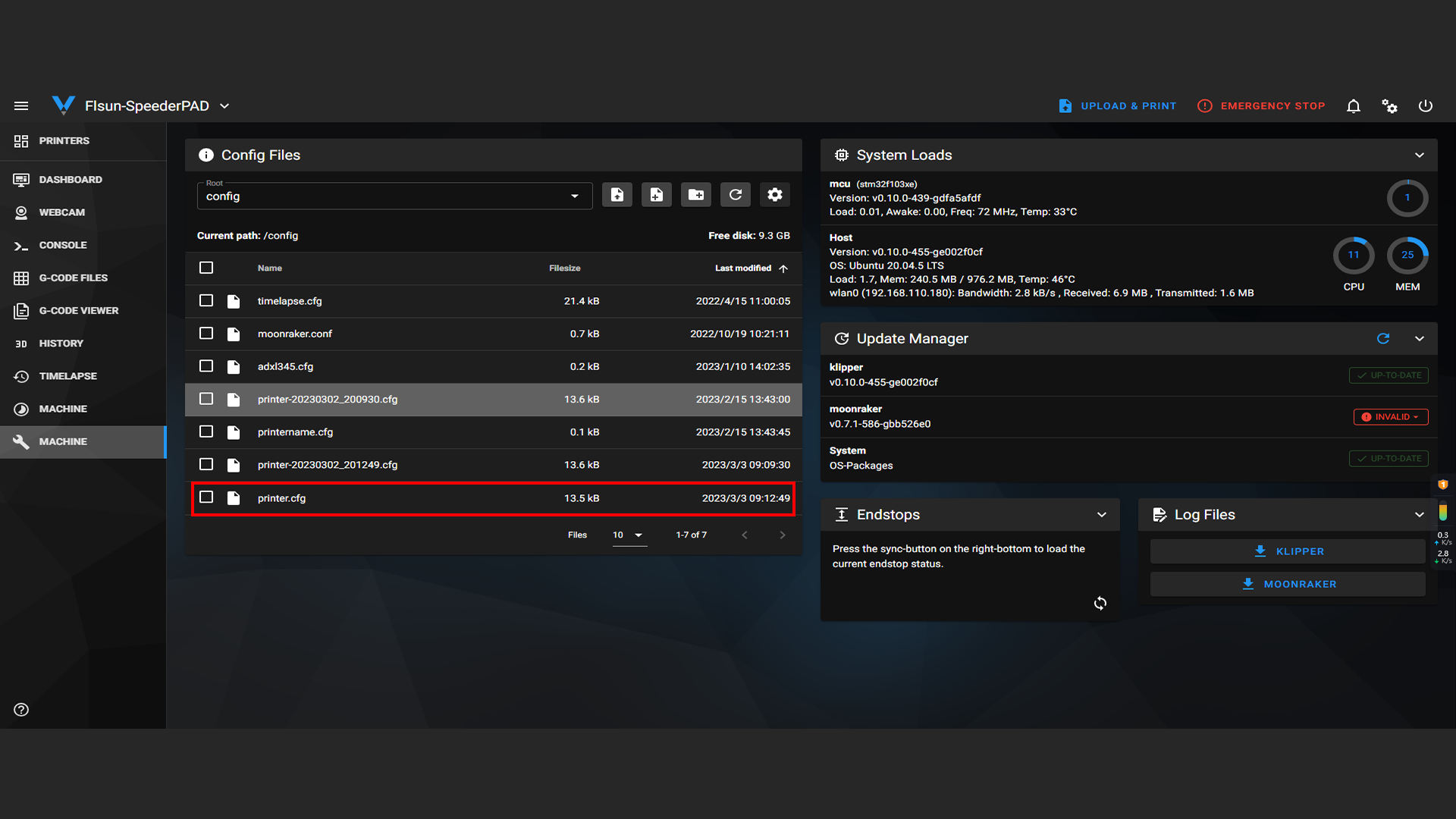
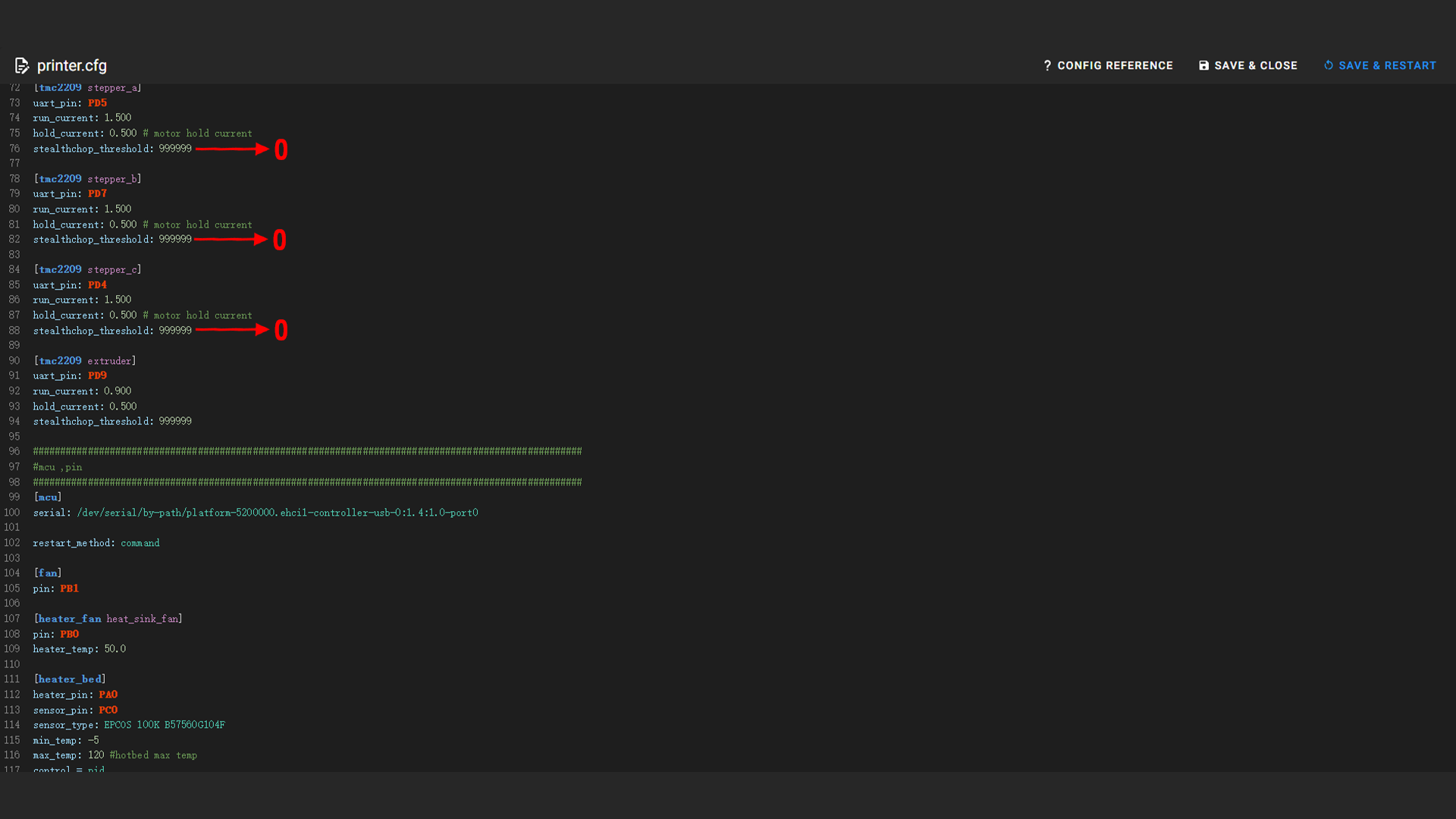
¶ 2. Fully lubricate the optical axis and slider with grease to ensure that there is no obvious resistance when sliding the slider.
¶ 3. Check the belts for any stretching or deformation, and make sure that the tension of the belts on each axis is appropriate.
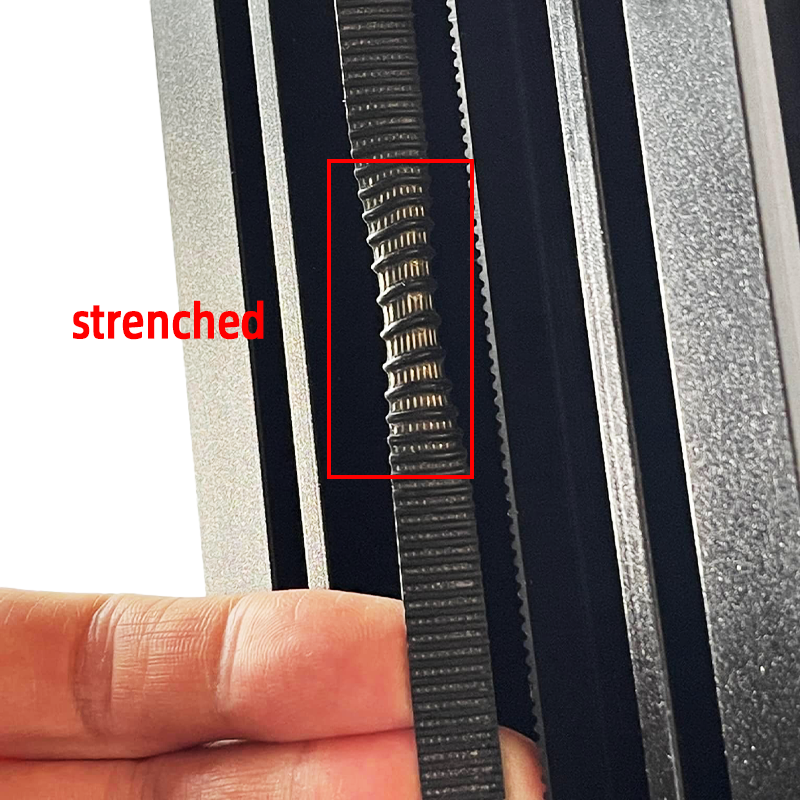
¶ Reference video for adjusting the belt:
https://youtu.be/m9oLMjrQGhM