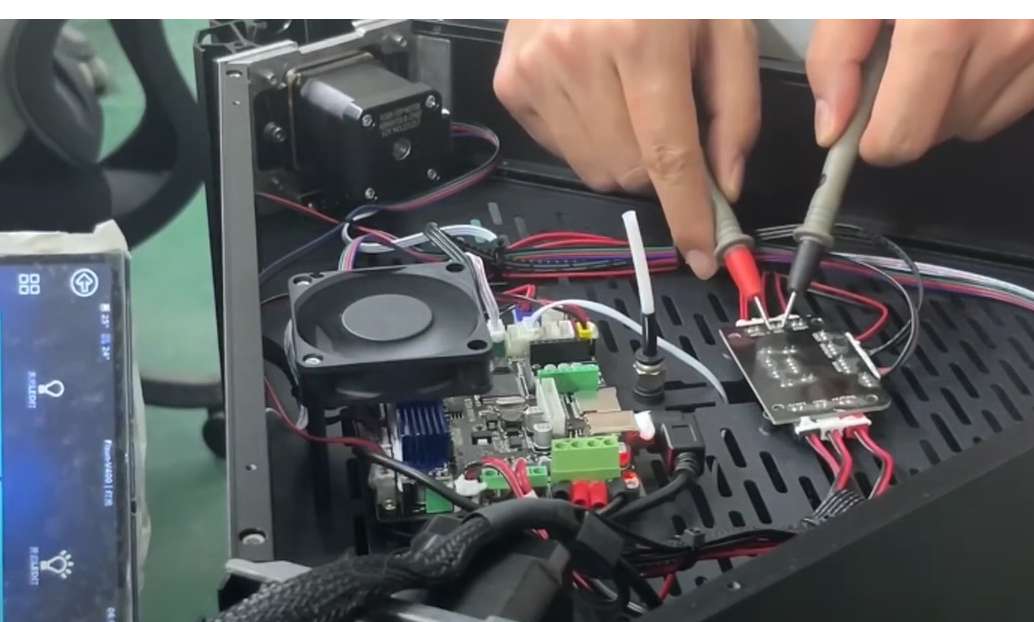¶ 1. LEDs do not light up
¶ (1)In the power-off state, swap the LED port cable and LOGO light port cable on the switching adapter board
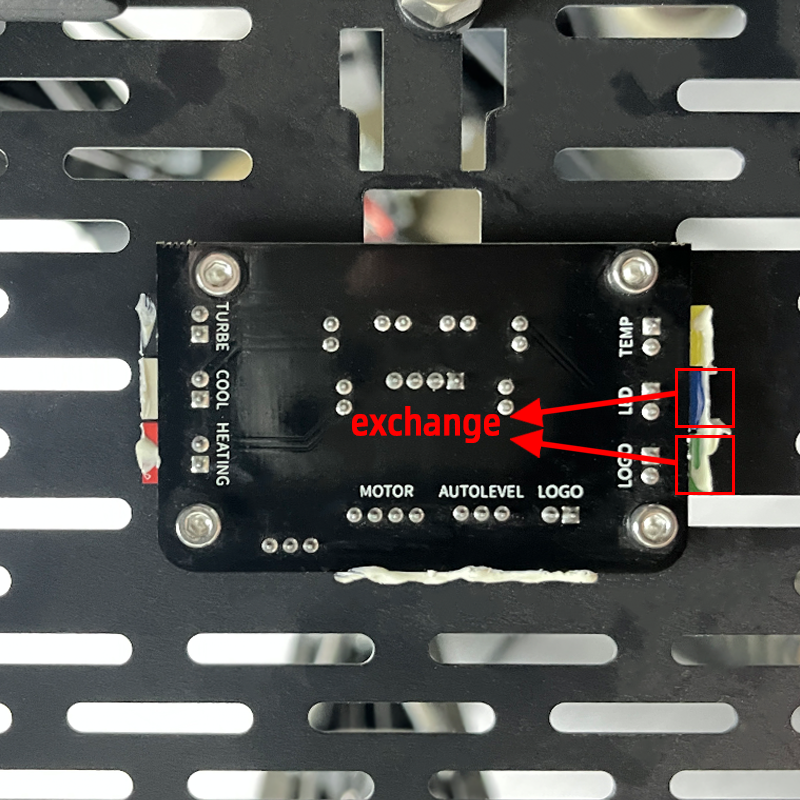
¶ (2)Open the pad, click actions→light→LED on→LOGO on
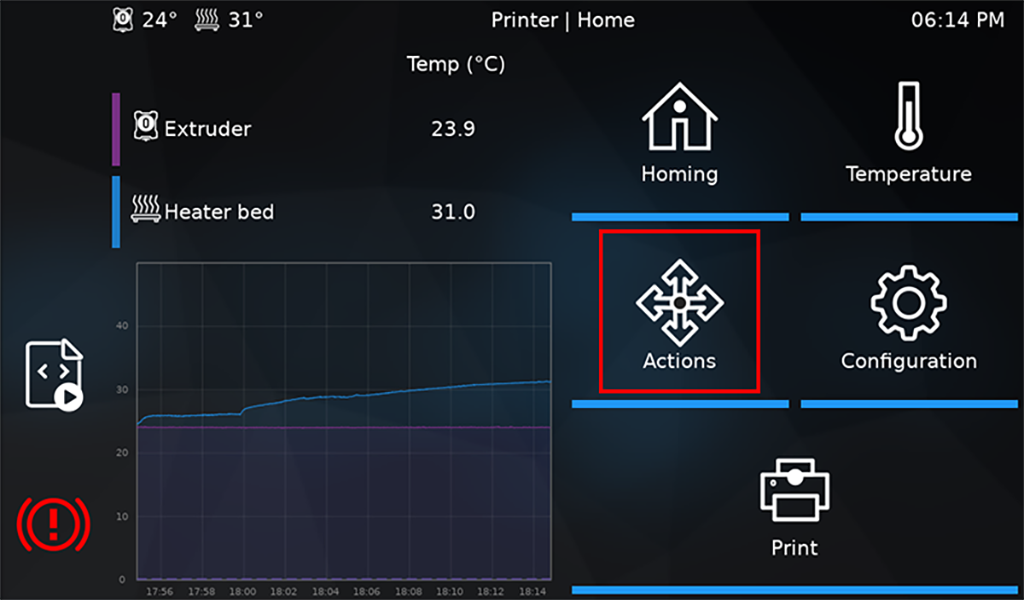
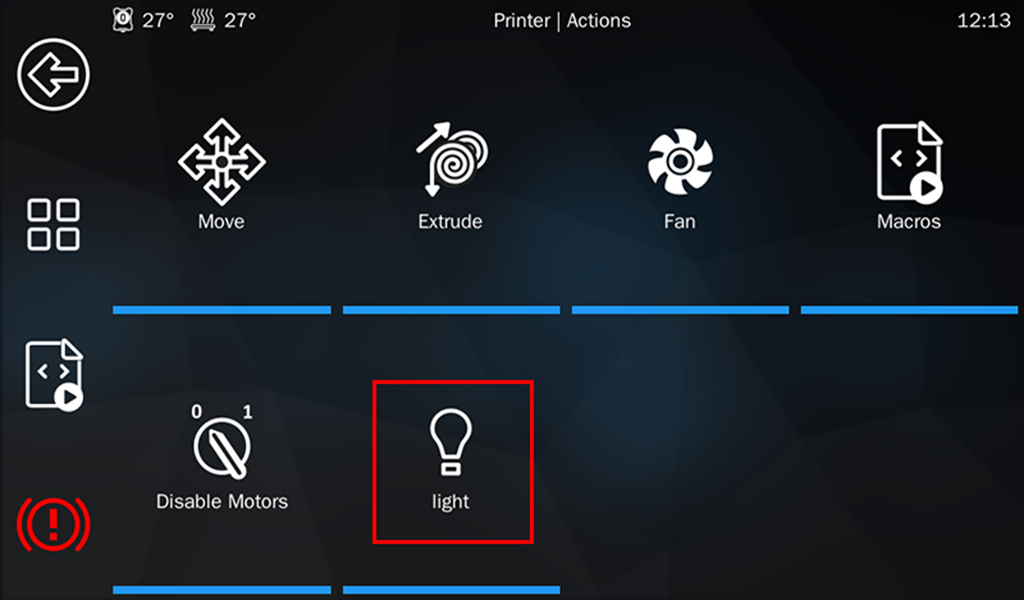

¶ If the LOGO light is on after port exchange and the LED light is not on, it means that there is something wrong with the LED light itself and the LED board needs to be replaced
¶ If after the exchange of ports LOGO lamp does not light up, but the LED light is on, it means that there is a problem with the port of the LED lamp on the adapter board, and you need to replace the adapter board
¶ 2.The LOGO light does not light up
The same as the LED does not light up the same troubleshooting methods
¶ 3.LED light and logo light do not light up after powering on the computer
¶ Preparation tools: multimeter

¶ Operation steps
¶ (1).Power on the device and enter the pad interface. Click actions→light→LED on→LOGO on
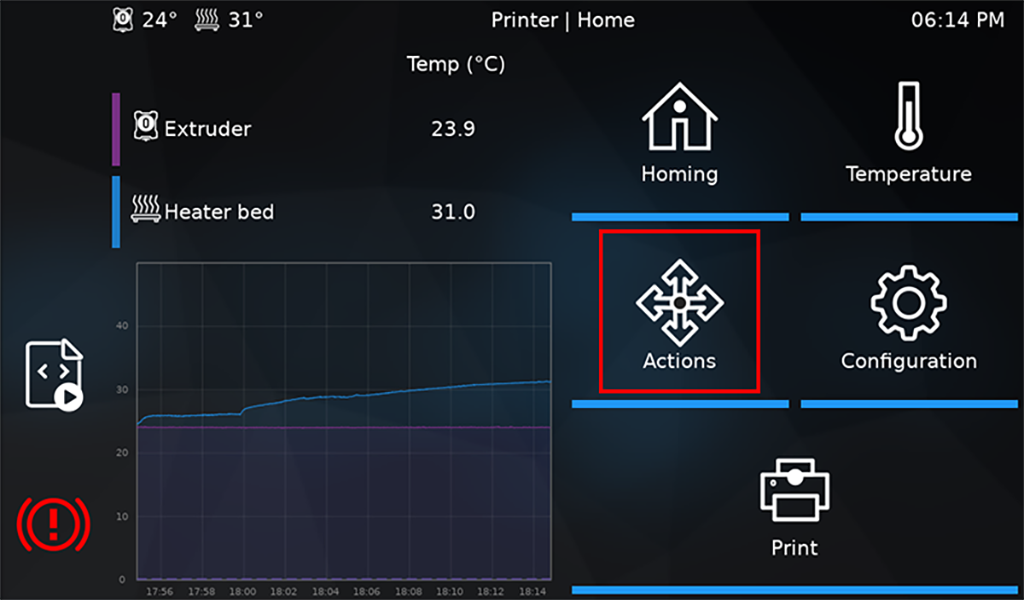
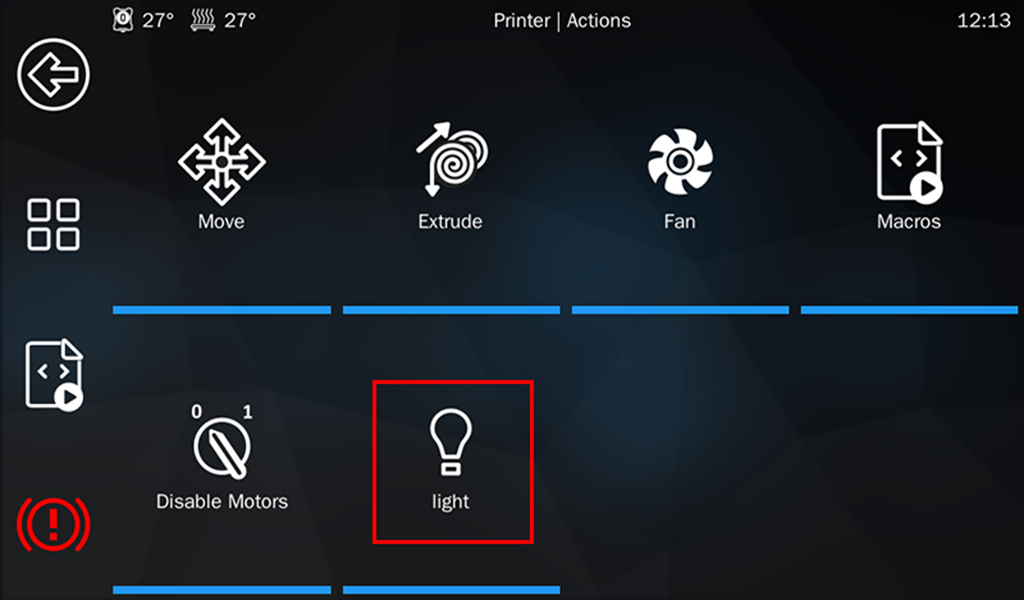

¶ (2) .Measure the voltage of the LED port and LOGO port of the adapter board with a multimeter
¶ If the multimeter does not show the voltage, it means that there is a problem with the adapter board, and you need to replace the adapter board