¶ Replace the printer configuration file
¶ I. Printer Configuration File Introduction: It is the main configuration file in Klipper for defining the hardware parameters. It contains a lot of information about the printer, such as the motor step subdivision, maximum acceleration, step value, and so on. In this file, you can configure the parameters for the printer type, motion controller, hot bed and nozzle, and many other parameters.
¶ ii. When to replace the printer configuration file:
- After the nozzle hits the hot bed due to misuse
- After a change to the printer configuration file that results in an error on the web side
¶ iii. How to replace the printer configuration file
Printer configuration file official website download link:
https://flsun3d.com/pages/v400-support
- Click support→FAQ→V400 support→V400 Printer.cfg
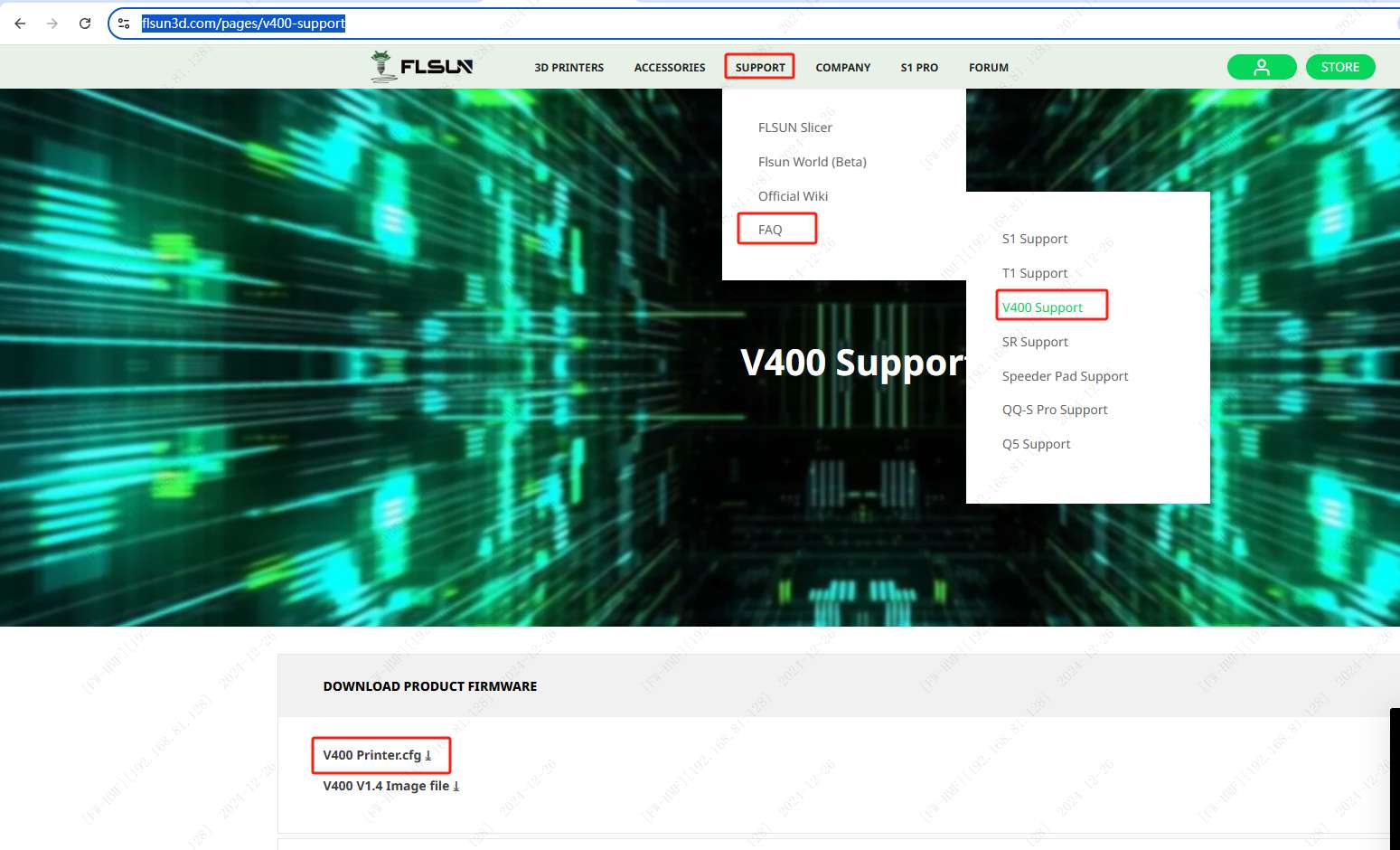
2.After connecting to the web site, click on the MACHINE button below, and find the printer configuration file.
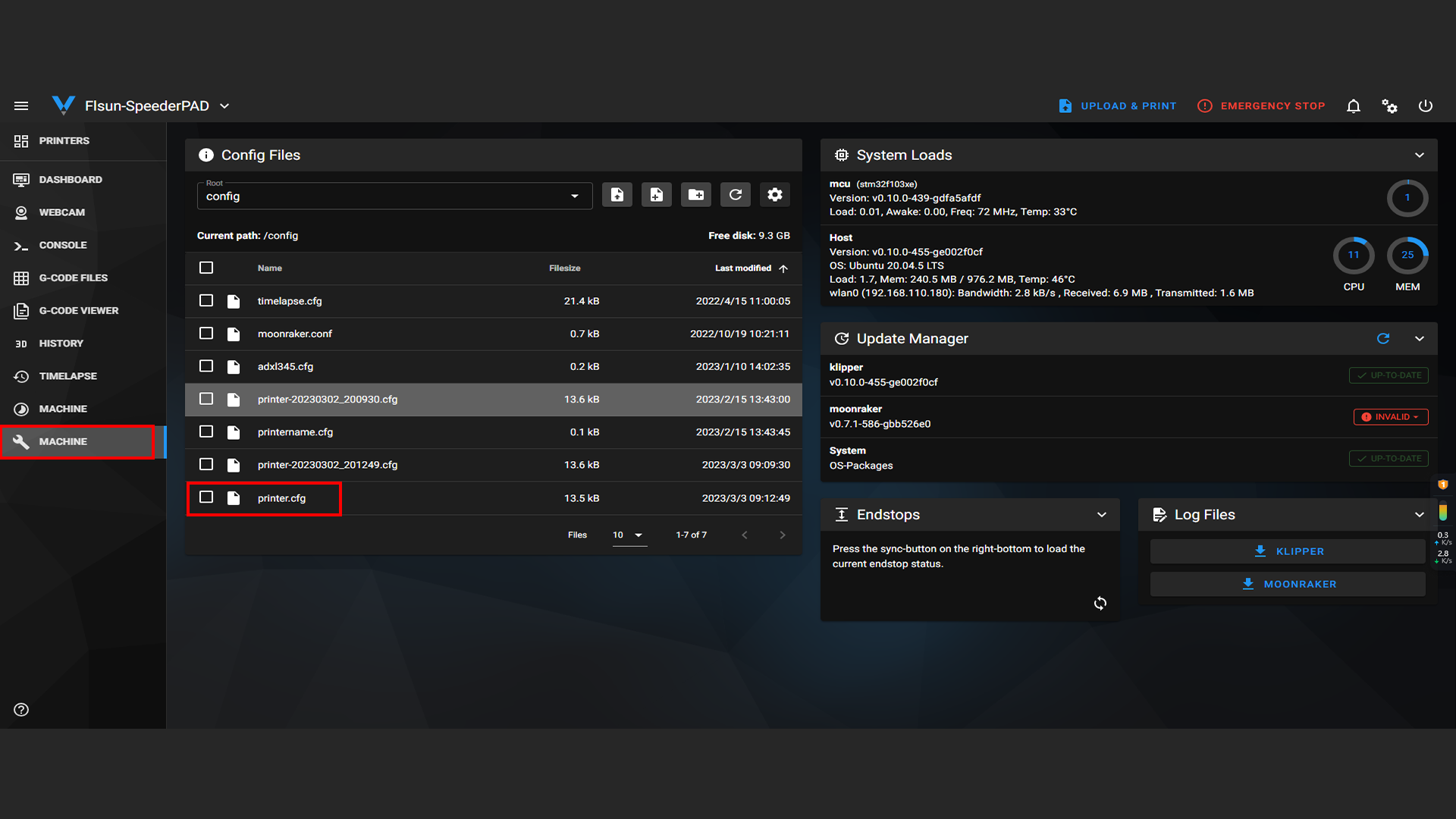
- Delete the printer profile
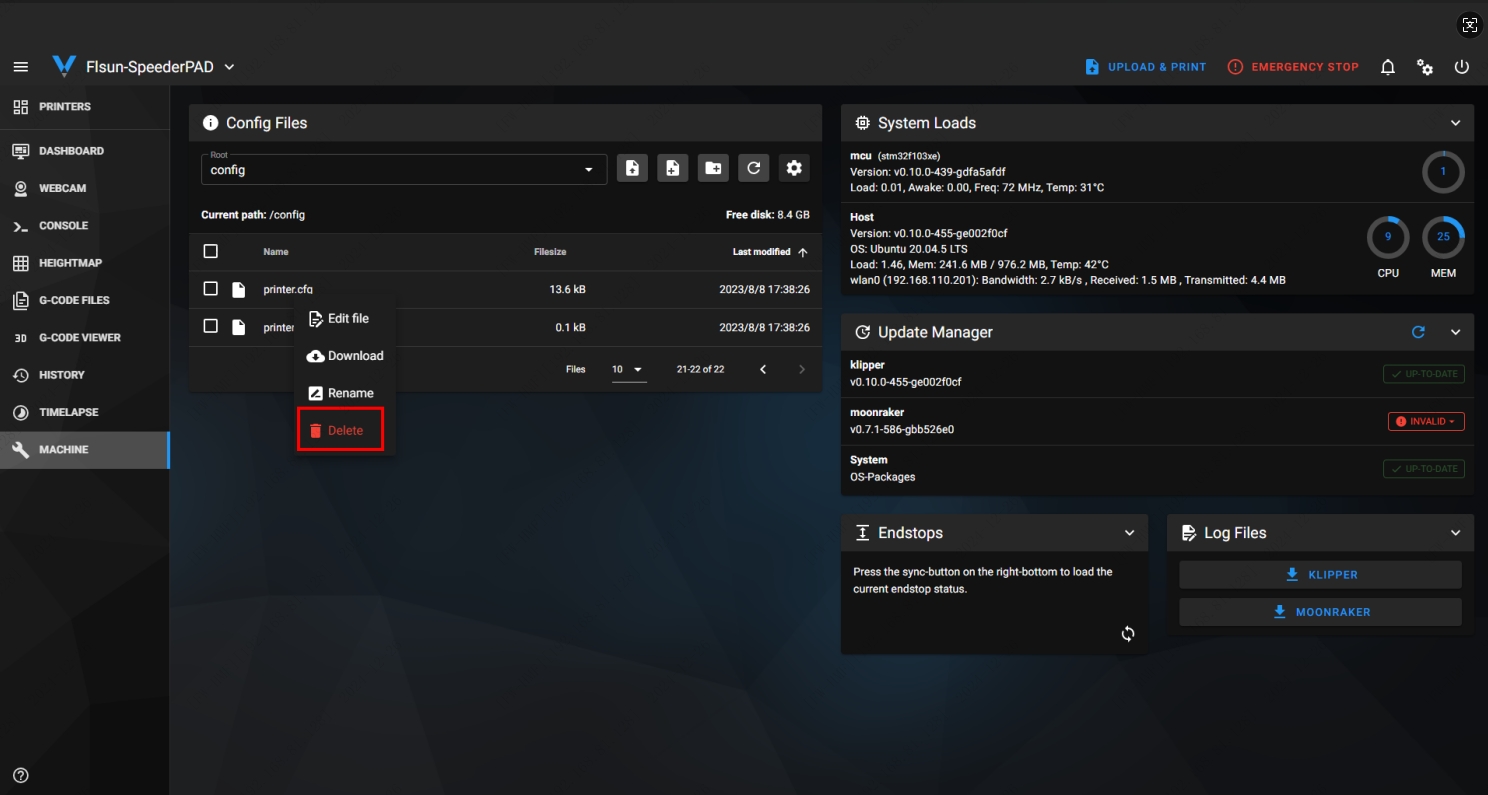
- Click on the icon marked in the figure below to locate the downloaded printer profile for importing
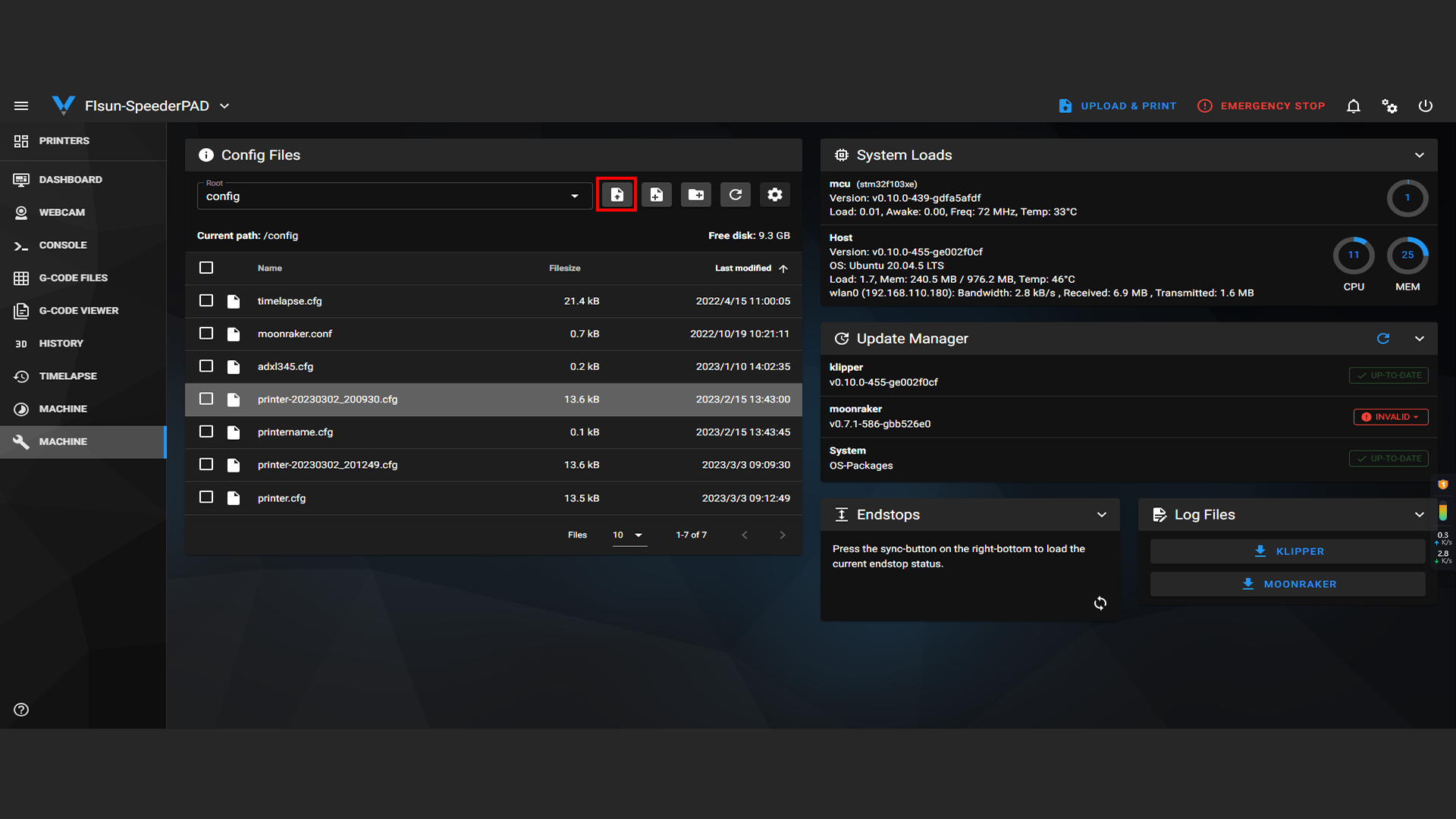
- Click 'Firmware Reboot' to finish the operation.
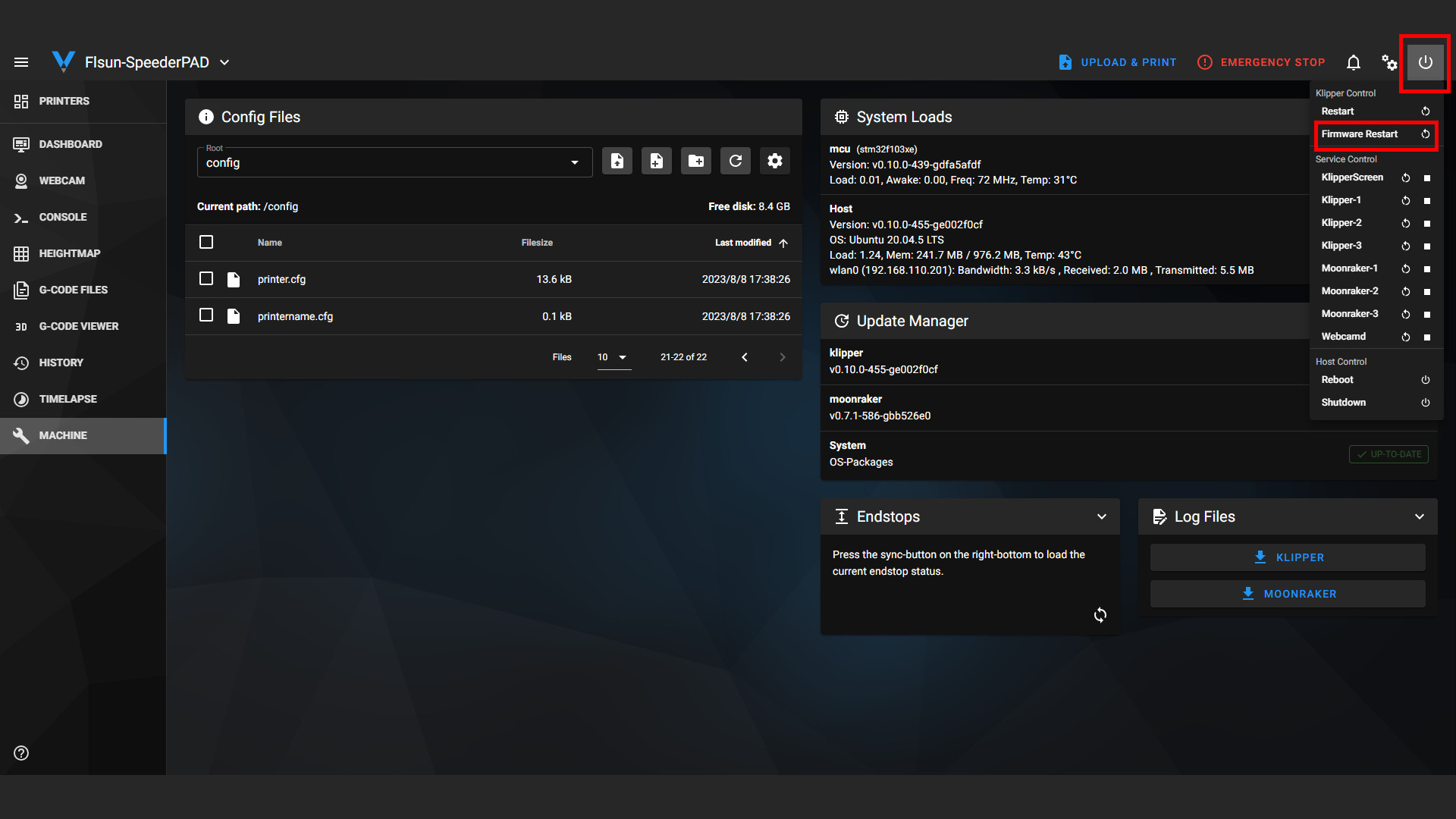
Web-side replacement of printer .cfg configuration file operation video link:
https://www.youtube.com/watch?v=7qxyGcUkr8M