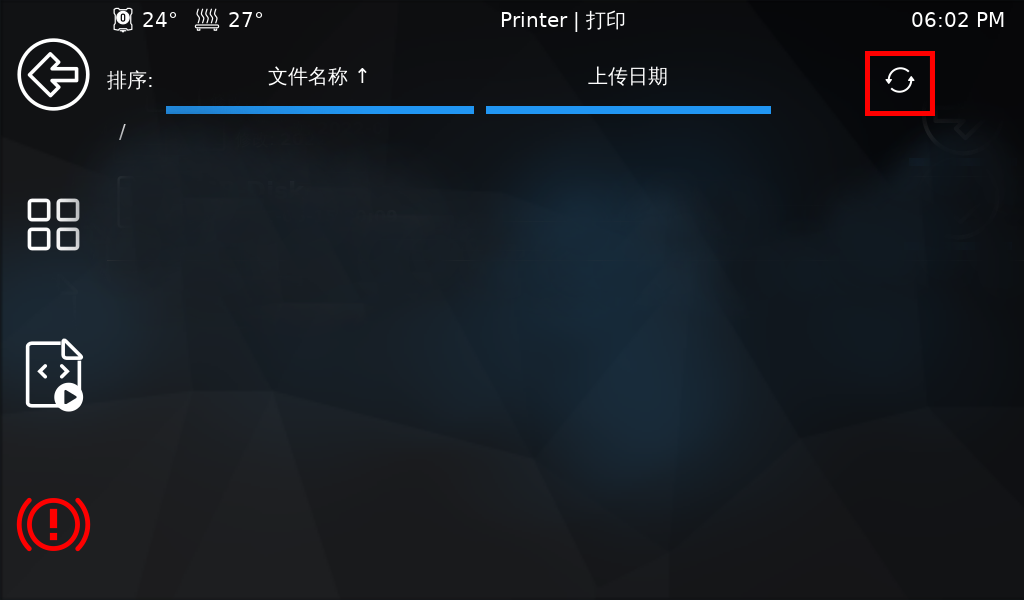¶ 1.Save the gecode or ufp file on a flash drive and insert the flash drive into the pad's port

¶ 2.Click on the printer option
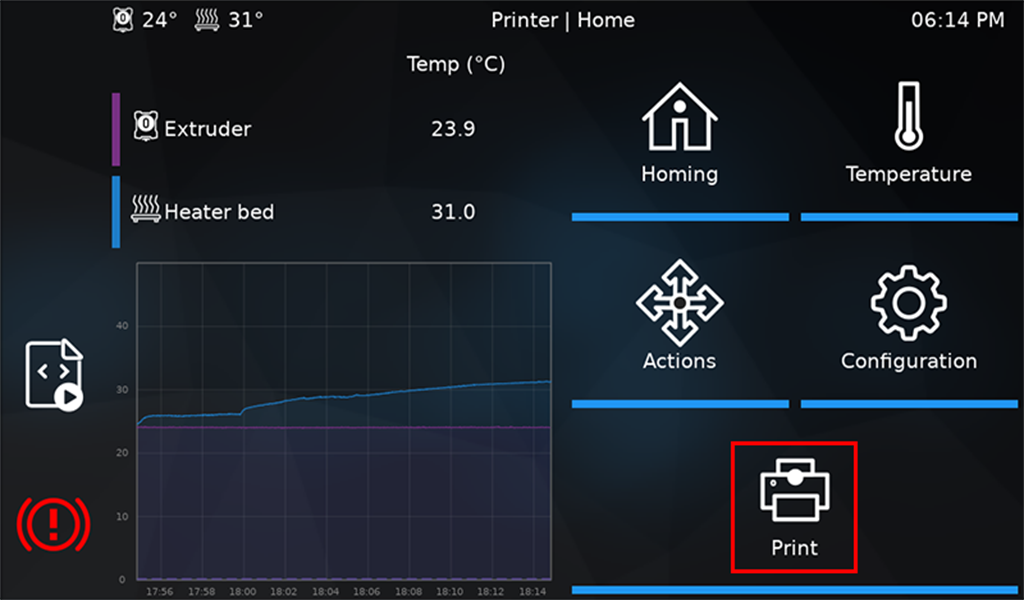
¶ 3.Find the corresponding file and select print
¶ If the corresponding file is not found, click on the circle marked with the image to refresh it