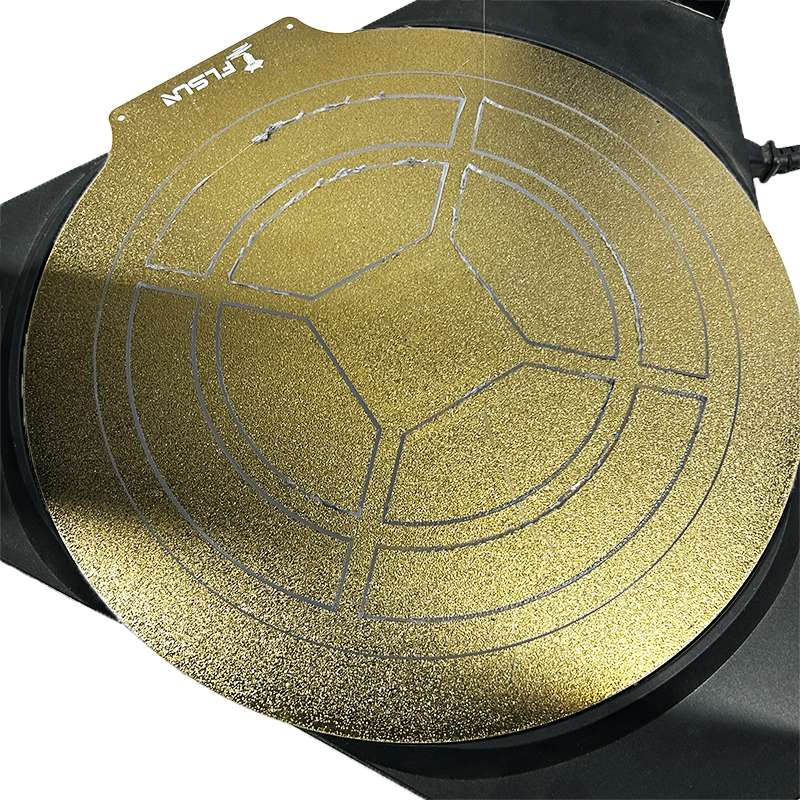¶ Adjust the Z-height appropriately when printing the first layer of the model.
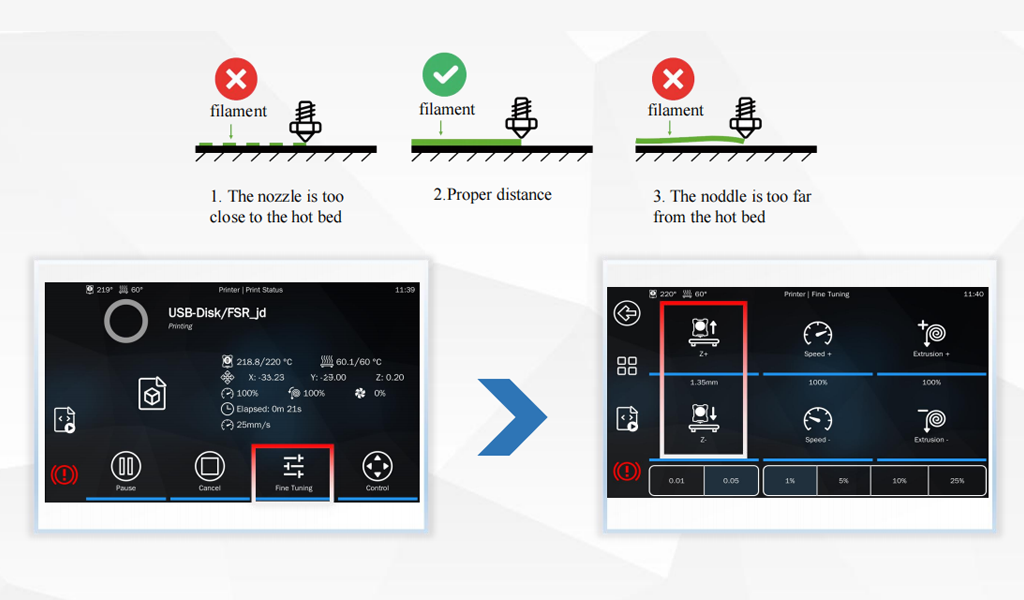
¶ 1. When the Z-height is too high, the non-stick hot bed will appear as shown below. Click 0.01 or 0.05→Z-(Z height will decrease by 0.01mm or 0.05mm when clicked once) depending on the situation.

¶ 2. When Z-height is too low, the surface of the first layer is very rough and has warped edges. As shown below. Click 0.01 or 0.05 → Z+ (Z height rises by 0.01mm or 0.05mm once) depending on the situation.