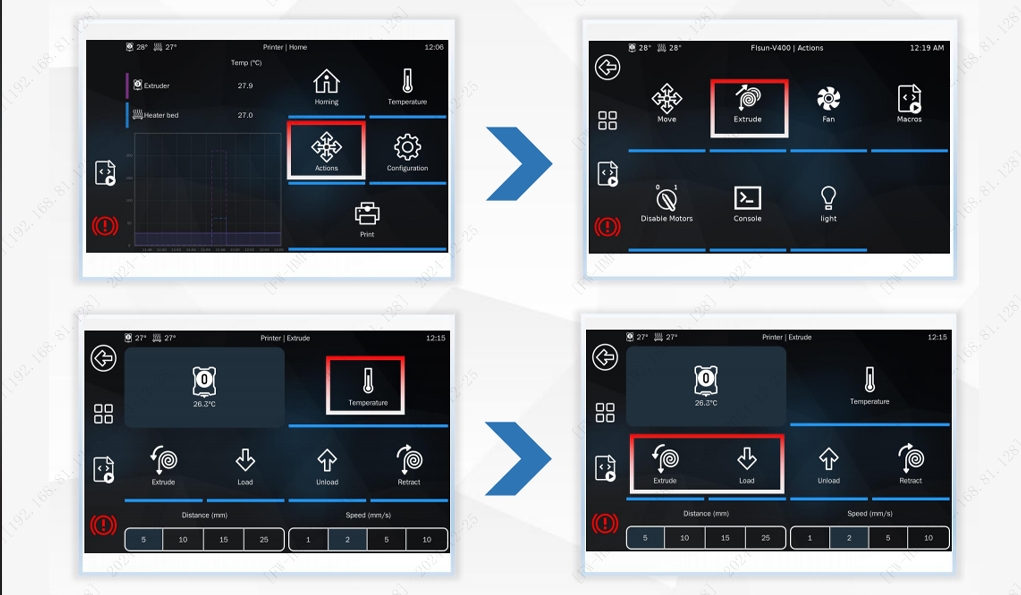¶ 1. Inserting the filament
¶ (1) Cut the filament at an angle of 45° with diagonal pliers.
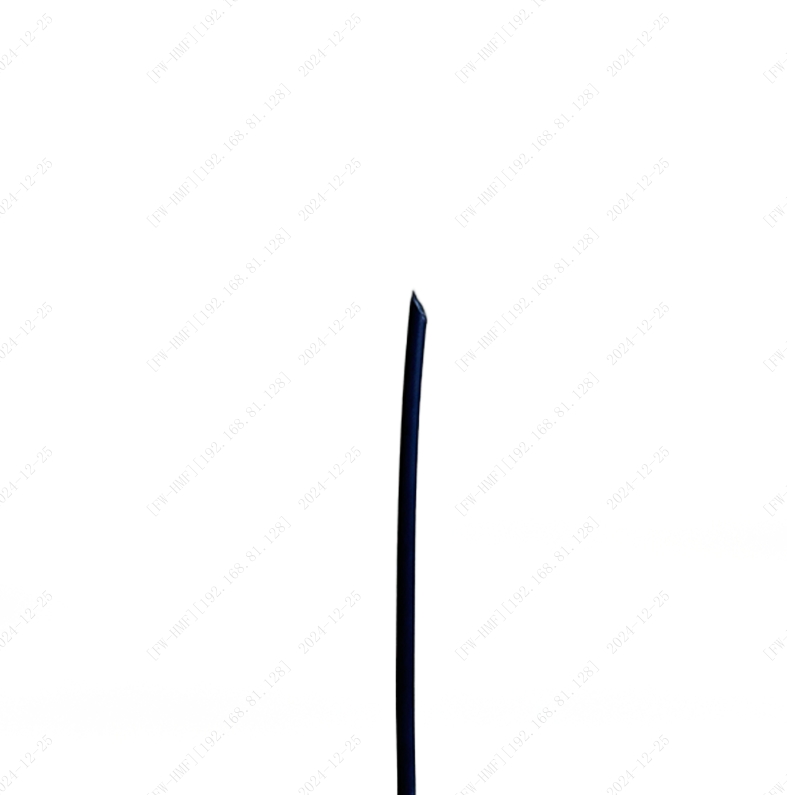
¶ (2) Insert the material tube from the top of the printer.

¶ (3) Inserted inside the extruder.

¶ 2. Click on "Tools" - "Extrusion", click on the screen "Tools" - "Extrusion" - "Heat", set the temperature for the nozzle: ≥180°, click on the return button to go back to "Extrusion". Click on "Tools"-"Extrusion"-"Heating", set the temperature of the nozzle: ≥180°, click on the back button to return to the "Extrusion" screen. Select the feed distance and speed, click on "Extrude" or "Load consumables to finish feeding".