¶ First determine where the abnormal noise occurs. It usually occurs in the three locations of the shaft, fan and extruder.
¶ 1. Abnormal shaft noise
¶ (1) First apply the complimentary grease on the optical axis and fish eye head
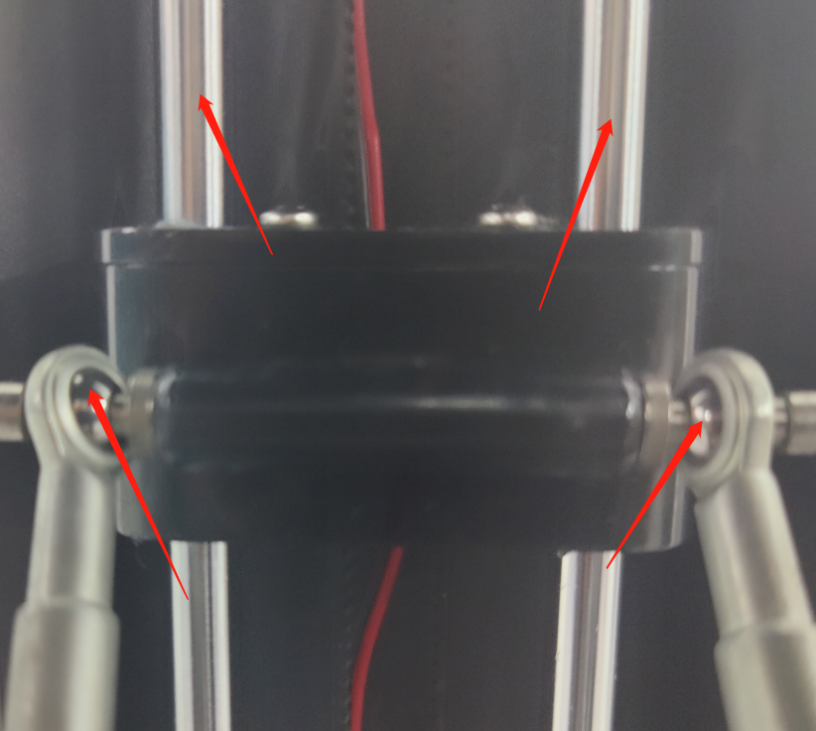
¶ (2) If the axis still makes abnormal noise when printing, you can upgrade the driver and replace it with the TMC2208 driver.
¶ 2. Abnormal noise from the fan
¶ (1) Check whether there is any foreign matter inside the fan
¶ (2) If there is no foreign matter, use grease to lubricate the fan bearing. If you still want to, replace the fan with a new one.
¶ 3. Abnormal noise from the extruder
During the printing process, there is a friction sound between the extruder and the filament when retracting. Modify the retraction acceleration value in the firmware configuration file to 200mm/s-300mm/s (default is 1000mm/s) to fix this problem.