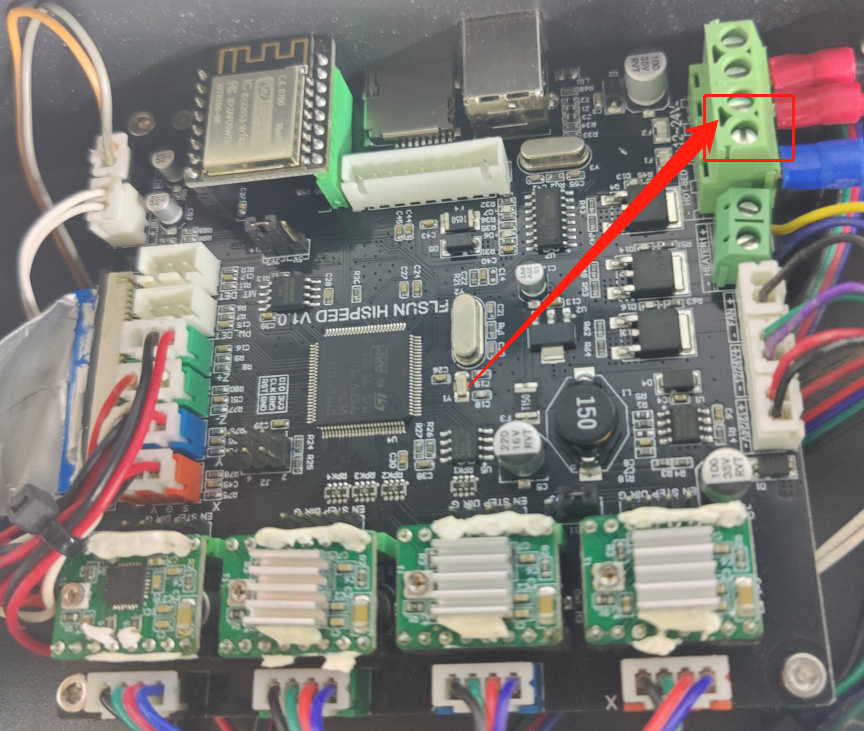¶ Phenomenon:
Once you click print, the screen will close directly.
¶ Reason:
When you click to print, the nozzle and heating bed will heat up, so the possible reasons are: firmware problem, insufficient power supply, short circuit of heating rod or heating bed.
¶ Solution:
¶ 1. First try to update the firmware and see if it can solve the problem.
¶ 2. Use a multimeter to measure whether the output voltage of the power supply is 24V. If the voltage is insufficient, the power supply needs to be replaced.
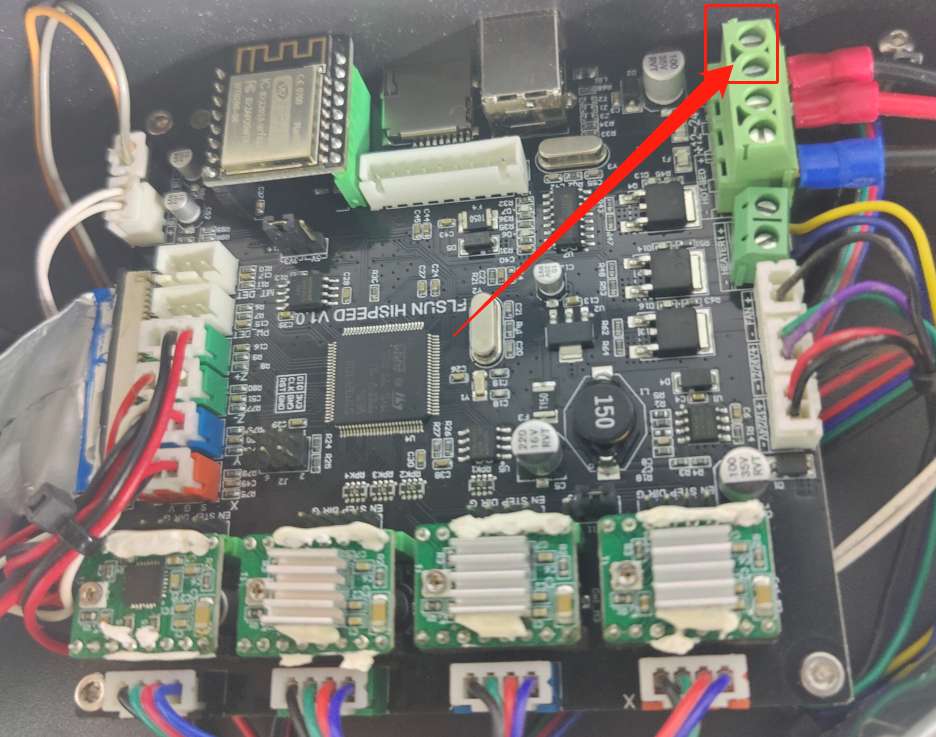
¶ 3. Heating the nozzle and heating bed separately
¶ (1) The screen does not stop when heating the nozzle. If the screen does not stop when heating the hot bed, it means the heating rod is short-circuited. First disconnect the heating rod cable on the motherboard, and then heat the nozzle separately. If the touch screen does not go out, replace the heating rod.
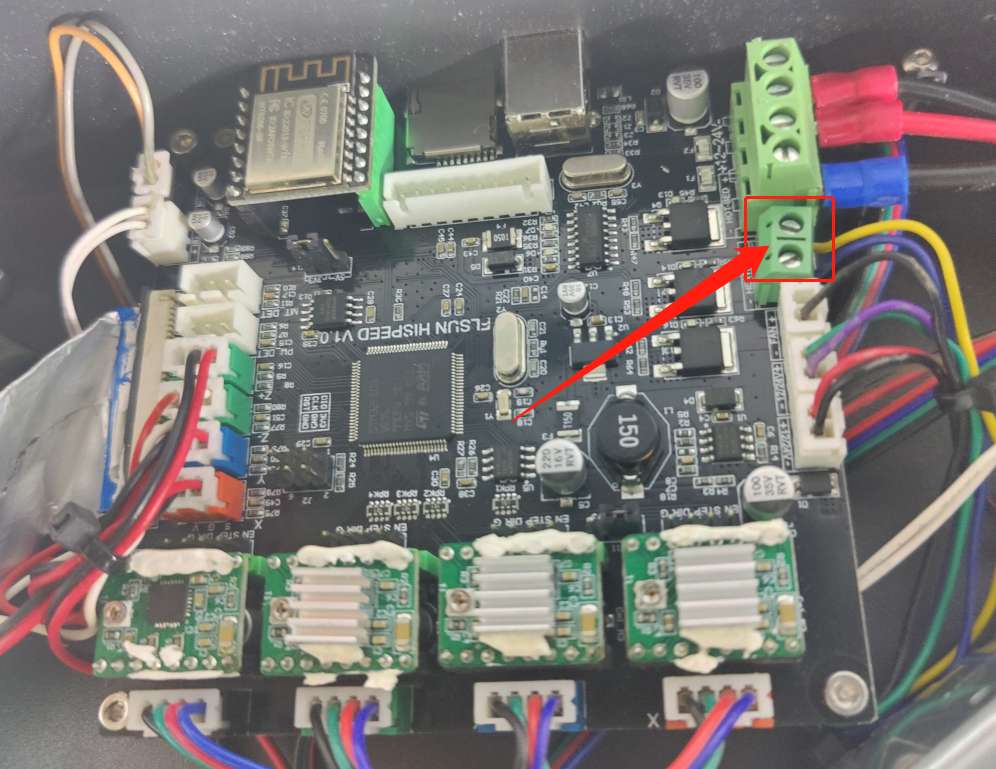
¶ (2) When heating the hot bed alone, the screen stays on. If the screen stays on when heating the nozzle, it is likely that the hot bed is short-circuited or the power supply is insufficient. First disconnect the hot bed cable on the motherboard and try again. For example, when heating the hot bed alone, If the touch screen no longer goes out, the heating bed is damaged or has a short circuit, and the heating bed needs to be replaced.