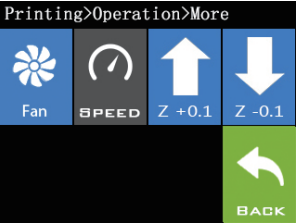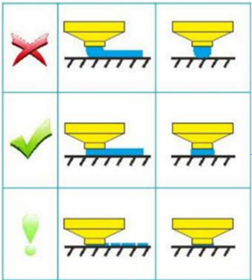¶ 1. Install the filament, use diagonal pliers, and cut a corner at an angle of 45°
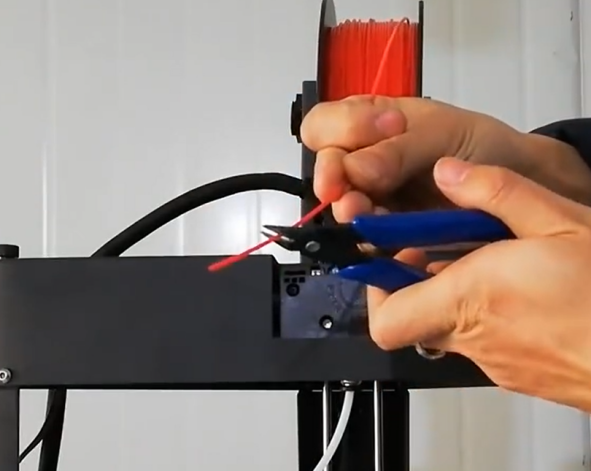
¶ 2. Press the Titan extruder handle in the direction of the arrow, and pass the filament through the extruder feed port
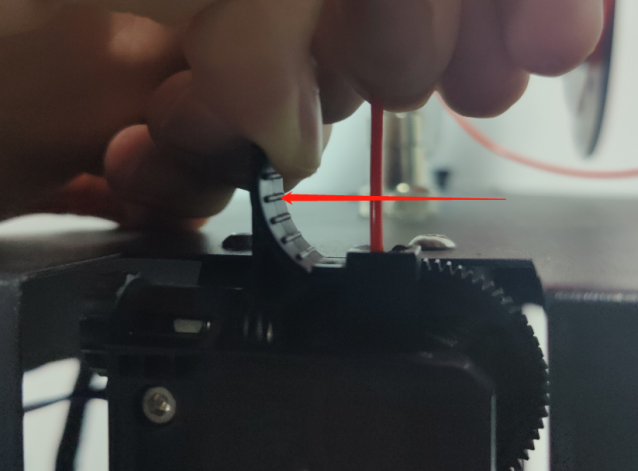
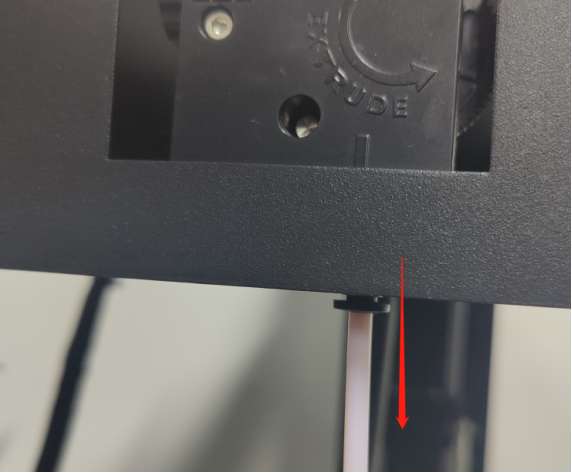
¶ 3. Click TOOLS-CHANGE-IN, wait for the nozzle to heat to 190°, and confirm to start loading the filament after the heating is completed.
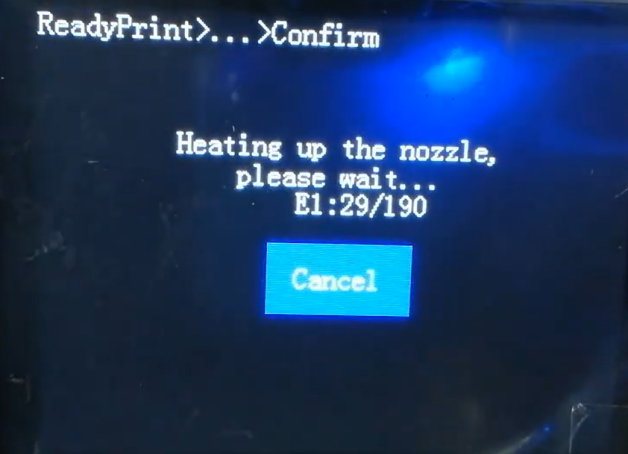
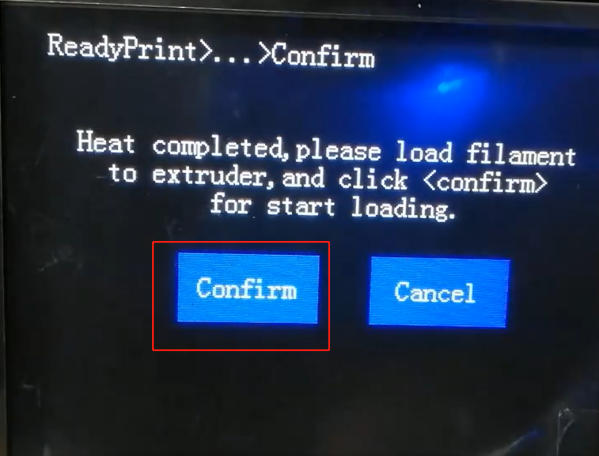
¶ 4. Click "Print" to select the file you want to print and start printing.

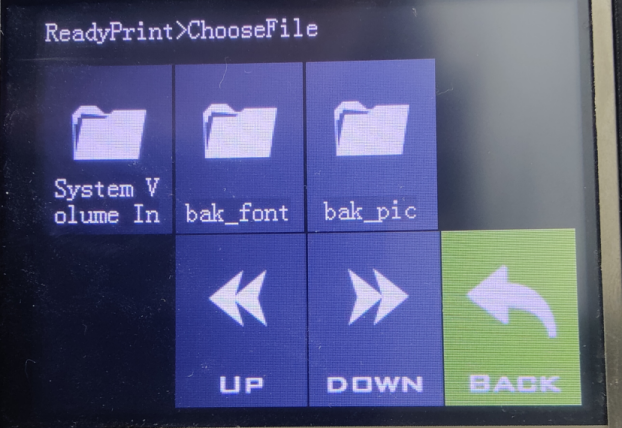
¶ 5. During the printing of the first layer, you can adjust the printing height of the first layer through Z +0.1 and Z -0.1 in "More" to make the first layer stick to the hot bed better.