¶ 1. Open the browser and enter the official website link: https://flsun3d.com/pages/qqs-support
¶ 2. Download the firmware as needed, taking the default firmware as an example

¶ 3. Insert the SD card with 4-32GB memory into the PC
¶ 4. Format the SD card, the format is FAT32, 4096 bytes

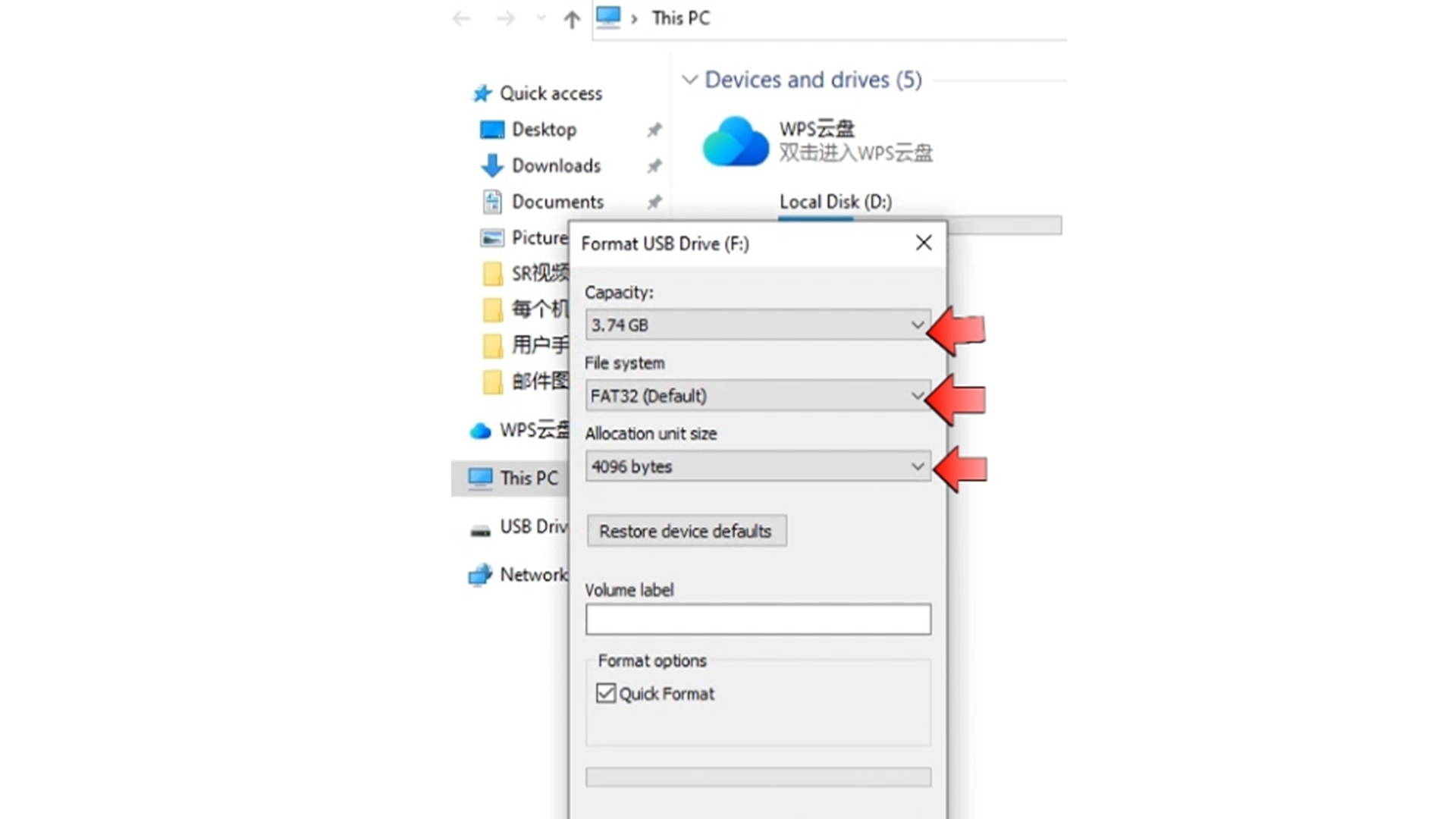
¶ 5. Open the downloaded firmware folder, copy the file to the SD card, and then remove the SD card from the PC
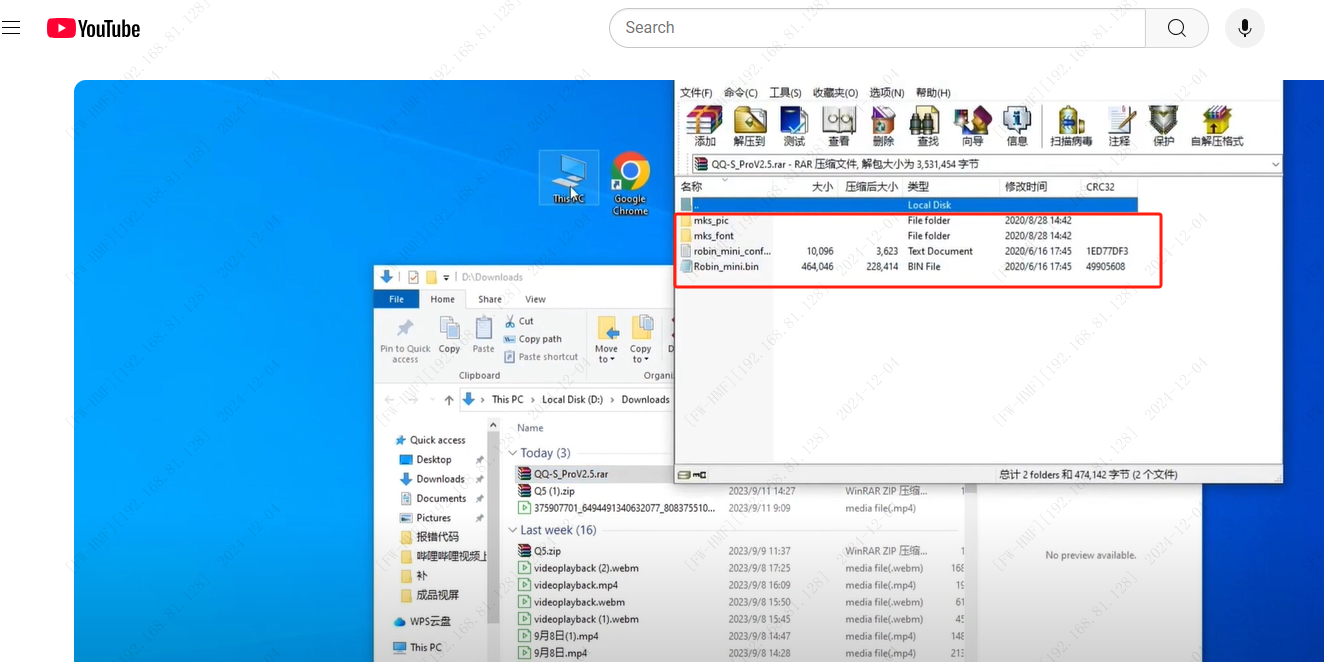
¶ 6. Insert the SD card into the SD card slot of the motherboard. The startup screen will display the progress. When the update is completed, the screen will enter the main interface. Finally, unplug the SD card and restart the printer to use it normally.
