¶ 1. Clean the lattice glass plate
A clean lattice glass plate can increase the adhesion to the model, reduce the model falling off during the printing process, and improve the printing success rate.
¶ When to do it?
Before each printing, you need to check whether there is dust or residual consumables on the lattice glass plate. If there is any, it needs to be cleaned before printing.
¶ How to do it?
Use a non-woven cloth dipped in water or alcohol to clean the glass plate.

¶ 2. Lubricate the parallel arm
The parallel arm serves as a motion joint to provide movement of the effector module and requires regular lubrication. Proper lubrication can ensure smooth movement and extend service life.
¶ When to do it?
It should be inspected and greased once a month.
¶ How to do it?
Apply grease to the fisheye heads at both ends of the parallel arms.
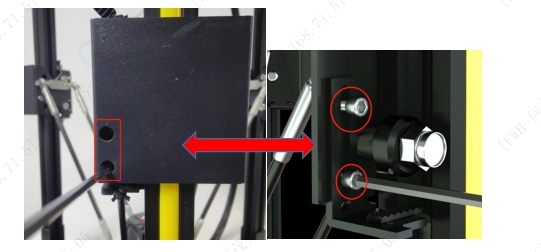
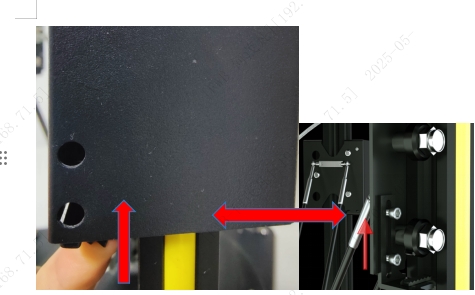
¶ 3. Check the belt
The driven slide provides precise movement to the machine.
¶ When to do it?
The belt should be inspected every 2 months and readjusted as appropriate.
¶ How to do it?
Loosen the screws fixing the belt and push up the iron plate fixing the belt to tighten the belt.

¶ 4. Clean the cooling fan
Both fans on the effector should be inspected regularly for accumulation of dust and debris. to ensure smooth operation and long life.
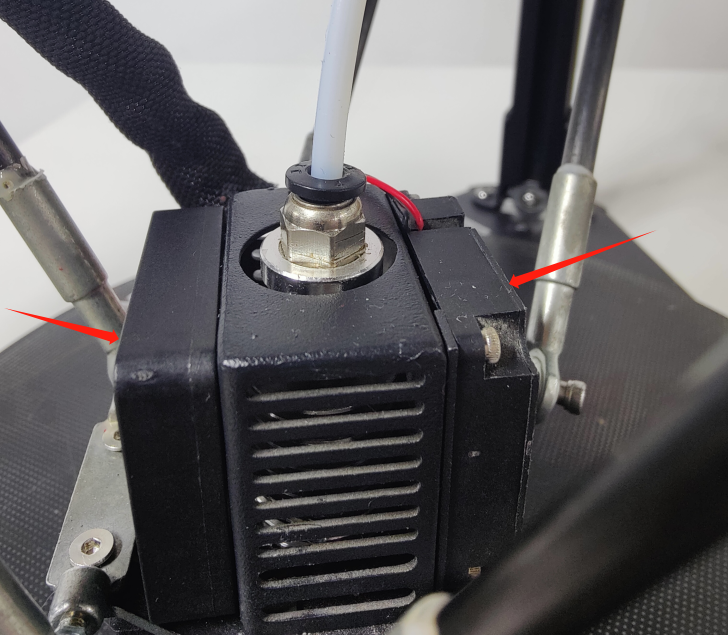
¶ When to do it?
It is recommended to inspect the fan every 15 days to clean any debris or dust that may have accumulated around the blades.
¶ How to do it?
With the printer turned off, use compressed air or a fine soft brush to remove dust or debris from the fan blades.
¶ 5. Clean the extruder
Cleaning debris from the wire feed roll reduces the risk of material shortages and jams to ensure smooth operation and long life.
¶ When to do it?
It is recommended to check every 15 days and clean the filament debris on the wire feed wheel.
¶ How to do it?
Use a brush to clean debris and debris from the extruder gears.
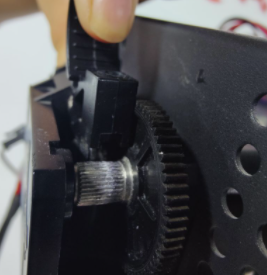
¶ 6. Lubricate motor bearings
Proper lubrication ensures smooth operation and long life.
¶ When to do it?
It is recommended to check once a month and apply lubricant.
¶ How to do it?
Remove the aluminum profile cover, turn the motor and drip liquid lubricant onto the bearings.