¶ 1. When returning to zero, the parallel arm continues to move after touching the limit switch
(1) Manually move the three sets of parallel arms to the position of the limit switch, and check whether the red indicator light will turn on and off normally. If it is always on, it means that the limit switch of this axis is faulty, please contact the after-sales mailbox to replace the limit switch: service@flsun3d.com.

(2) If it is always off, check whether there is any blocking object, and if so, please remove the blocking object. If there is no cover, the indicator light is always off, check whether the limit switch line is loose or falls off.
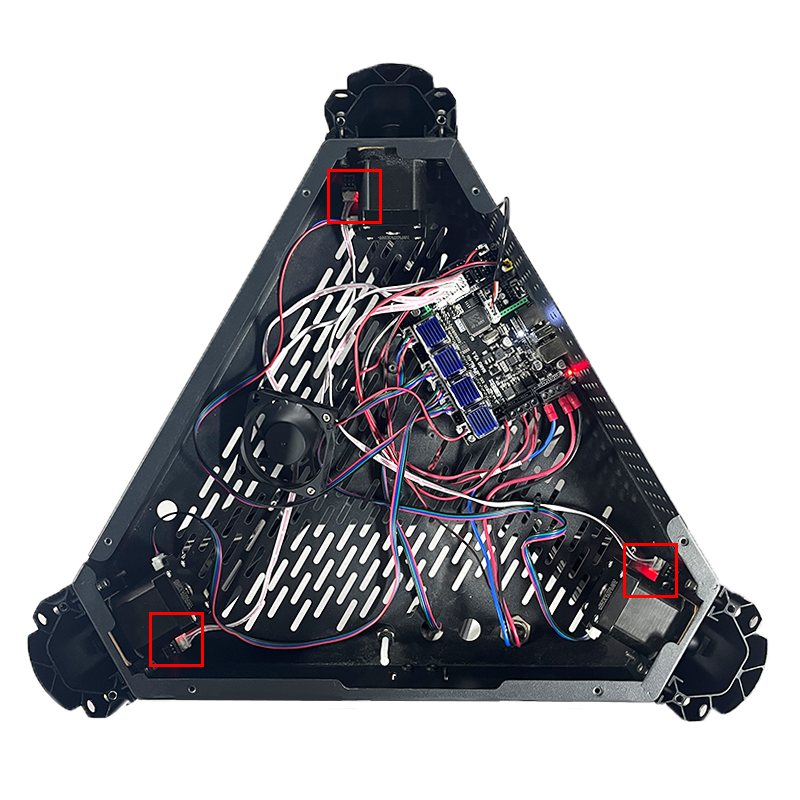
(3) If the main board has been reassembled, check whether the motor wires and limit switch wires are inserted in the wrong position.
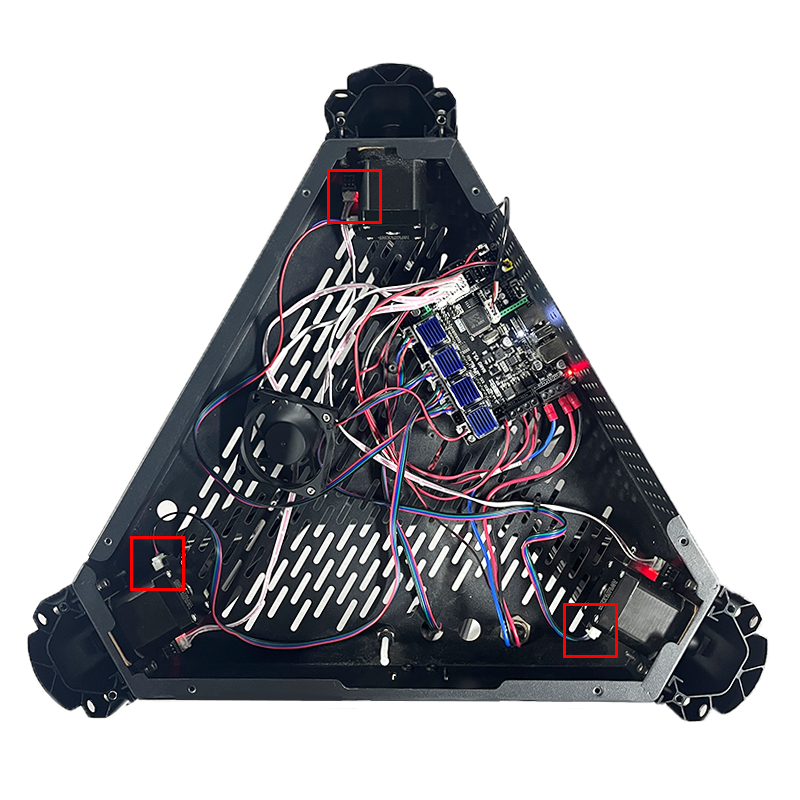
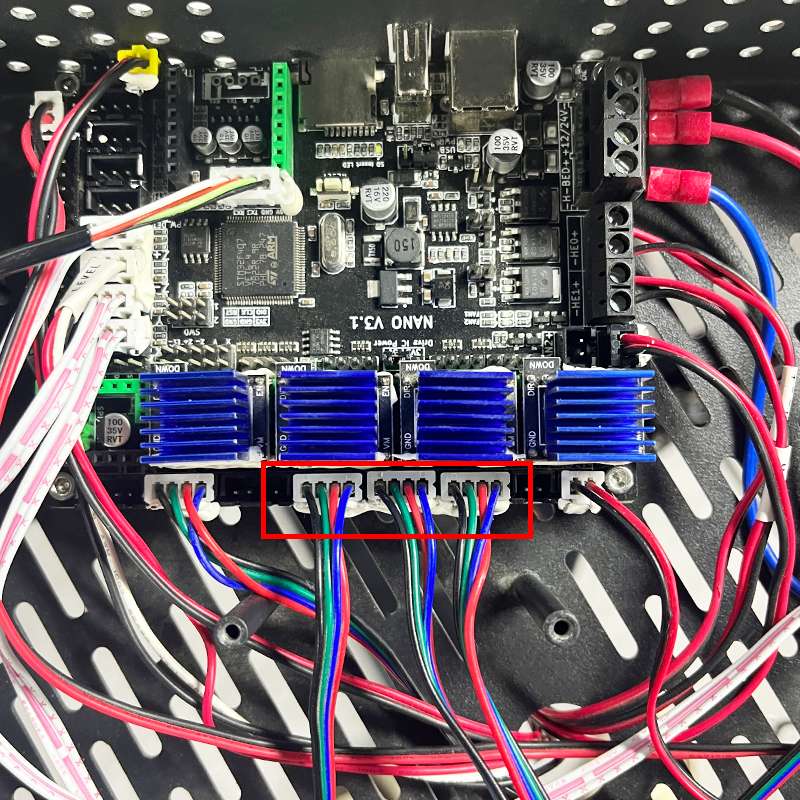
(4) If it is still not resolved, please feed back the above information to the after-sales mailbox.
¶ 2. When returning to zero, the axis moves in the opposite direction or does not move
(1) Check whether the motor wire is loose or reversed.
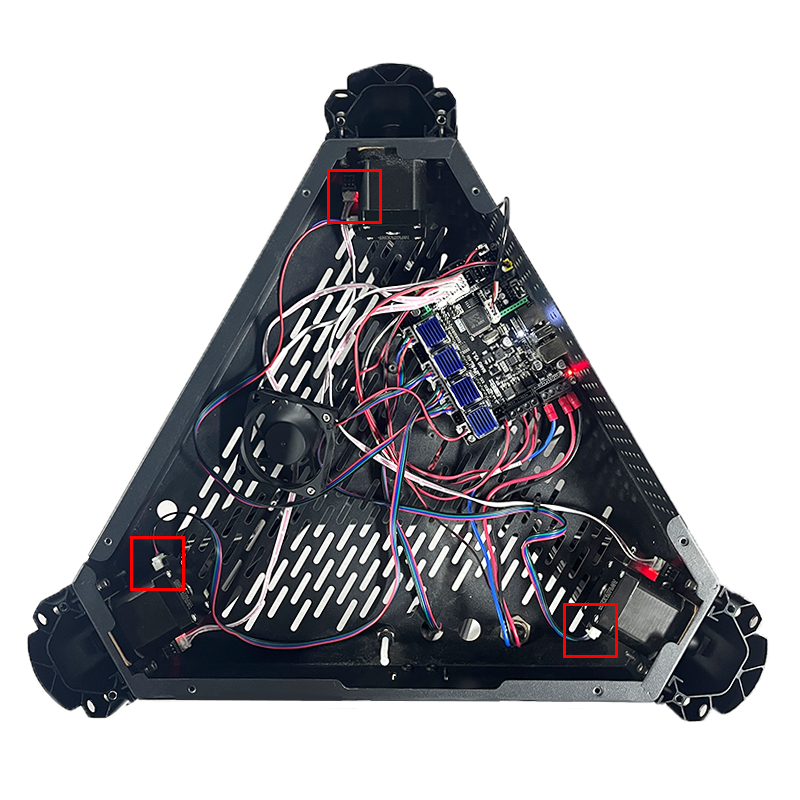
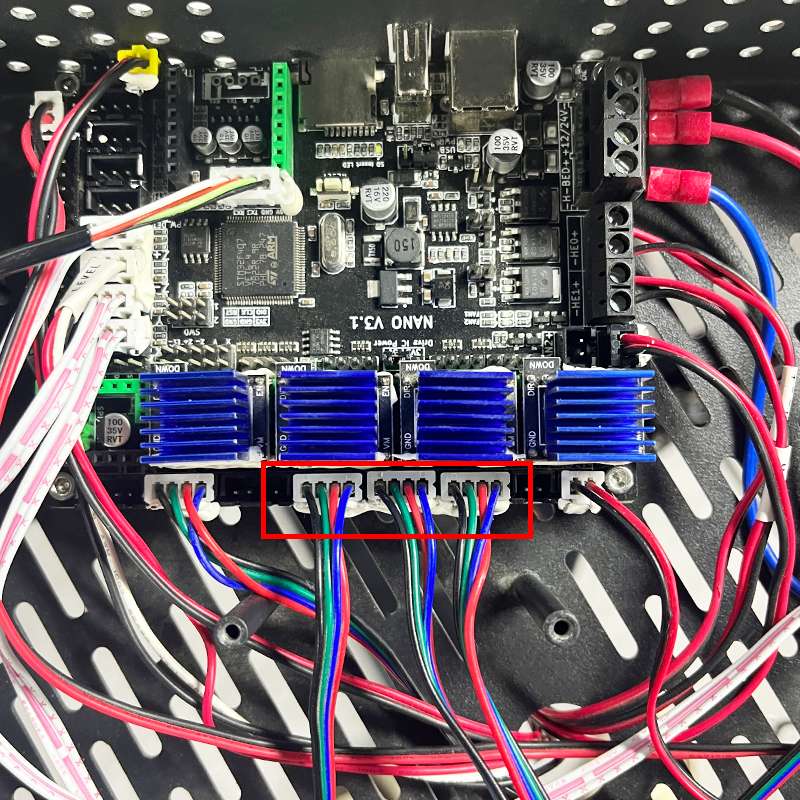
(2) Re-plug and insert the drive of the axis in question under the power-off state. If that doesn't work swap the drive of the extruder with the drive of the axis in question. If the shaft in question can move normally after replacement, it means that the problem is with the drive, please contact the after-sales mailbox to replace the drive.
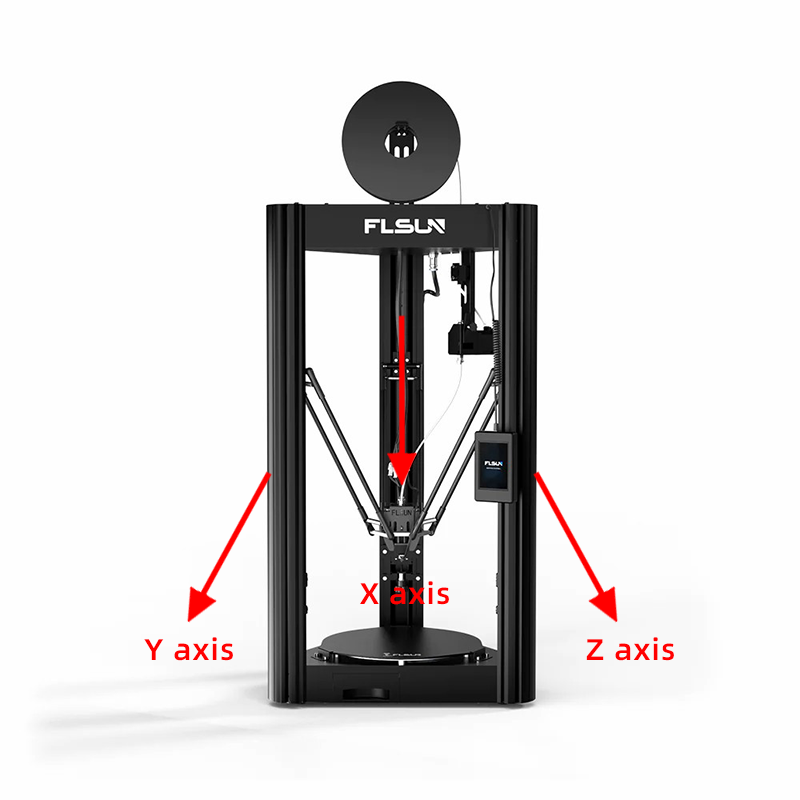
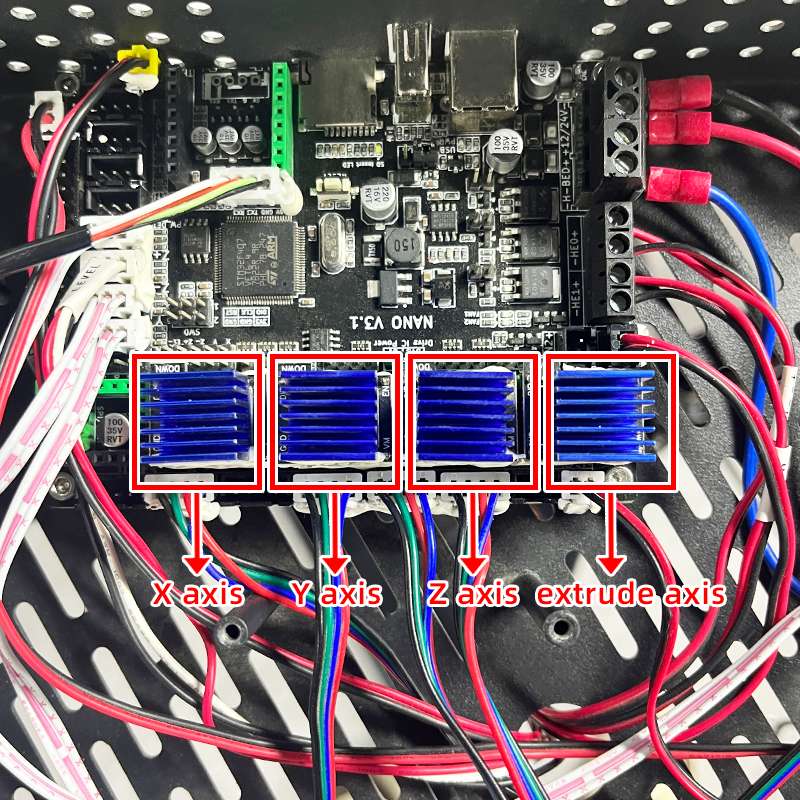
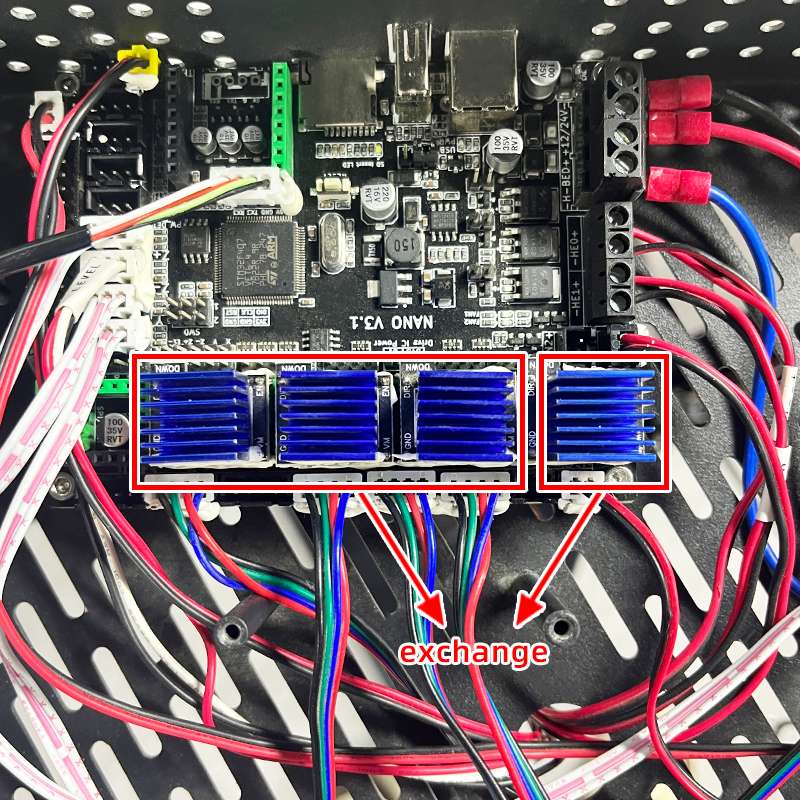
(3) If none of the above methods work, please flash the firmware version 1.4 for the motherboard and touch screen. Firmware download link: https://flsun3d.com/pages/sr-firmware.
Video link in action: https://www.youtube.com/watch?v=OX_fXrwkvoM&list=PLsTPSOJeRED1i67axyGb0nY-YlFiNhRZS&index=1