¶ To update the firmware version 1.4, you need to refresh the firmware of the motherboard and the touch screen separately
¶ 1. Refresh the motherboard firmware
¶ (1)Open the browser and enter the official website link: https://flsun3d.com/pages/sr-support
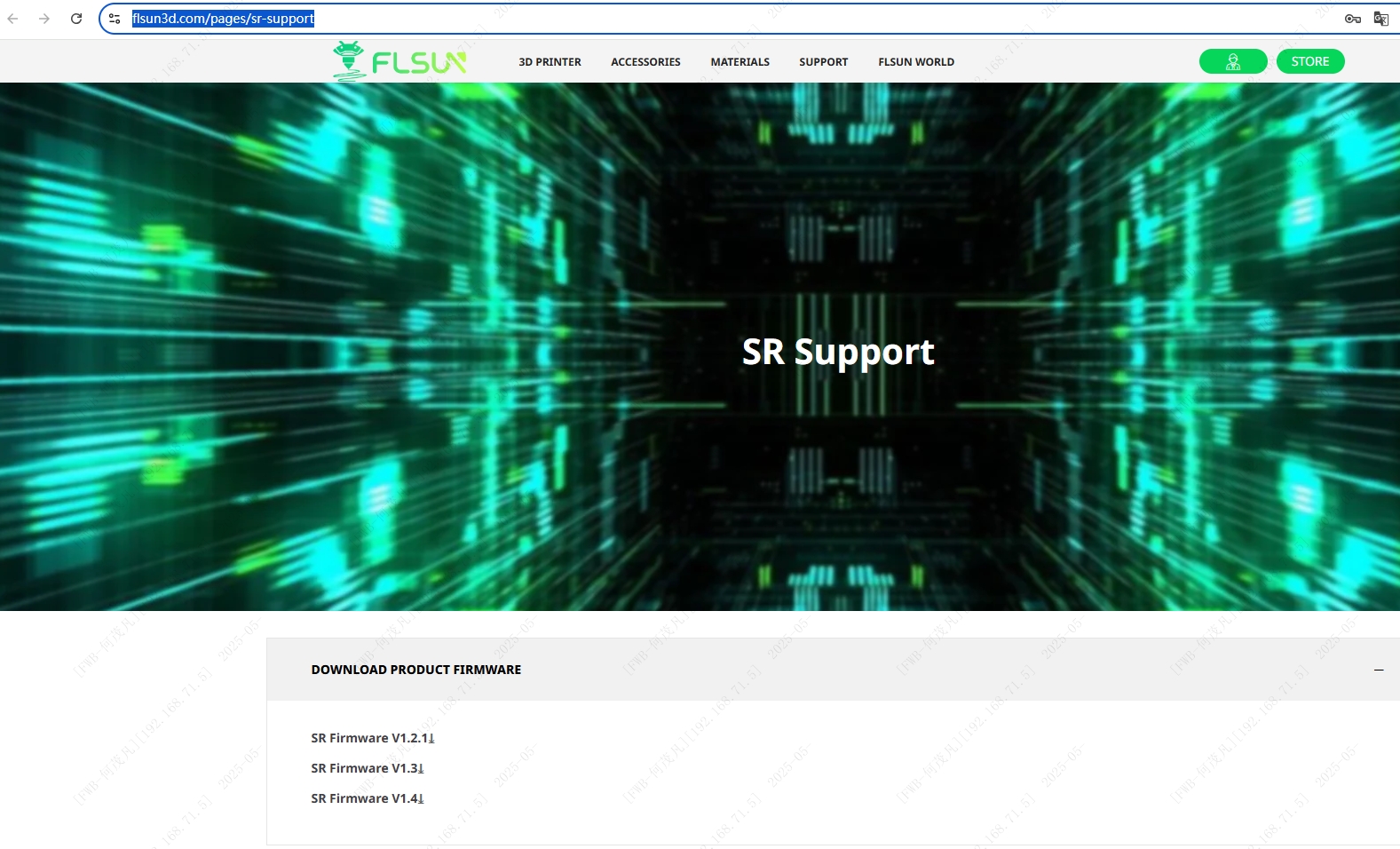
¶ (2)Insert an SD card with a memory of 4-32GB into the PC
¶ (3)Format the SD card, the format format is FAT32, 4096 bytes

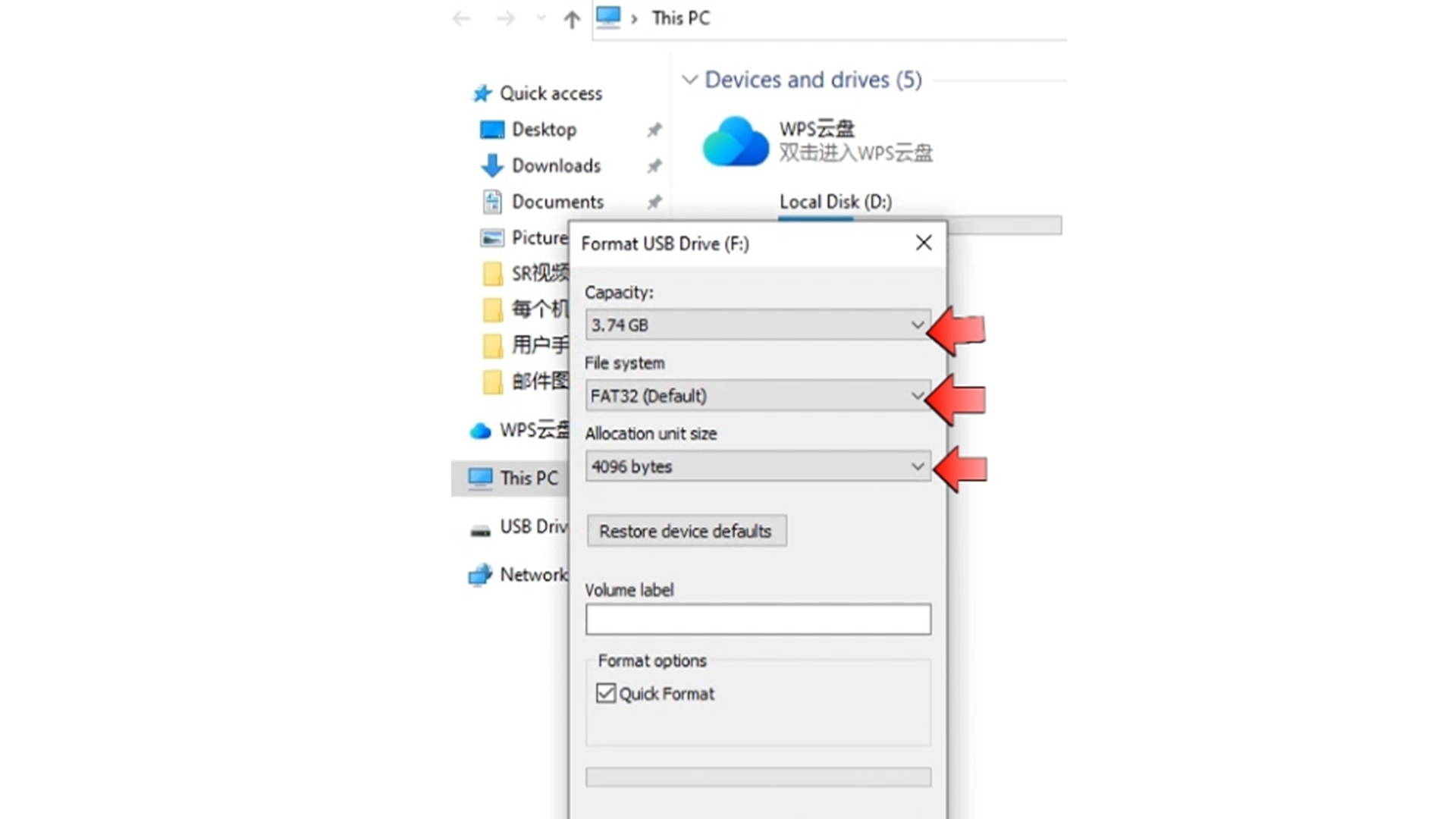
¶ (4)Find the location where the V1.4 firmware is downloaded, copy Robin nano v3.bin (mainboard firmware) to the SD card, and then take out the SD card from the PC
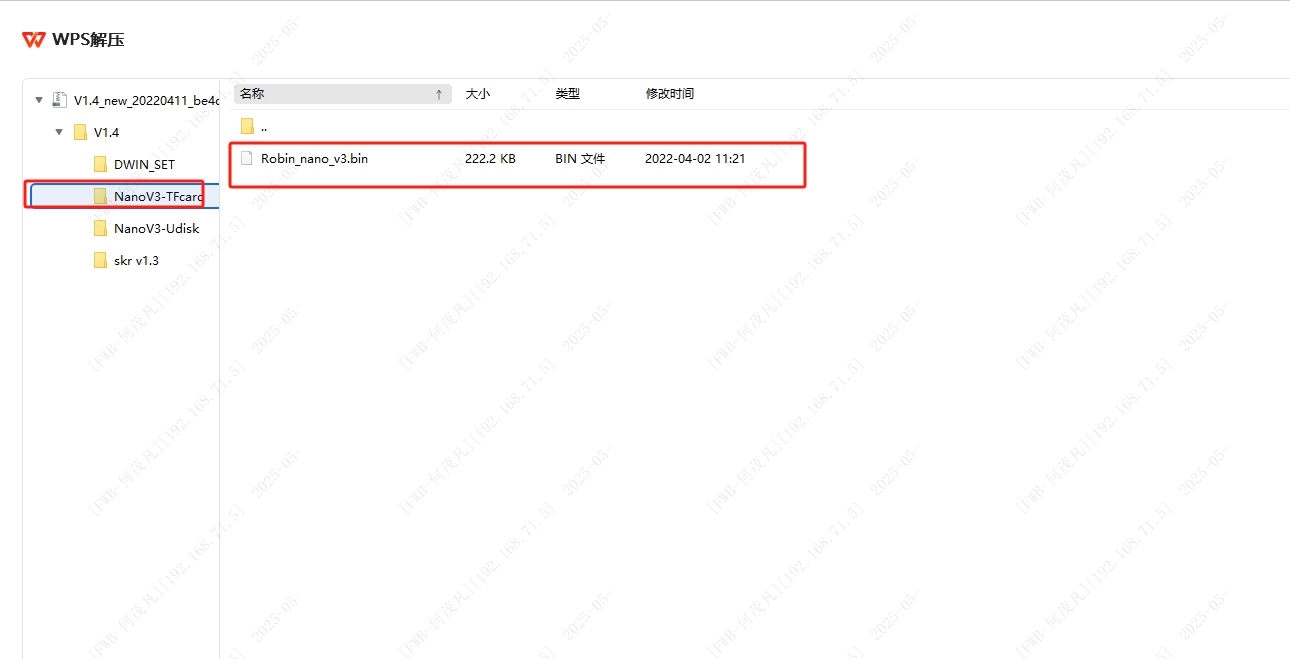
¶ (5)Insert the SD card into the SD card port of the motherboard, wait for about 15 seconds to enter the main interface of the touch screen, unplug the SD card and restart the printer
¶ (6)On the PC, check whether the Robin nano_v3.bin in the SD card has changed to the end of CUR. If it becomes the end of CUR, it means that the firmware of the motherboard has been refreshed successfully
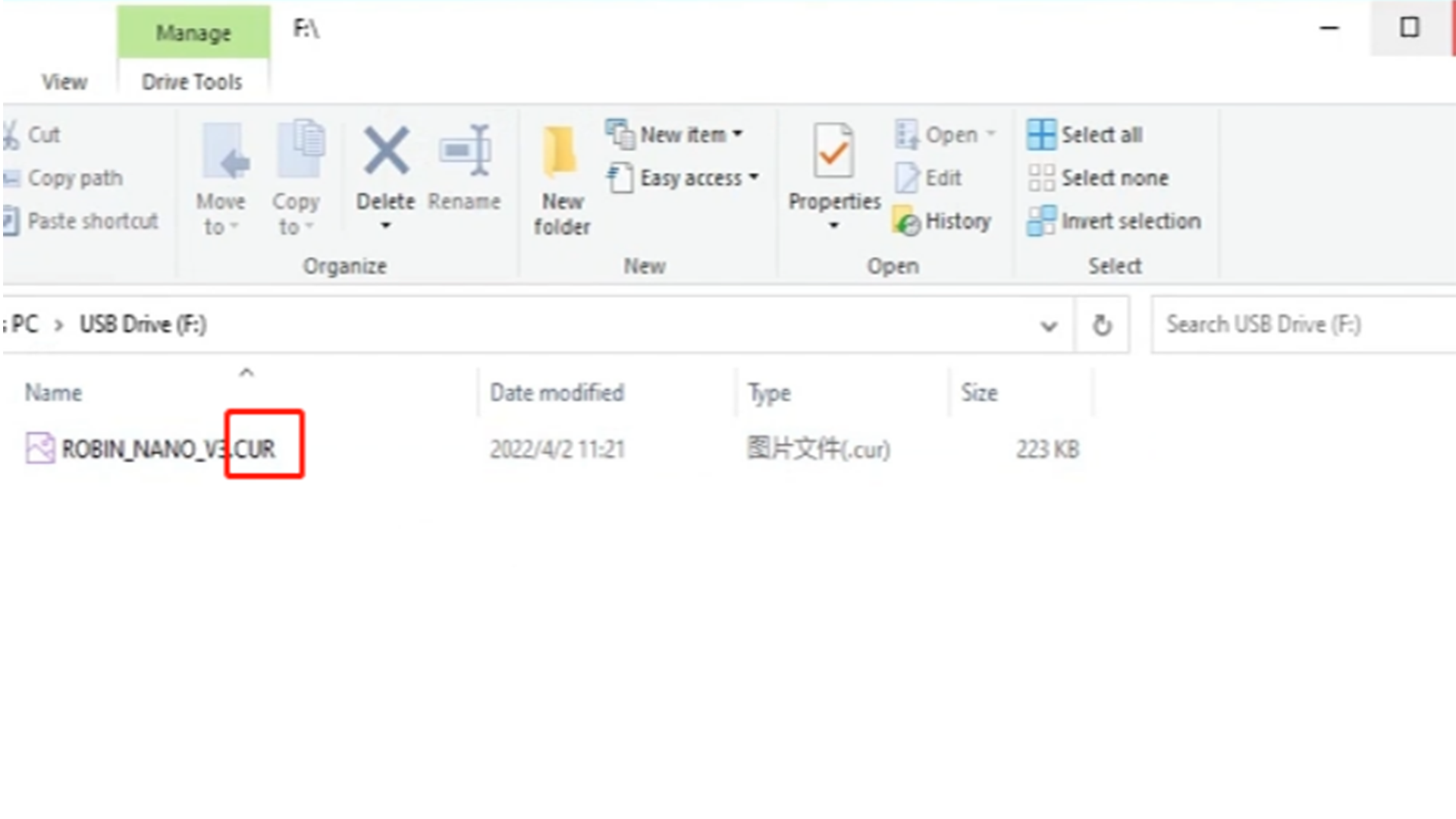
¶ 2: Refresh the touch screen firmware
¶ (1)Format the SD card, copy the touch screen firmware "DWIN SET" into the SD card
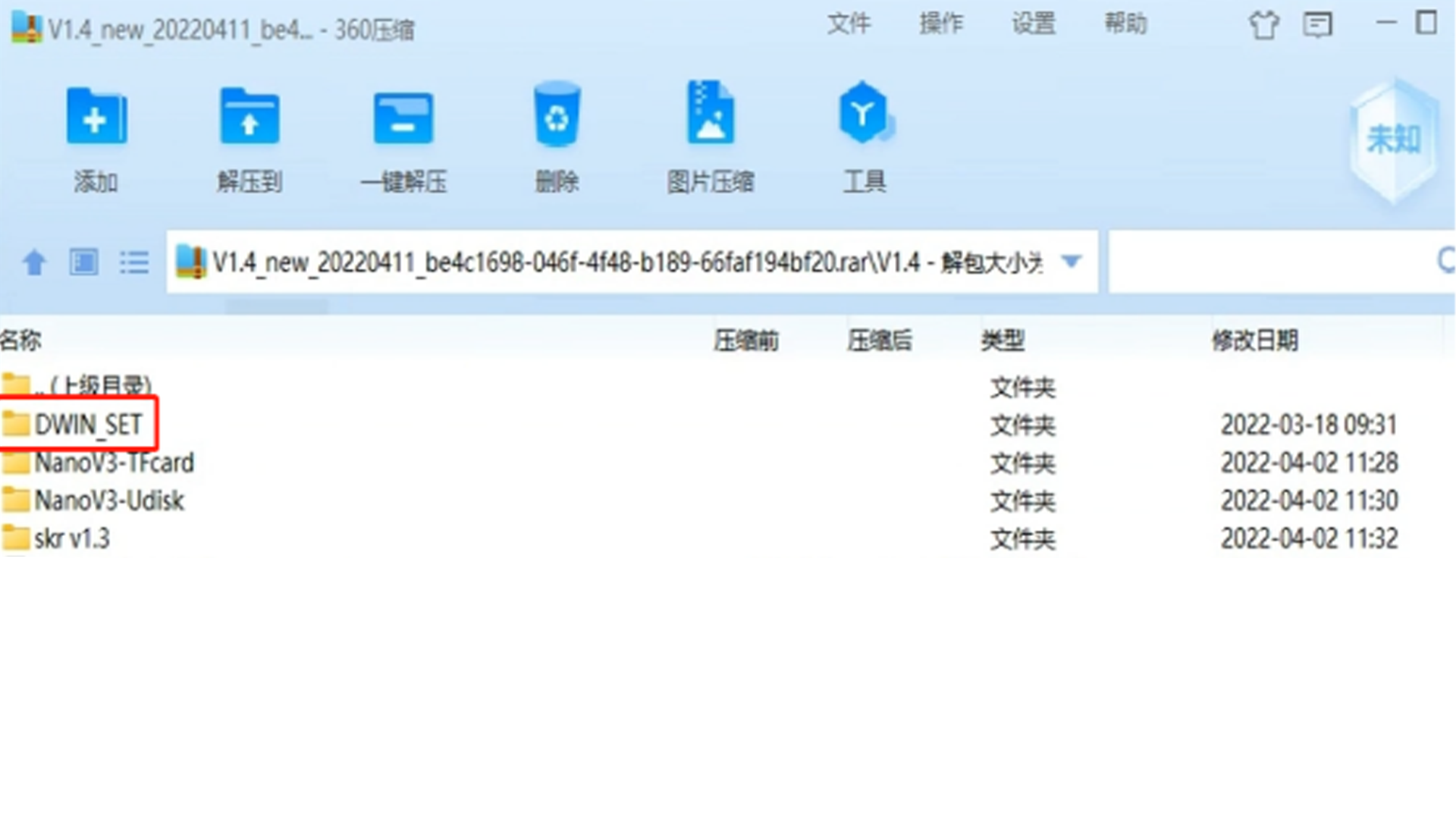
¶ (2)(Disassemble the back cover of the touch screen, insert the SD card, and wait for the touch screen to display "END" to indicate that the touch screen firmware has been refreshed successfully

¶ (3)Turn off the printer, unplug the SD card, and assemble the touch screen
Refresh the motherboard firmware video operation link:
https://youtu.be/OX_fXrwkvoM