¶ The SR uses the SD card to print by default. If you want to use the U disk to print, you need to refresh the firmware of the U disk for the motherboard.
¶ Operation steps:
- Download the U disk firmware from the official website link:
https://flsun3d.com/pages/sr-support
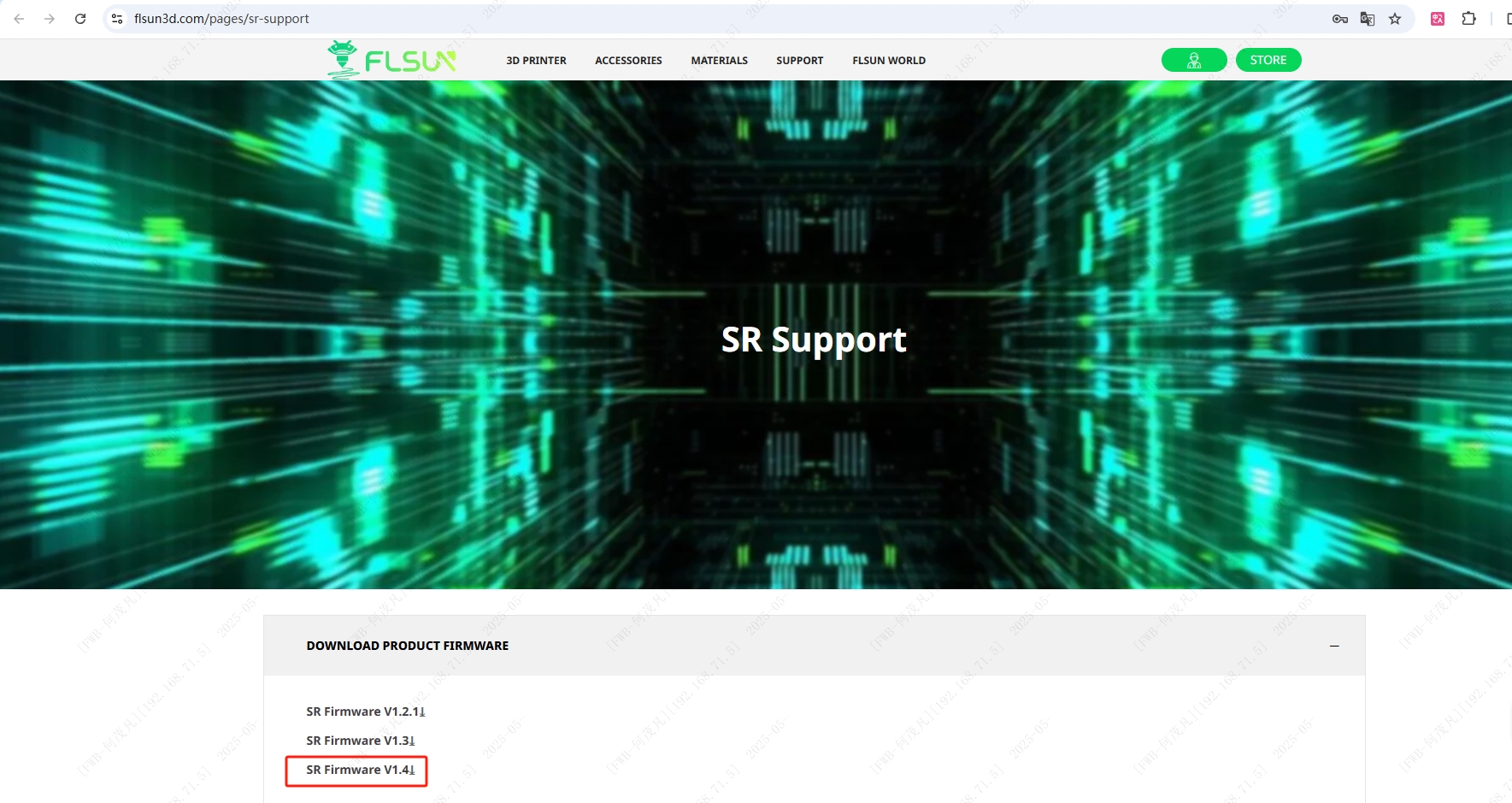
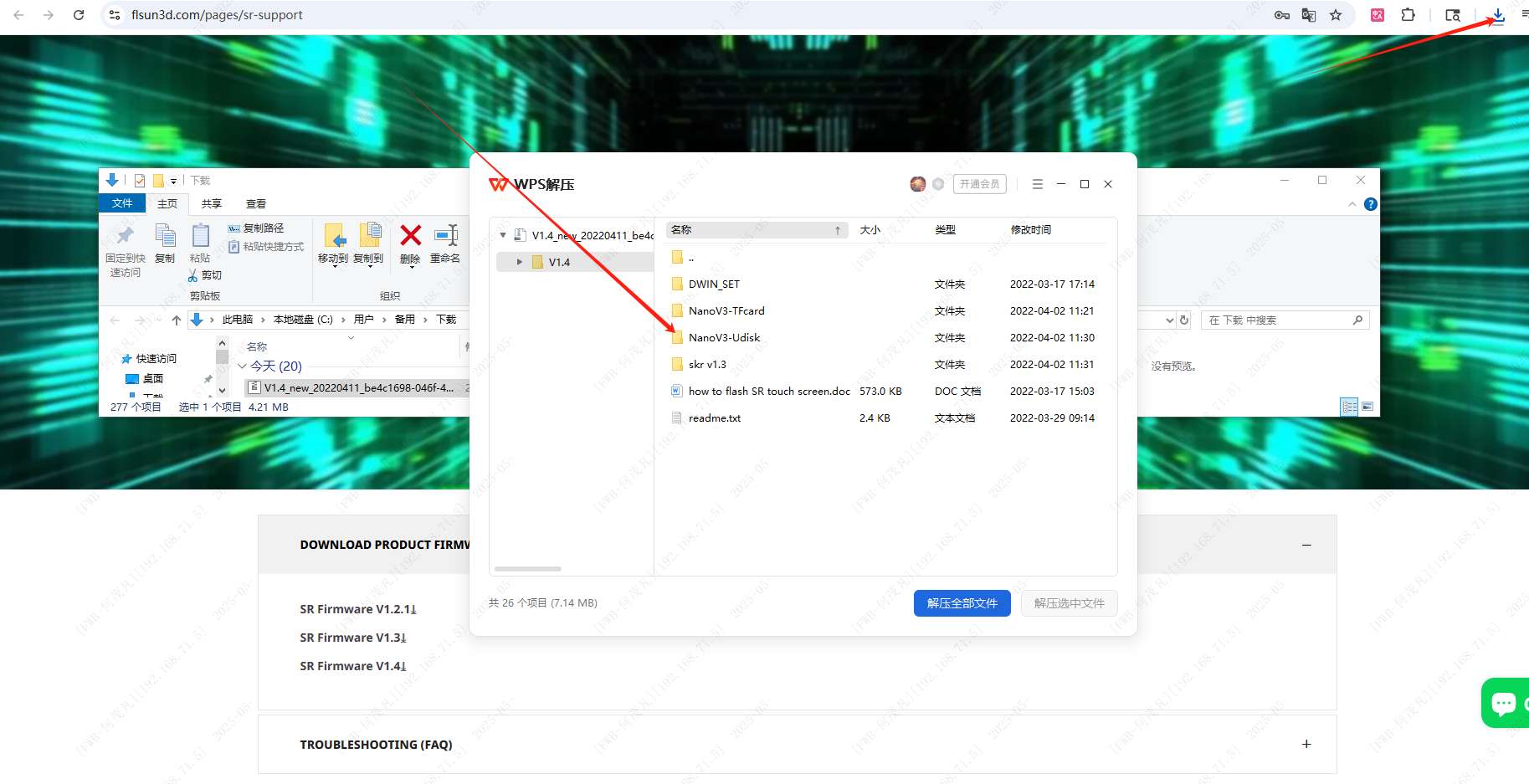
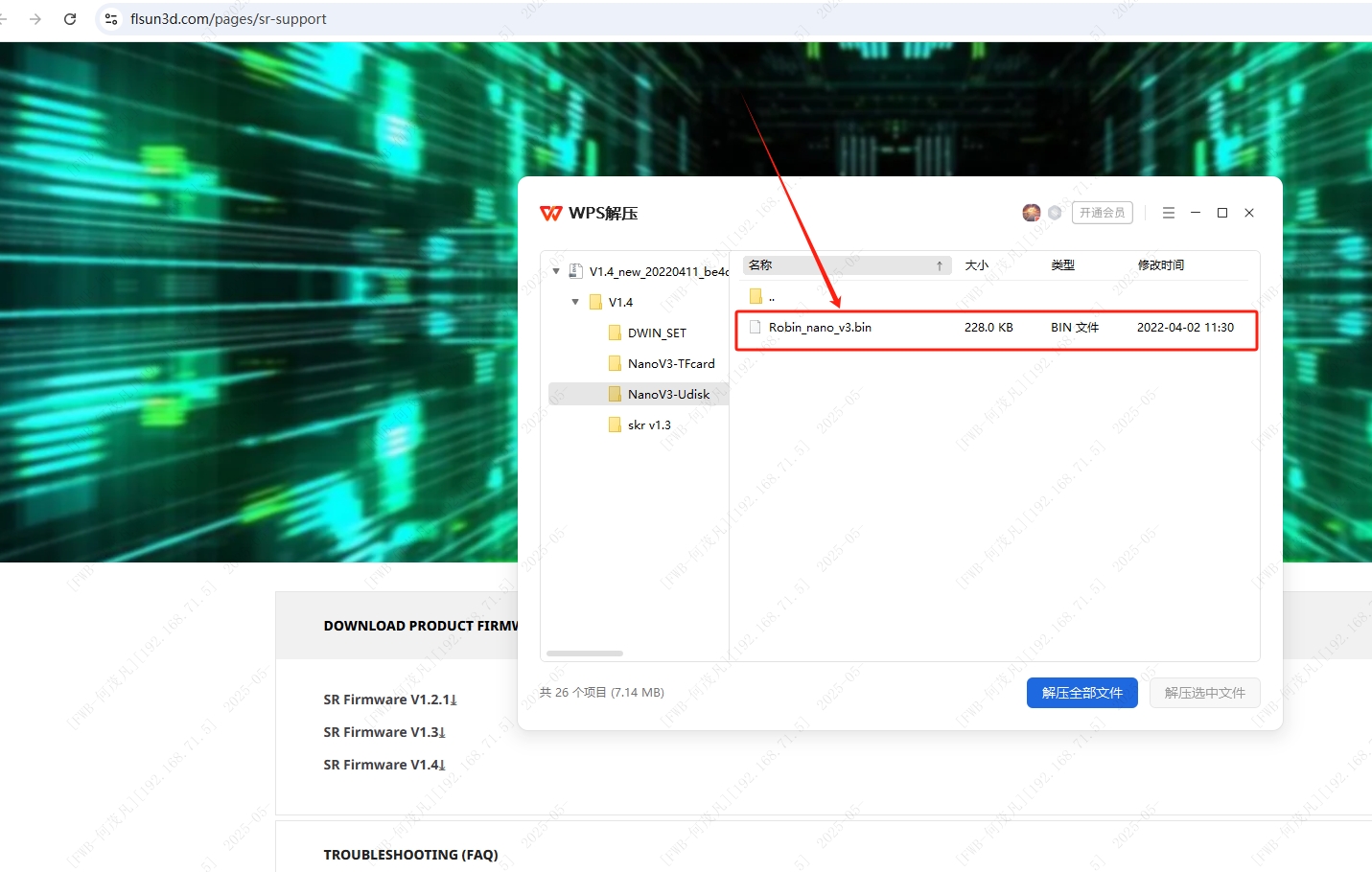
- Use a 4-32GB SD card to copy the U disk firmware (the SD card needs to be formatted before copying, and the formatting format is FAT32, 4096 bytes)

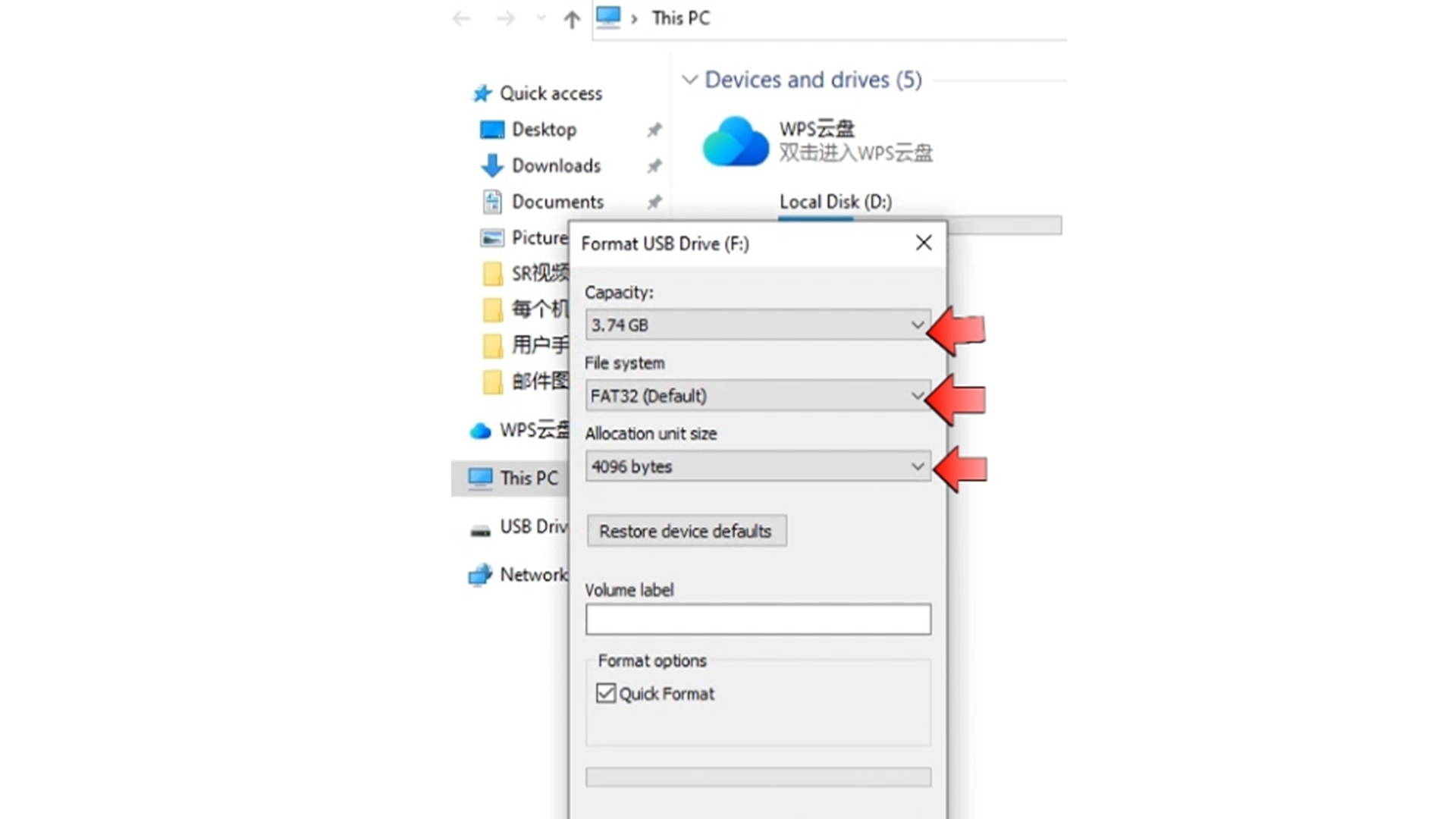
- Insert the SD card into the SD card port of the machine, turn on the machine and wait for the U disk firmware to be refreshed. After the refresh is complete, unplug the SD card and restart to use the U disk for printing
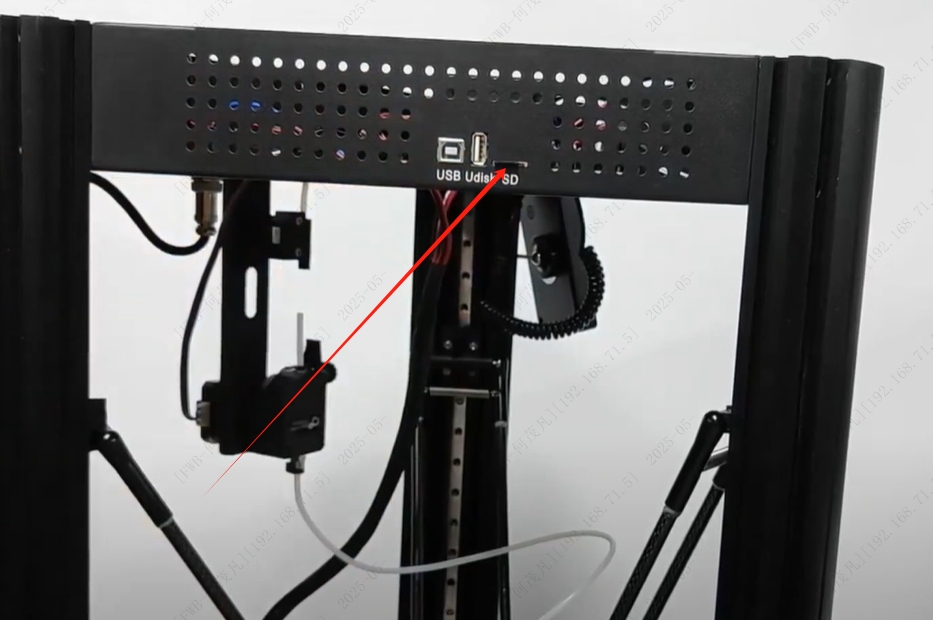
- If you switch back to the SD card for printing, you need to download the SD card firmware from the official website link, copy the SD card firmware to the SD card, and insert it into the SD card slot of the machine to refresh the SD card firmware.
