¶ 1.Preparation tools:
USB cable, computer
¶ 2.Operation steps:
¶ 1. Power on the printer
¶ 2. Insert the USB cable interface into the corresponding USB port of the machine and the computer (you need to unplug the SD card of the U disk when connecting)


¶ 3.Install the driver (if the computer system is Win7 or Win8, you need to install the driver first, and Win10 and above systems do not need to install the driver)
(1).Click "This PC" - "Manage", find "Device Manager" - "Ports" After inserting the USB data cable into the computer, a virtual port will be added in the device manager
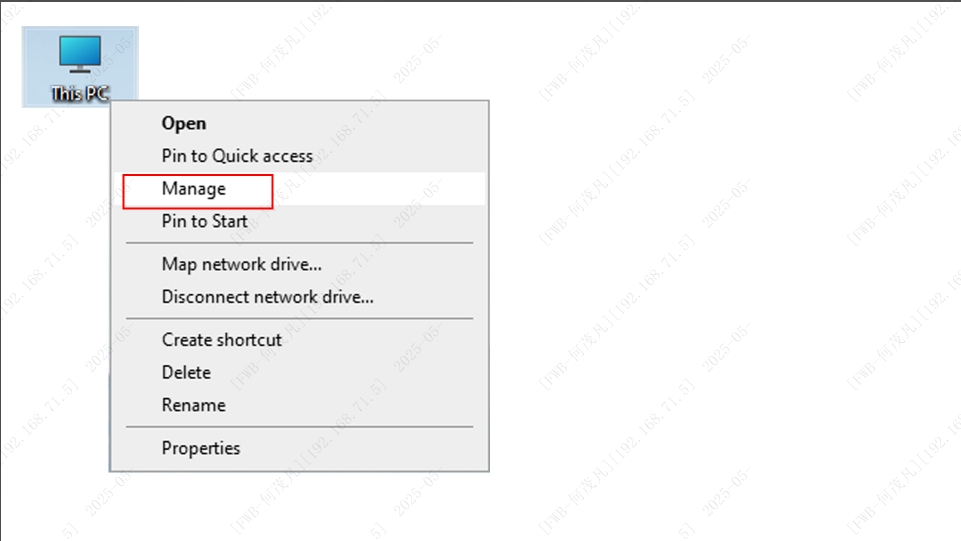
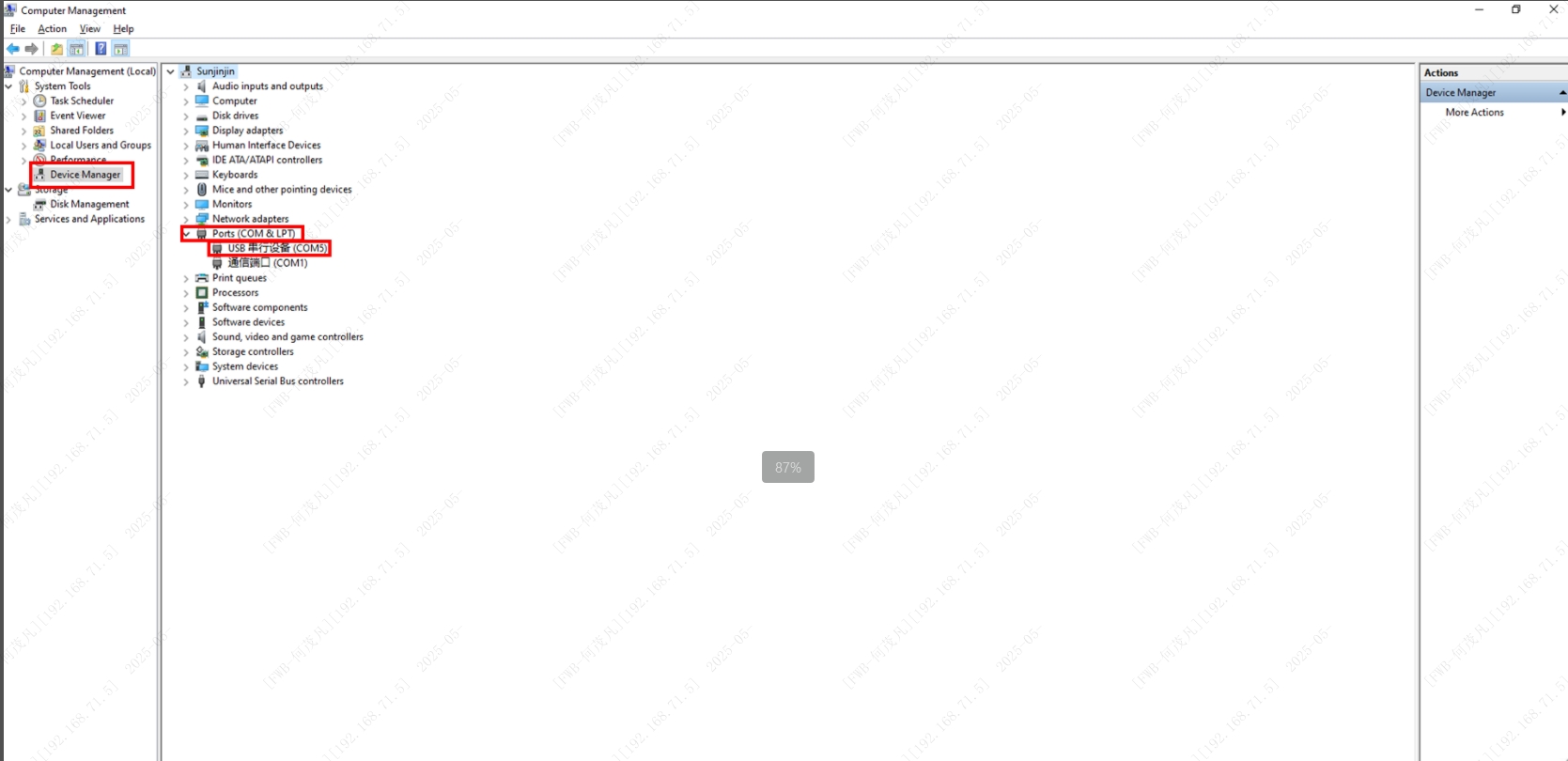
(2) Open the delivery file in the SD card - "Software and Drive" - "driver"
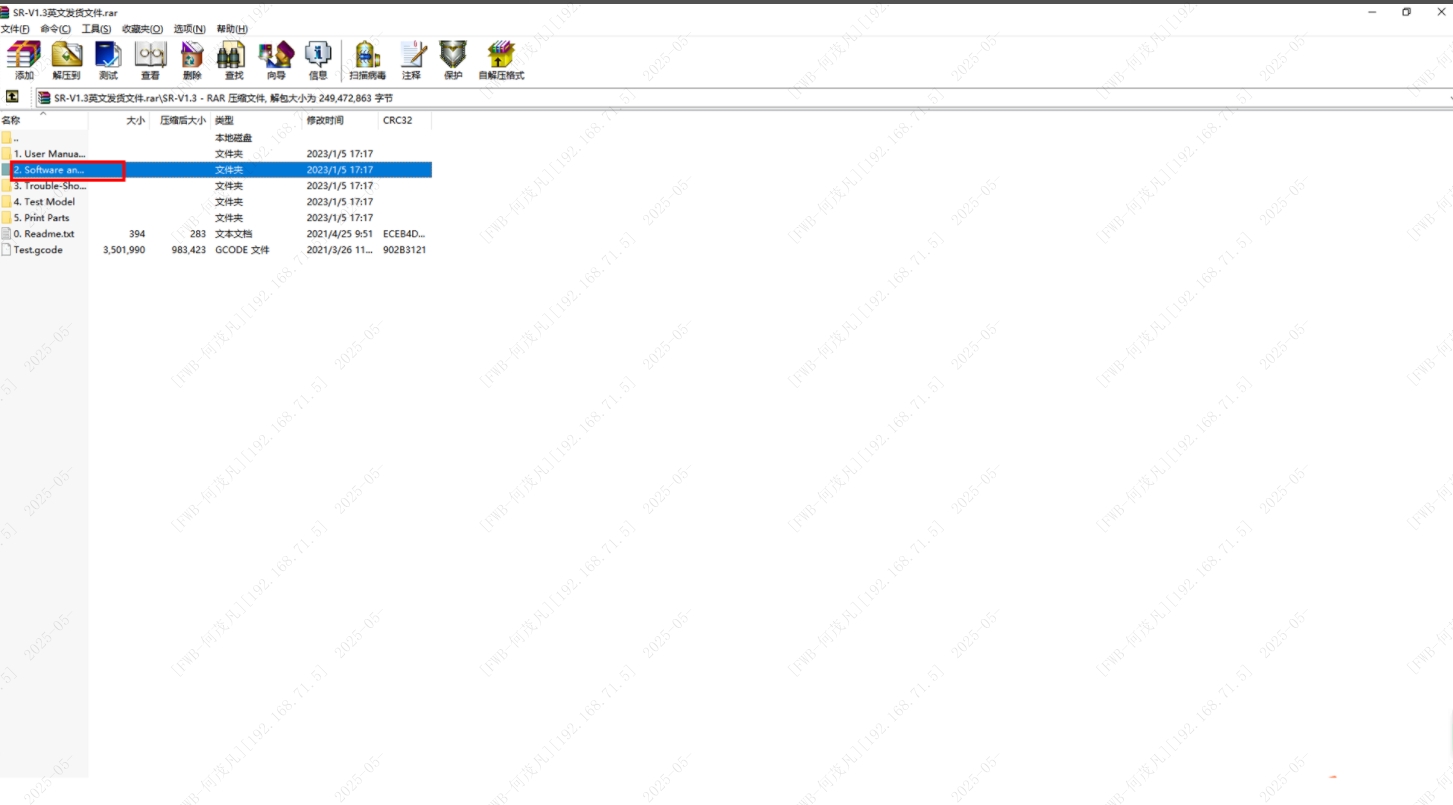
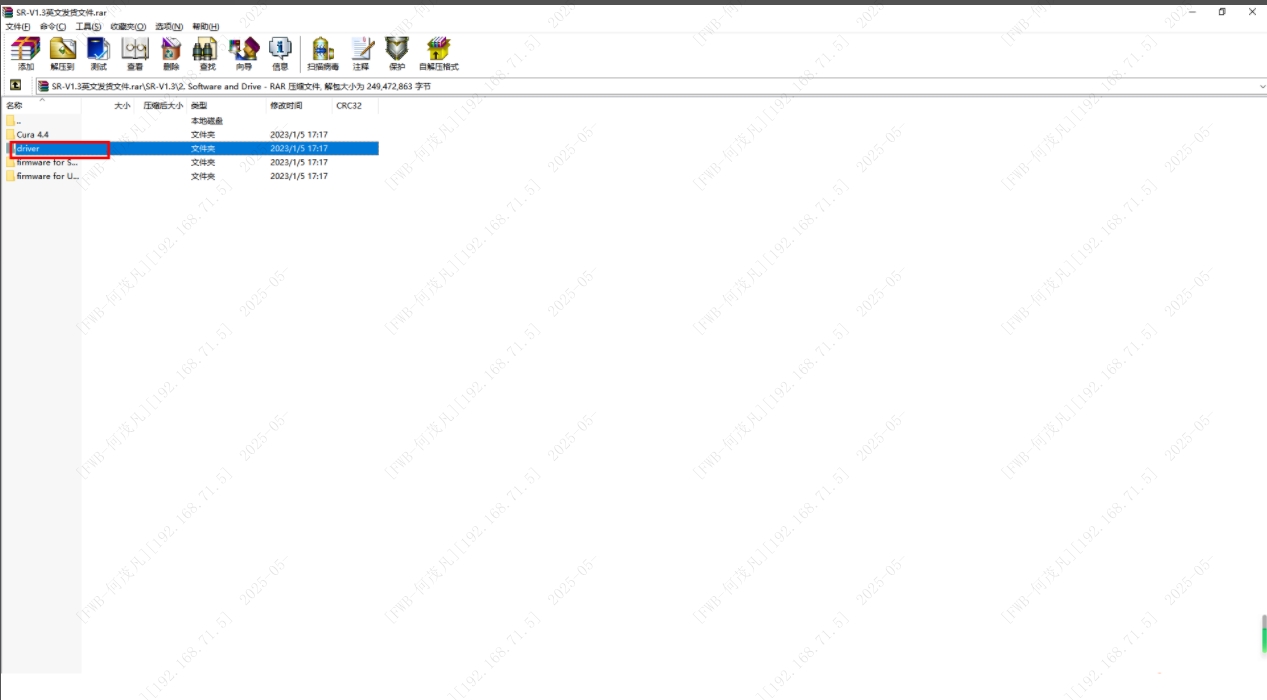
(3) Select the driver that matches the computer system and double-click to install it
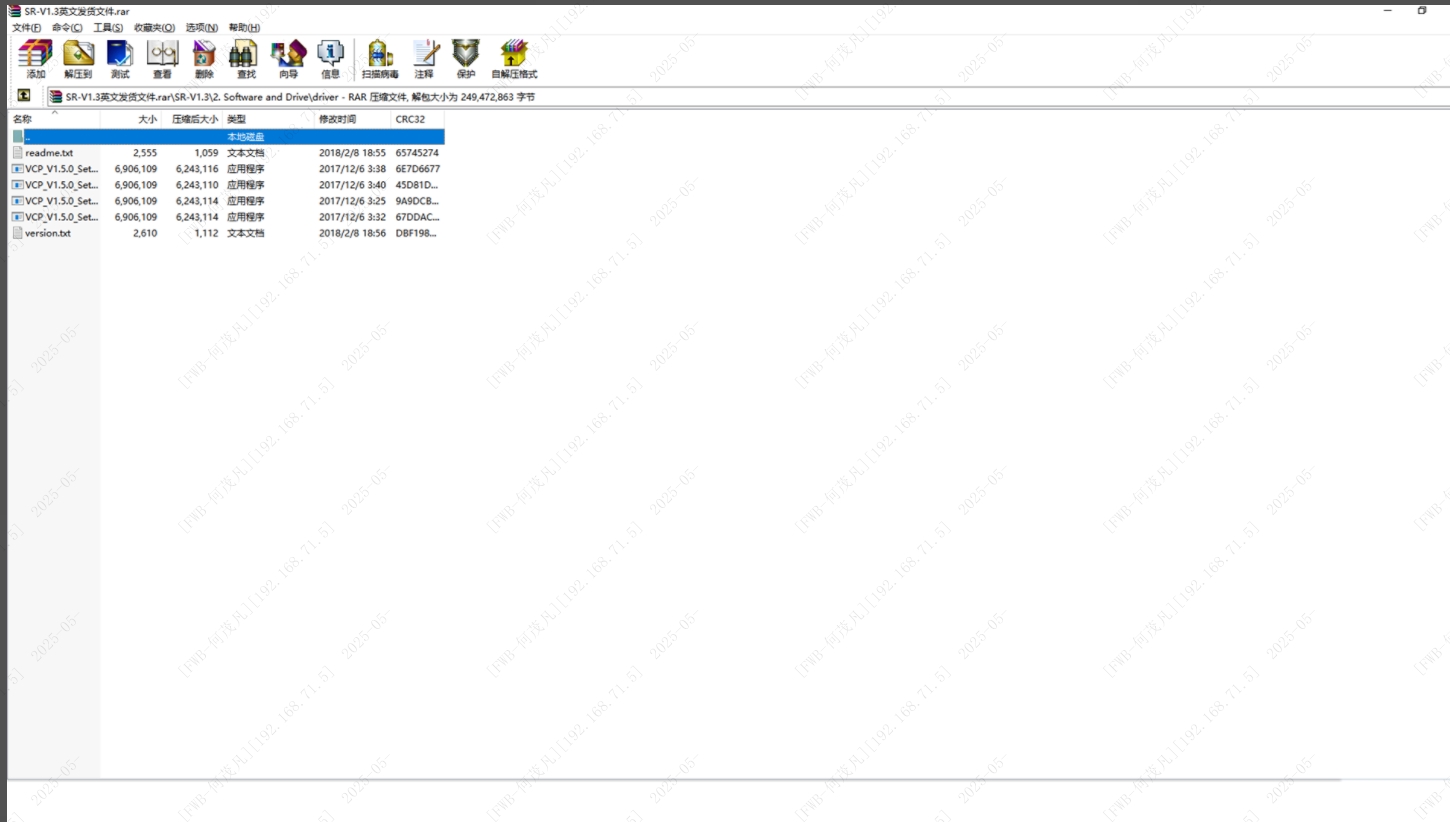
(4) After the installation is complete, a virtual port will be added in the device manager
4. Download Repetier—Host online software, open Repetier—Host after the download is complete
Download link: https://www.repetier.com/download-now/
(1) Click "Connect" - select the corresponding port and the correct baud rate to connect
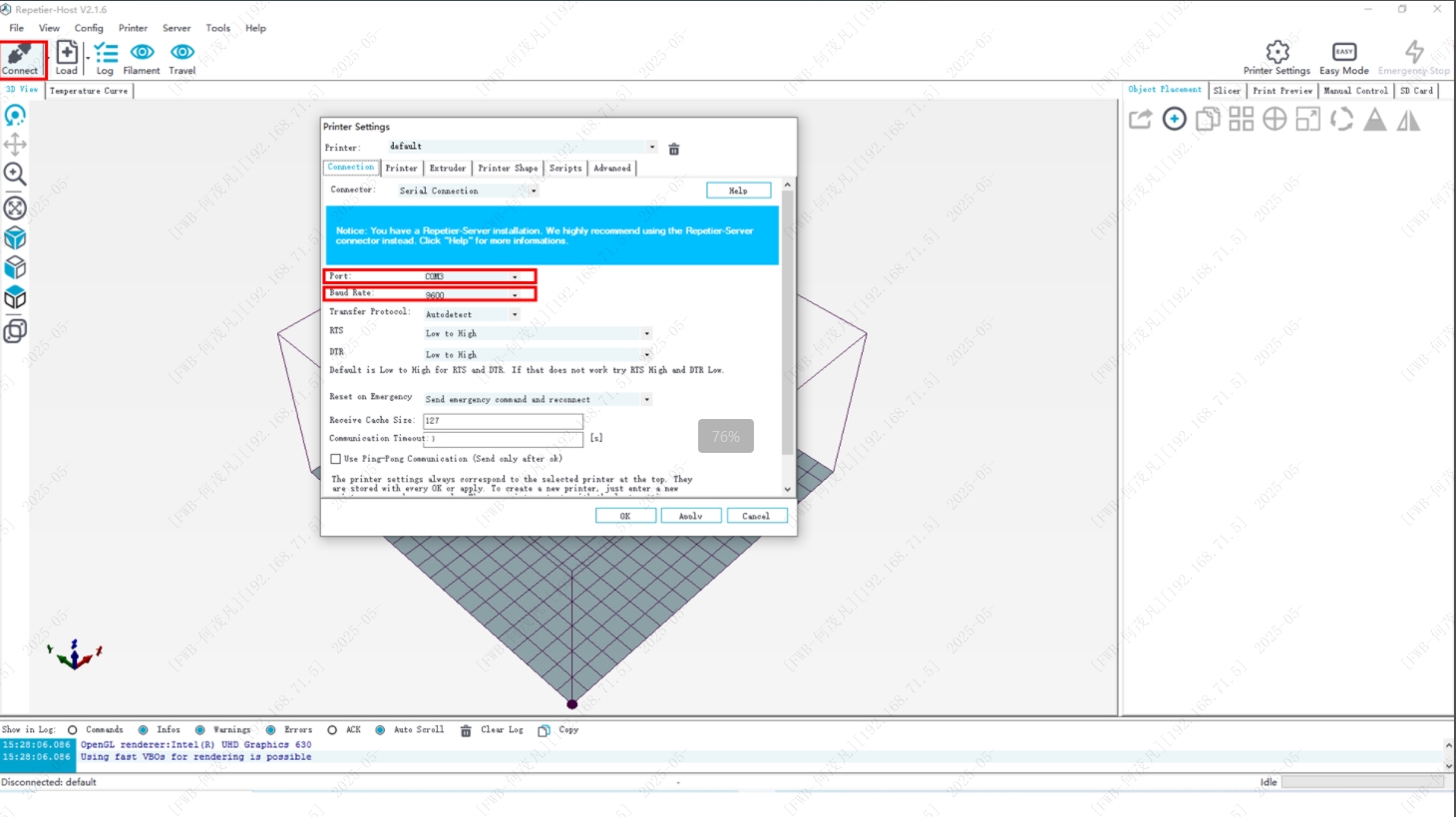
SR online printing operation video link:
https://www.youtube.com/watch?v=HsPZKaSNavI&t=53s