¶ 1.When to Check the Driver Status: When Printed Models Have Mislayers
¶ 2.Operating steps:
(1). Click "Infor" - press and hold "Firmware Version" for about 10 seconds
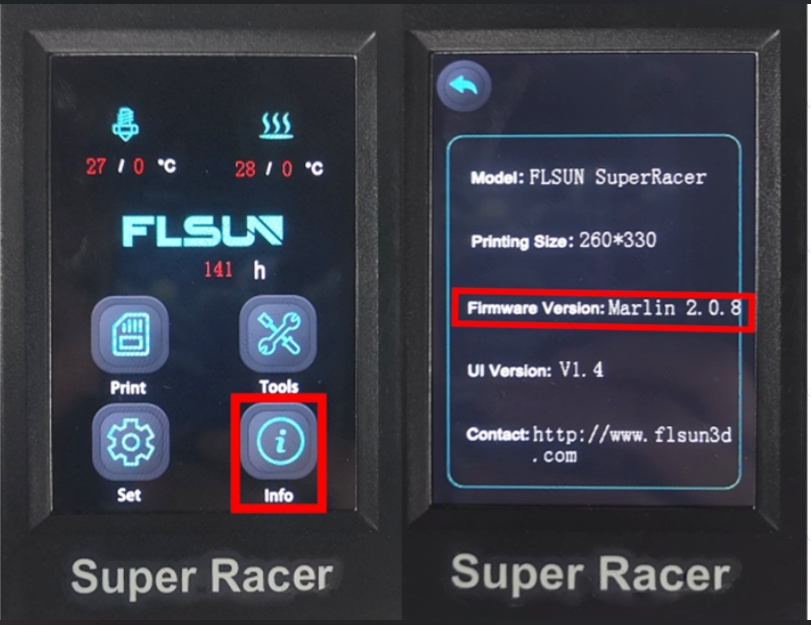
(2). Check the driving conditions of X, Y, Z and E as shown in the figure, X represents the driving of the X axis.Y stands for Y-axis drive, Z stands for Z-axis drive, E stands for extruder driveAs shown in the figure below, if the E driver displays "ERROR", it means that there is a problem with the extruder driver.

If there is any driver error, please contact the after-sales email address: service@flsun3d.com
Check out the drive status video link:
https://youtu.be/Y5m2SwrYpA0