¶ Motor calibration:
¶ 1. Motor calibration function
It is used to calibrate the motor rotation position and the position status of the encoder to make the motor movement more accurate.
¶ 2.Usage scenarios
¶ (1) Unpack and use the printer.
¶ (2) The motor, driver or bearing has been replaced or disassembled.
¶ (3) Depends on usage conditions, if print quality is found to be degraded or printer movement is unstable
¶ 3.How to use
Note: Do not make any action that interferes with the operation of the motor during motor calibration.
¶ (1) Connect to the network, log in to the web via IP, click "CLEAN CALIBRATE MOTOR" in the "Control Panel" - "Macro" command to clear the previously calibrated motor data. After clearing, the console will prompt you to recalibrate the motor.
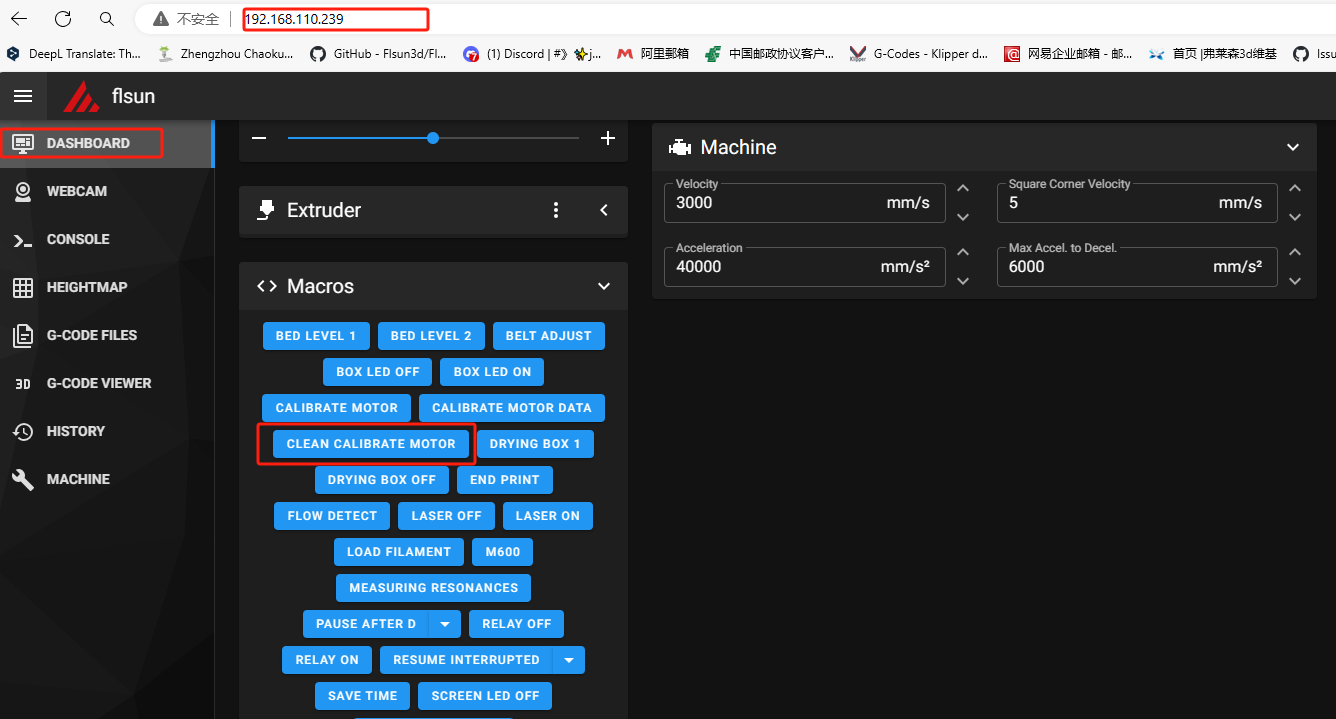
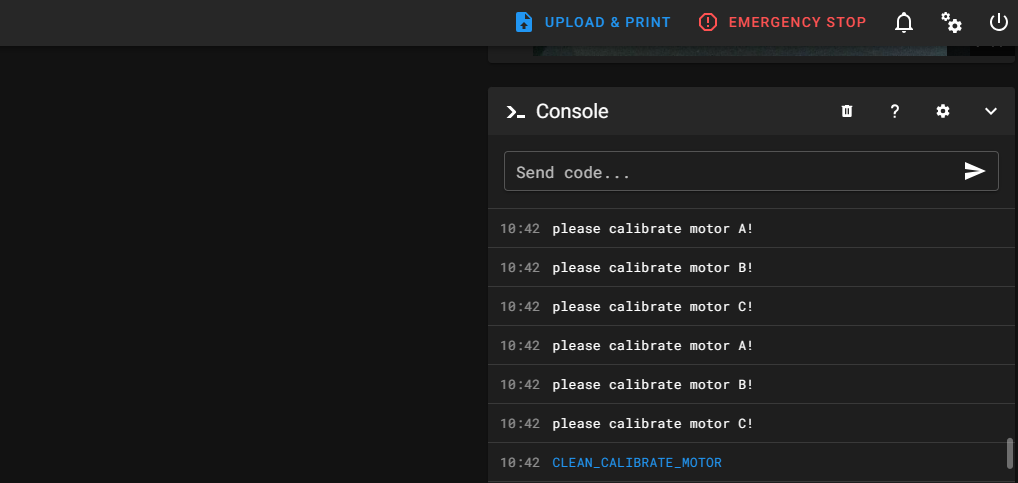
¶ (2) Calibrate the motor: "Control" - "Calibration" - "Motor Calibration" - "Start", the calibration process takes about 1 minute, just wait for the calibration to be completed.

¶ Leveling the heated bed:
¶ 1. Heated bed leveling function
S1 is fully automatic leveling, which can be accurately leveled without manual adjustment, ensuring that the first layer of printing can be evenly attached to the bed, thus improving the printing quality.
¶ 2.Usage scenarios
¶ (1) New machine used for the first time.
¶ (2) Key components such as nozzles, hot beds, belts, and shafts were removed or replaced.
¶ (3) When printing, the first layer cannot adhere evenly to the hot bed.
¶ 3.How to use
Click "Control" - "Calibration" - "Hot Bed Leveling" - "Start". The calibration process will take about 5 minutes. Just wait for the calibration to be completed.

¶ Vibration compensation:
¶ 1.Vibration compensation
The vibration compensation function can improve the printing quality and stability of the S 1 printer, especially in the case of high-speed printing and fine printing, and can effectively reduce the impact of vibration on the printing results.
¶ 2.Usage scenarios
¶ (1) Use a new machine or move the printer location for the first time.
¶ (2) Different types of consumables or printing configurations are used.
¶ (3) After maintenance, such as replacing worn parts, cleaning and lubricating shafts and other parts that may affect printer vibration.
¶ (4) It is found that there are problems with the printing quality, such as poor surface quality, lack of details, etc., which may be caused by the failure of the vibration compensation function. In this case, recalibration may be required.
¶ 3.How to use
Click "Control" - "Calibration" - "Vibration Compensation" - "Start". The calibration process will take about 3 minutes. Just wait for the calibration to be completed.

¶ Flow calibration:
¶ 1. Flow calibration
The S1's flow calibration function can improve printer stability and print quality, and reduce printing problems caused by unstable material flow.
¶ 2.Usage scenarios
¶ (1) Replace and use different types of consumables or printing configurations.
¶ (2) It is found that there are problems with printing quality, such as poor adhesion between layers, poor surface quality, etc., which may be caused by inappropriate extrusion volume.
¶ 3.How to use
Click "Control" - "Calibration" - "Flow Calibration" - "Start". The calibration process will take about 5 minutes. Just wait for the calibration to be completed.

¶ Accuracy calibration:
¶ 1. Accuracy calibration
The Precision Calibration feature improves printing precision and accuracy and ensures that printed sizes and shapes are consistent with design specifications.
¶ 2.Usage scenarios
¶ (1) The new machine is used for the first time.
¶ (2) Replacing key components of the printer, such as nozzles, extruders, shafts, etc., may affect printing accuracy.
¶ (3) It is found that there are problems with printing quality, such as size deviation, inaccurate shape, etc., which may be caused by the accuracy of the printer.
¶ 3.How to use
Click "Control" - "Calibration" - "Accuracy Calibration" - "Start". The calibration process takes about 14 minutes. Just wait for the calibration to be completed.
Note: The machine door needs to be closed during accuracy calibration.

Note: If the printed size is not accurate after accuracy calibration, laser calibration is required.