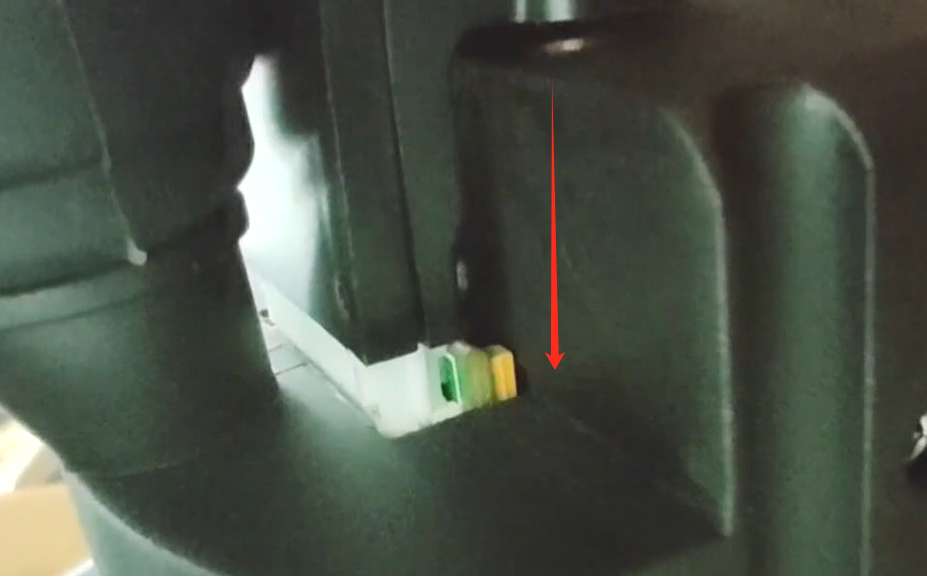¶ I. Hot end kit
The heating rod is used to heat and melt the filament, with a power of 80W
The temperature sensor is used to detect the temperature of the heating block, model NTC 100K 3950B.
¶ II. When to replace
¶ 1.Replace the heating rod
The extruder does not heat or the heating speed is too slow
Heater extruder not heating at expected rate
The Flsun after-sales service team determined the fault caused by the heating rod through analysis
¶ 2.Replace the temperature sensor
Shut down:Extrude below minimum temp
The temperature display is abnormal, and the temperature displayed without heating is not room temperature.
The after-sales service team determined the fault caused by the temperature sensor through analysis
¶ III. Tools used
H1.5 Allen wrench
H2.0 Allen wrench
H2.5 Allen wrench
New heating rod and temperature sensor
¶ IV. Replacement steps
Note: If there is filament in the effector, please heat and exit the filament before replacement, and then disassemble it; the disassembly operation needs to be performed when the machine is powered off.
¶ 1. Use the H2.0 Allen wrench in the accessory box to remove the two screws that fix the effector line card and remove the effector line.

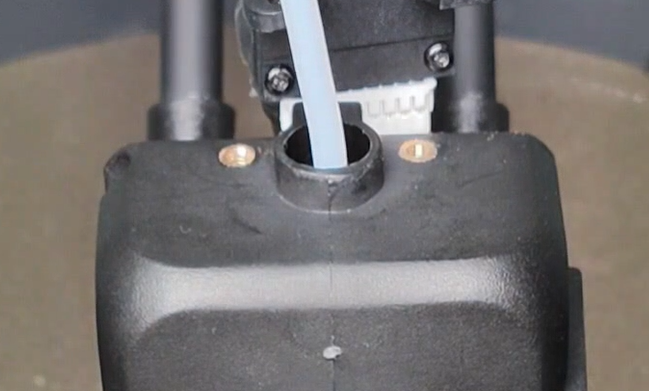
¶ 2. Use the H2.5 wrench to remove the two screws that fix the effector fan cover.


¶ 3. Use the H2.0 Allen wrench in the accessory box to remove the six screws that fix the hot end and extruder.
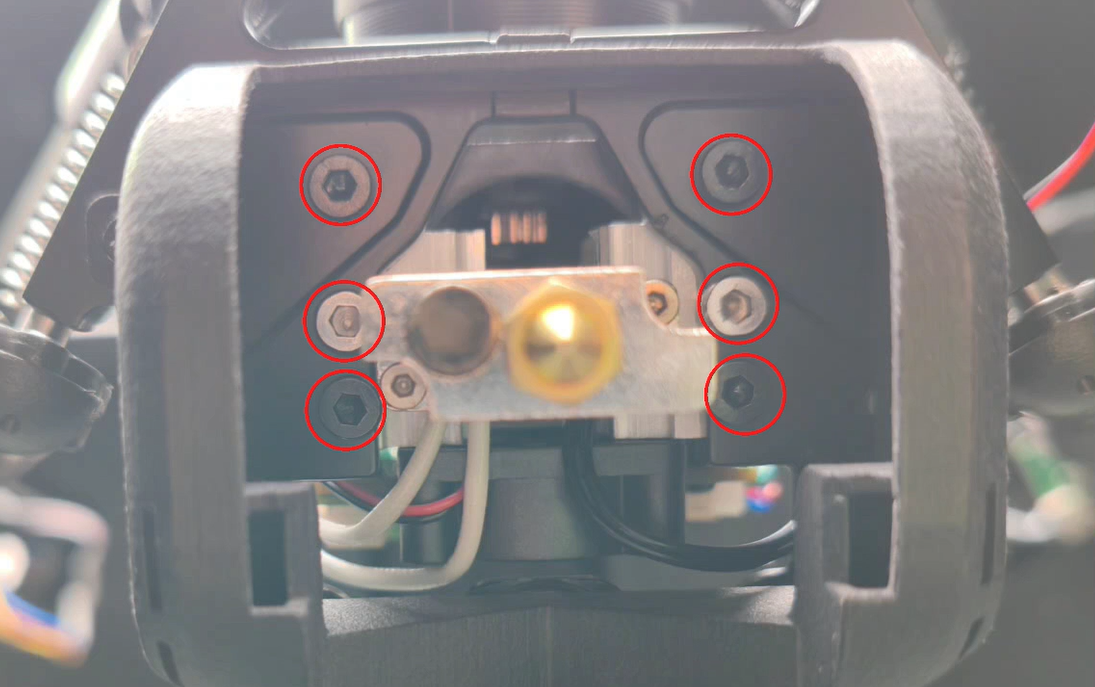
¶ 4. Carefully remove the silicone sleeve of the plastic rib tube, remove the nozzle, and take out the effector.


¶ 5. Take out the kit and remove the cooling fan fixed to the effector housing.
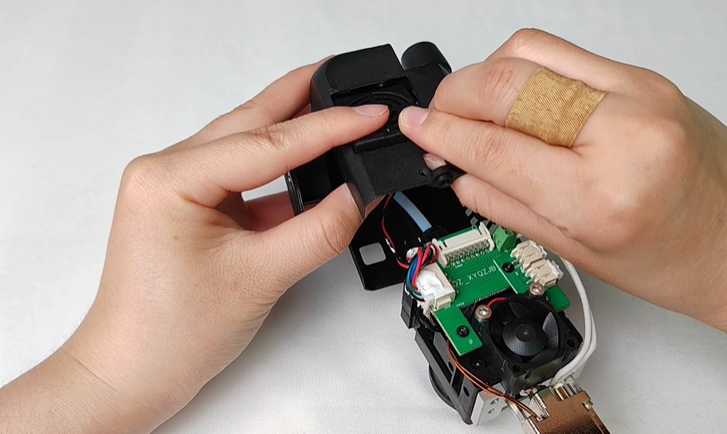
¶ 6. Use a flat screwdriver to remove the heater rod line; unplug the temperature sensor and fan terminal, and take out the entire hot end kit and fan.
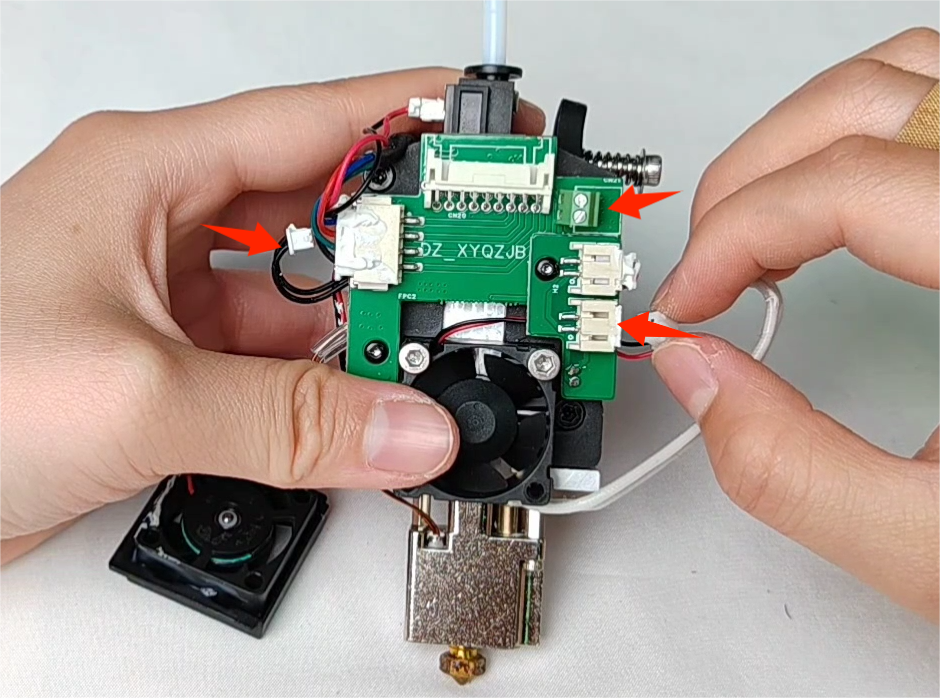
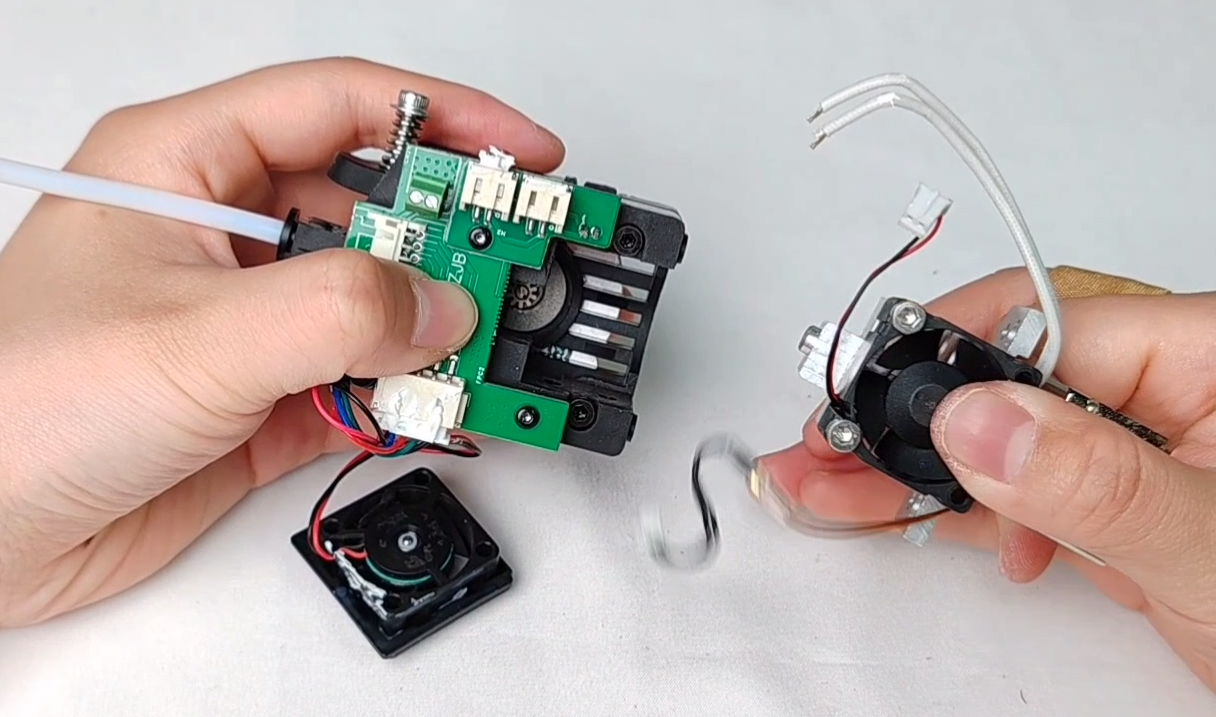
¶ 7. Use the H1.5 Allen wrench to remove the screws that fix the hot end kit and take out the hot end kit.
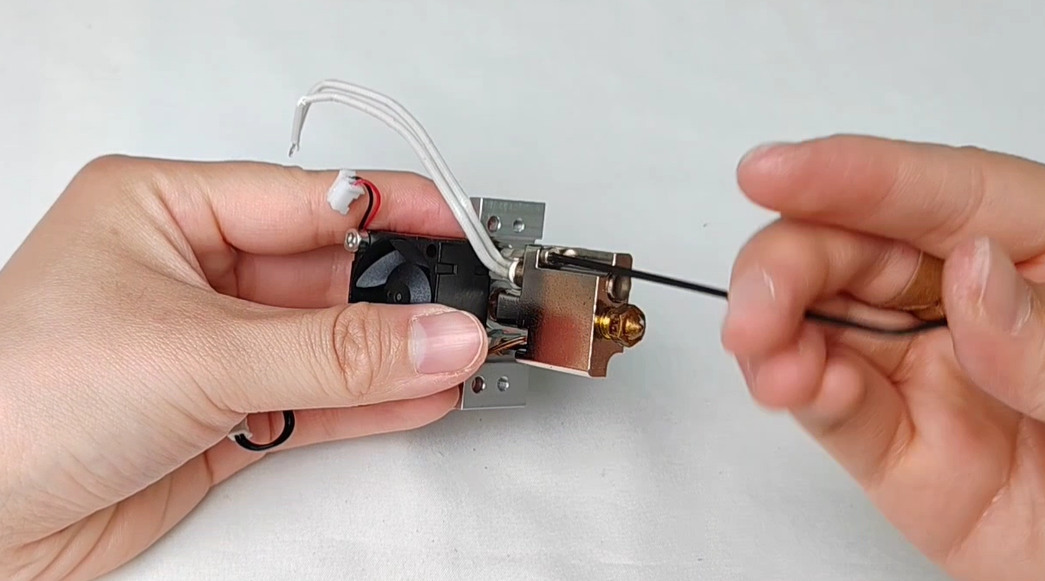
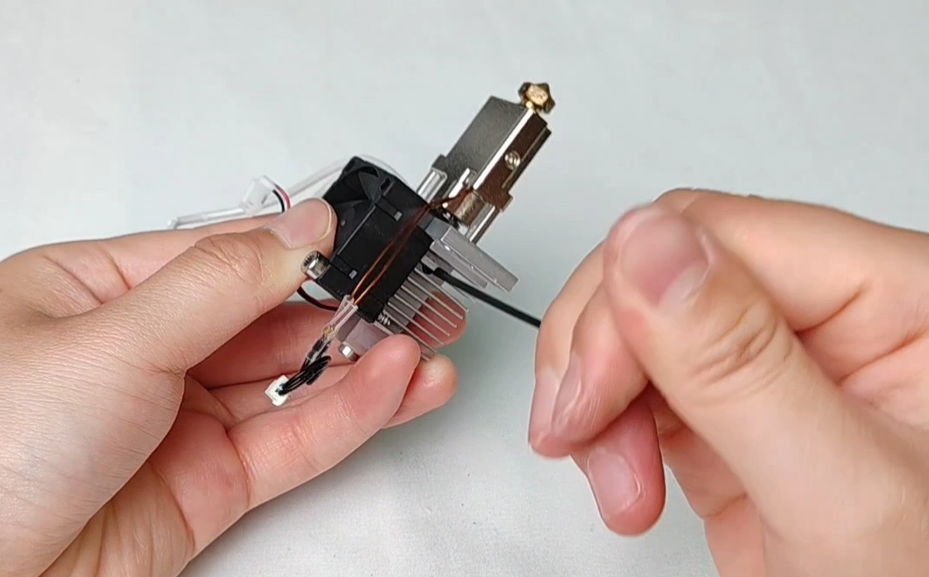
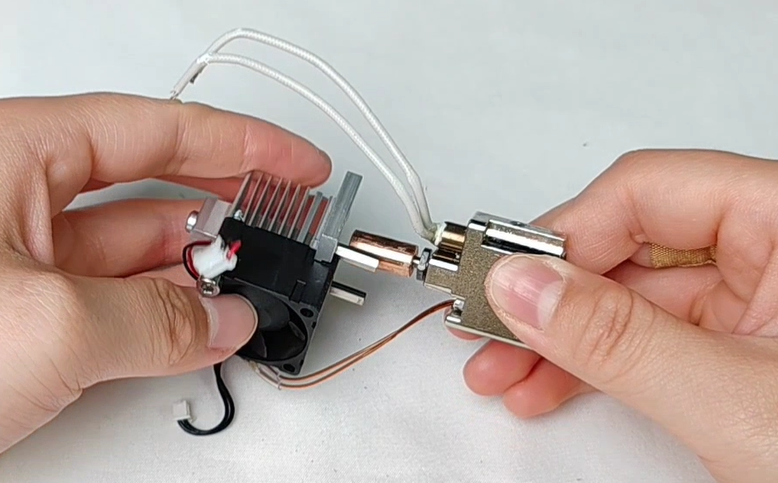
¶ 8. Loosen the screws that fix the temperature sensor and heater rod, and take out the temperature sensor and heater rod.
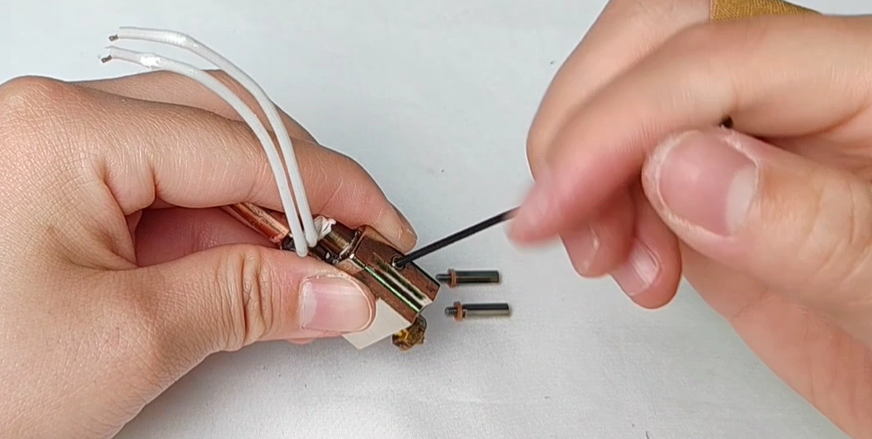
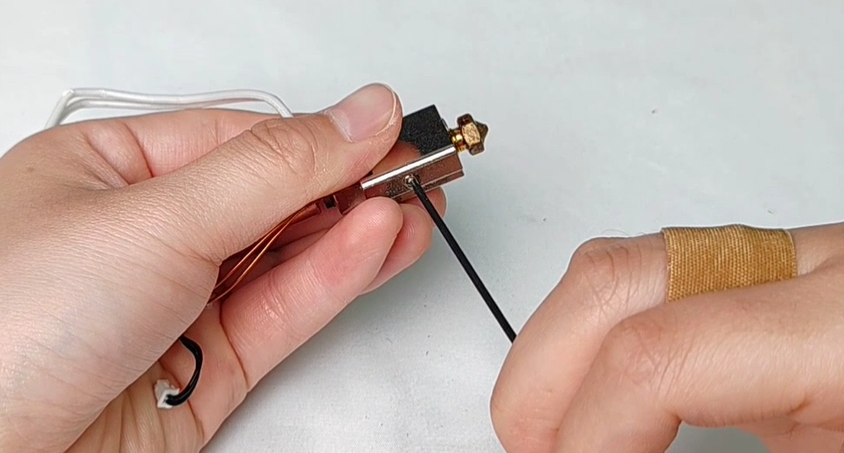
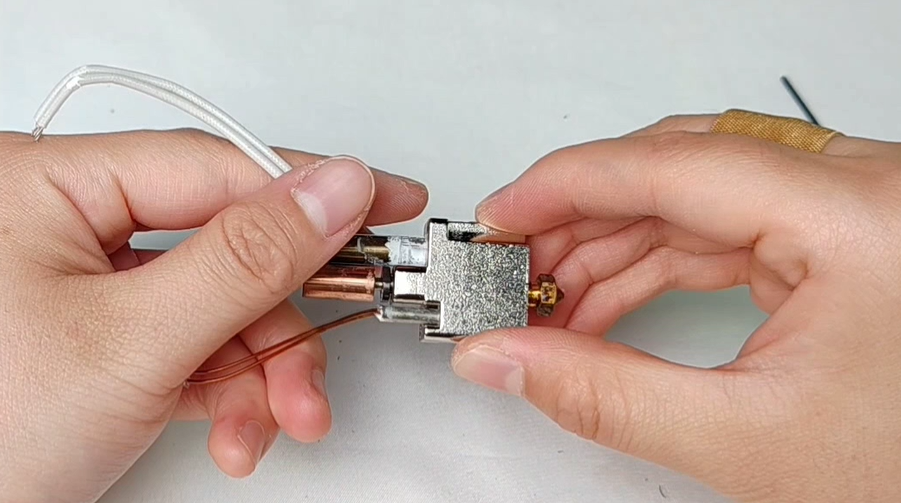
¶ 9. Install the new temperature sensor and heater rod.
Note:
¶ (1) When installing the hexagonal stud, do not forget the yellow gasket.
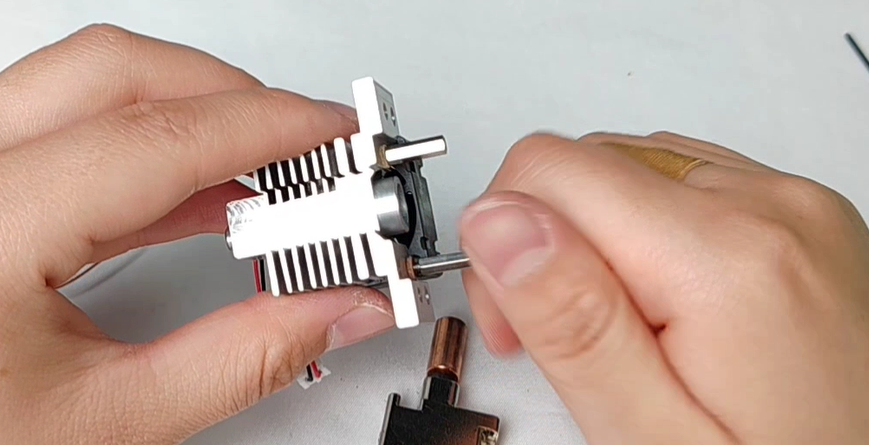
¶ (2) Do not tighten the screws that fix the temperature sensor too much to avoid flattening the iron head and damaging the temperature sensor.
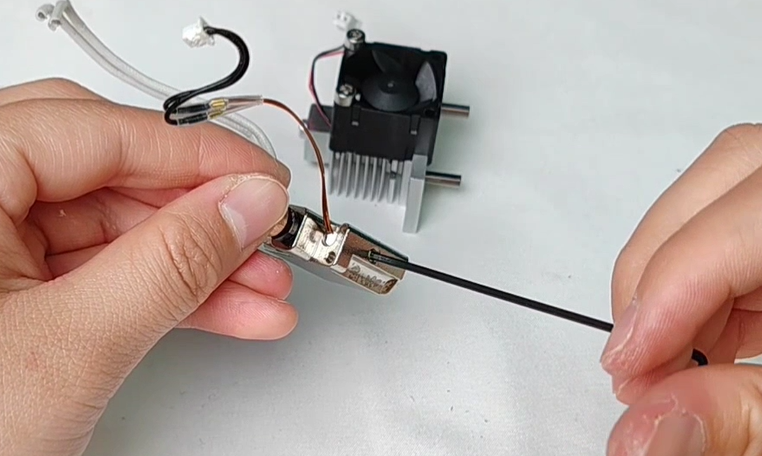
¶ (3) When installing the effector cable, make sure that the effector cable is inserted to the bottom.