¶ I. Lower function adapter board
Connect the upper adapter board to process and logically convert the signals from the hot bed and display.
¶ II. When to replace
The circuit board is damaged.
Failure of the lower function adapter board determined by the after-sales service team.
¶ III. Required tools and materials
H1.5 Allen wrench
H2.0 Allen wrench
H2.5 Allen wrench
H3.0 Allen wrench
New lower function adapter board
¶ IV. Replacement steps:
Note: Before starting any disassembly and assembly, make sure the machine is powered off.
¶ 1. Use the H2.0 Allen wrench to remove the screws that fix the outer cover on the right side and remove the side panel.
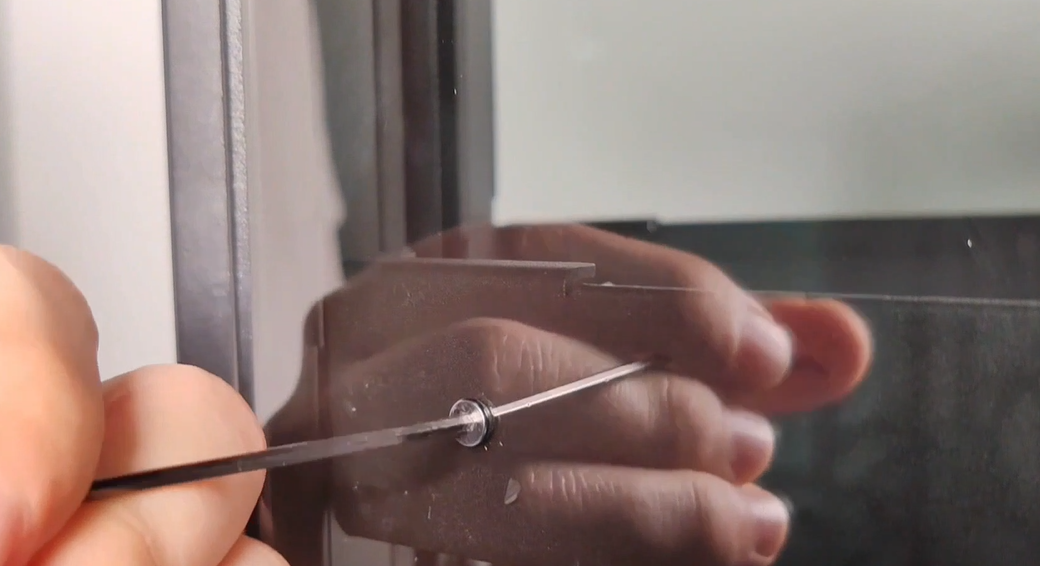
¶ 2. Use the H1.5 Allen wrench to remove the six screws of the lower cover.
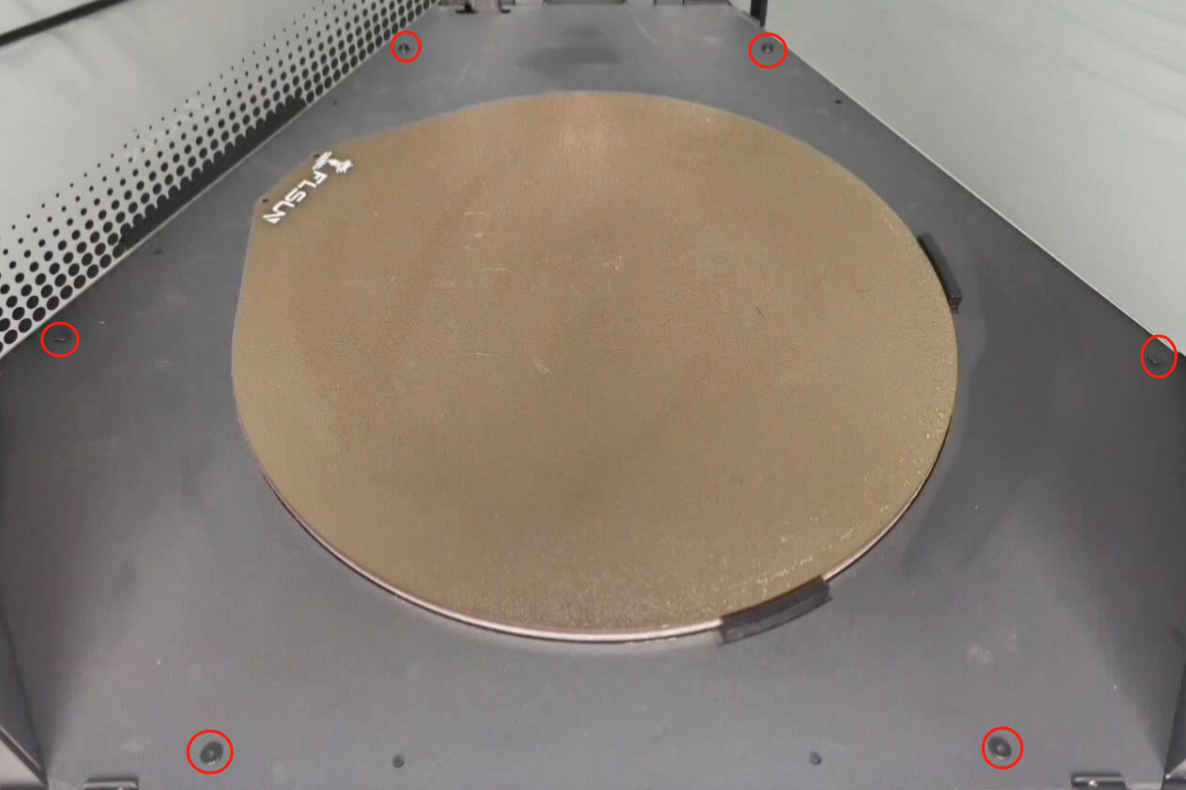
¶ 3. Remove the camera, disconnect the LED connection cable, and move the LED cable away to avoid damaging the wiring harness.

¶ 4. From the side door, gently remove the cover. Note that the main door must be closed, otherwise it will block the cover and cannot be removed.
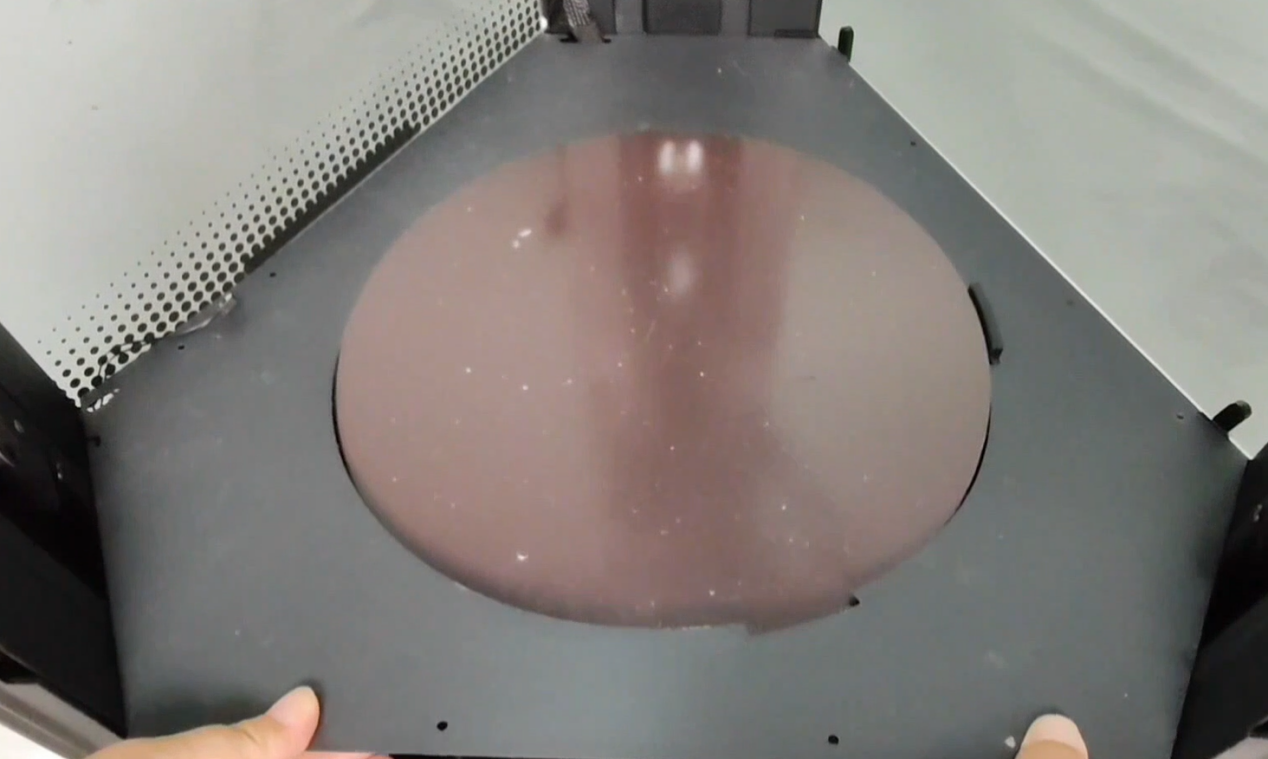
¶ 5. Use an H2.0 Allen wrench to remove the screws that secure the lower shell and the lower case.


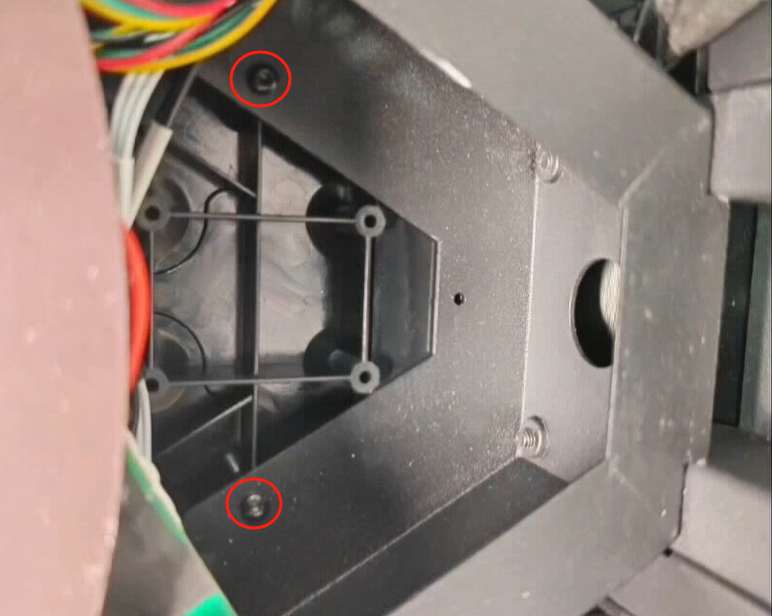
¶ 6. Gently pull the clip upwards to remove the display.
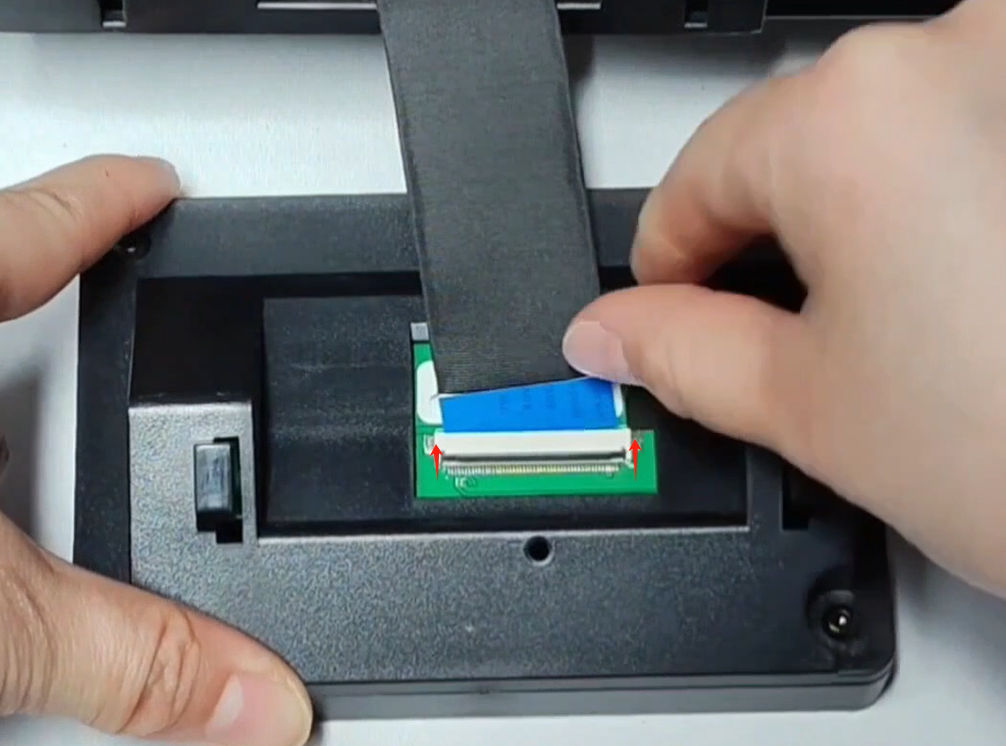
¶ 7. Use an H3.0 Allen wrench to remove the screws that secure the three axes and remove the lower shell.
Note: The WiFi module is fixed on the lower shell, please remove the WiFi module from the lower shell.
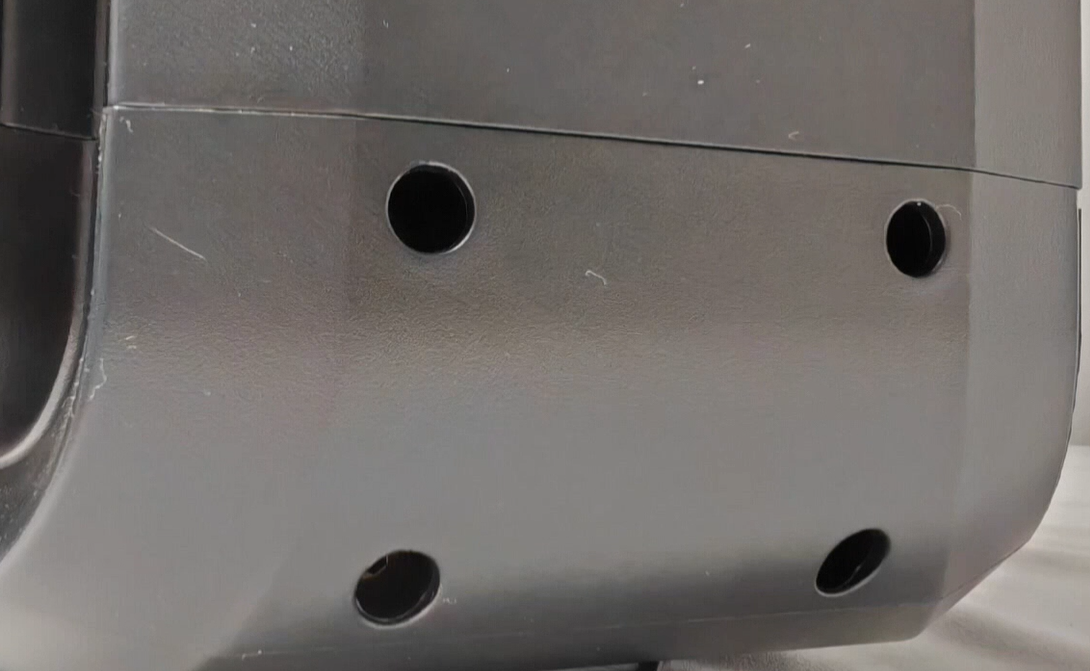
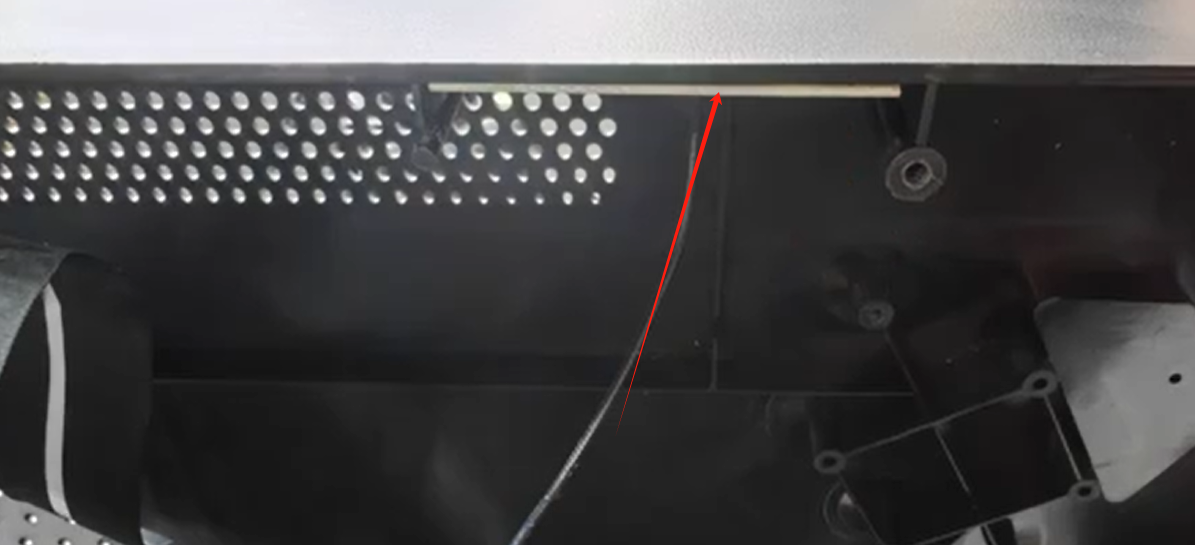
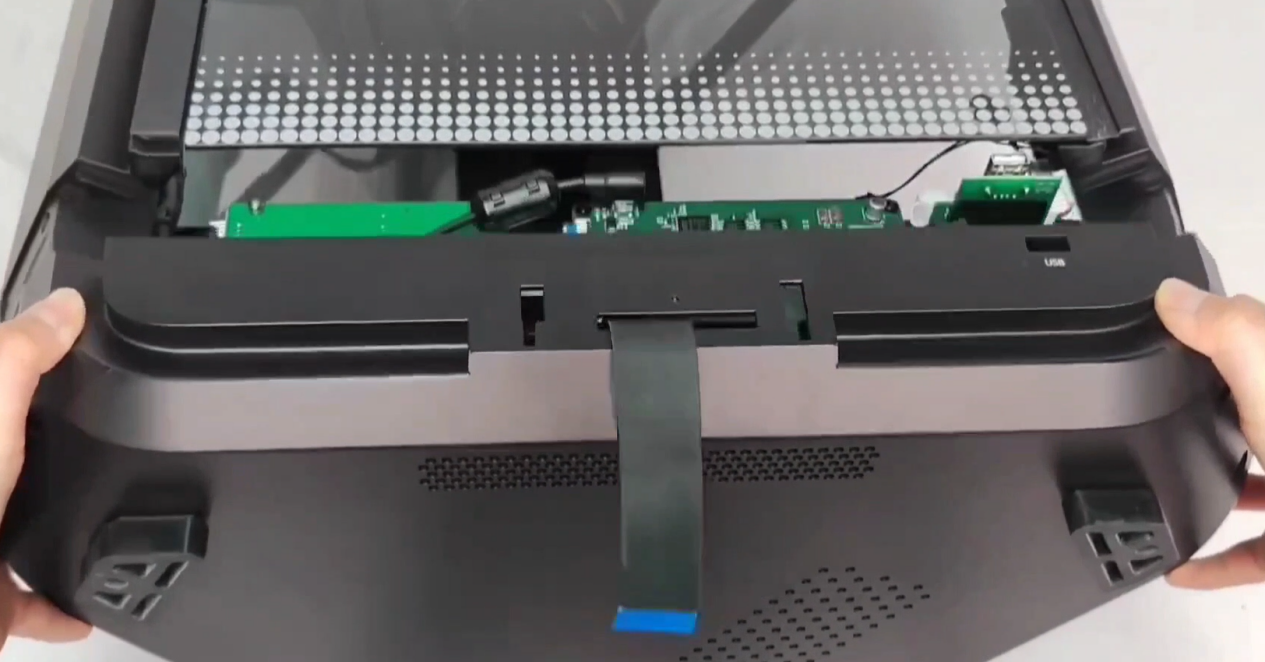
¶ 8. Use an H2.5 Allen wrench to remove the screws that secure the adapter board.
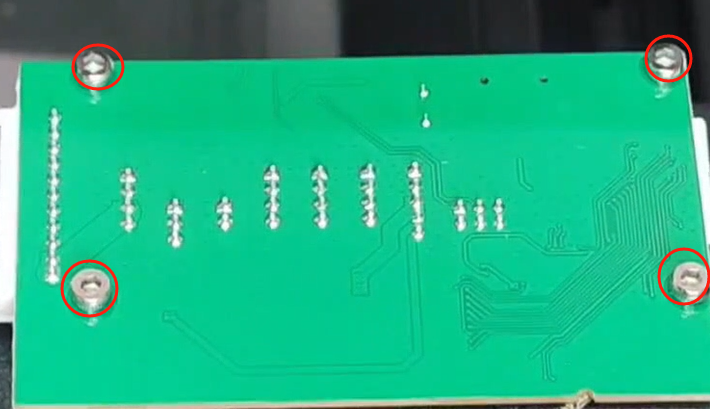
¶ 9. Remove all the terminals on the adapter board, and be careful with the WiFi module and the cable.
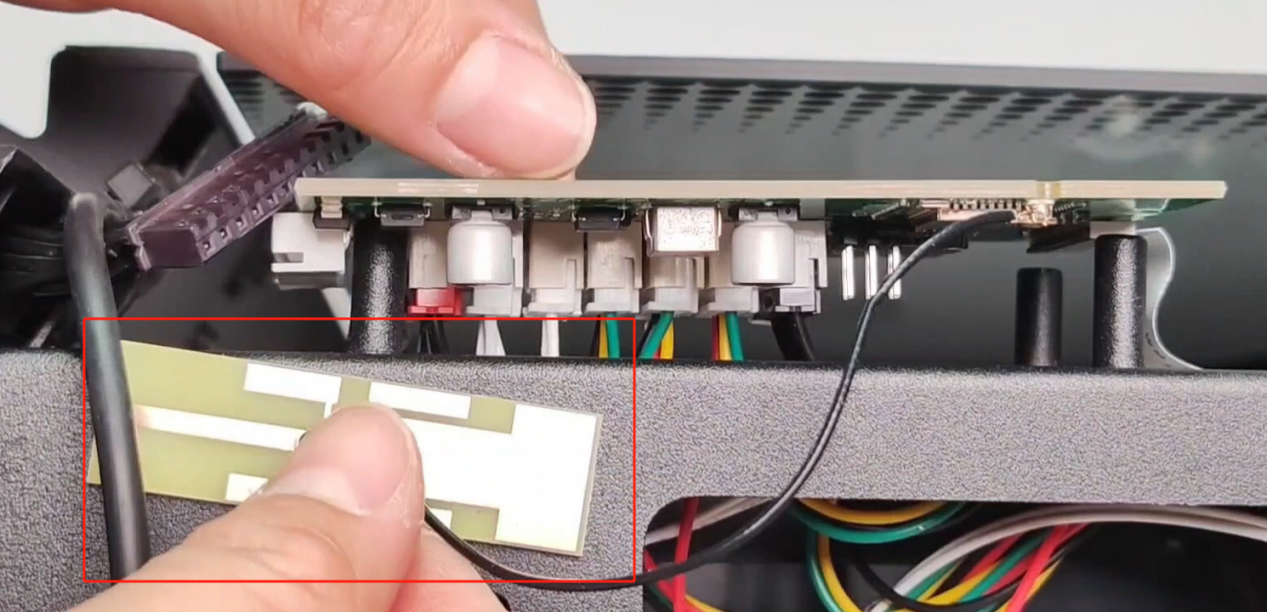
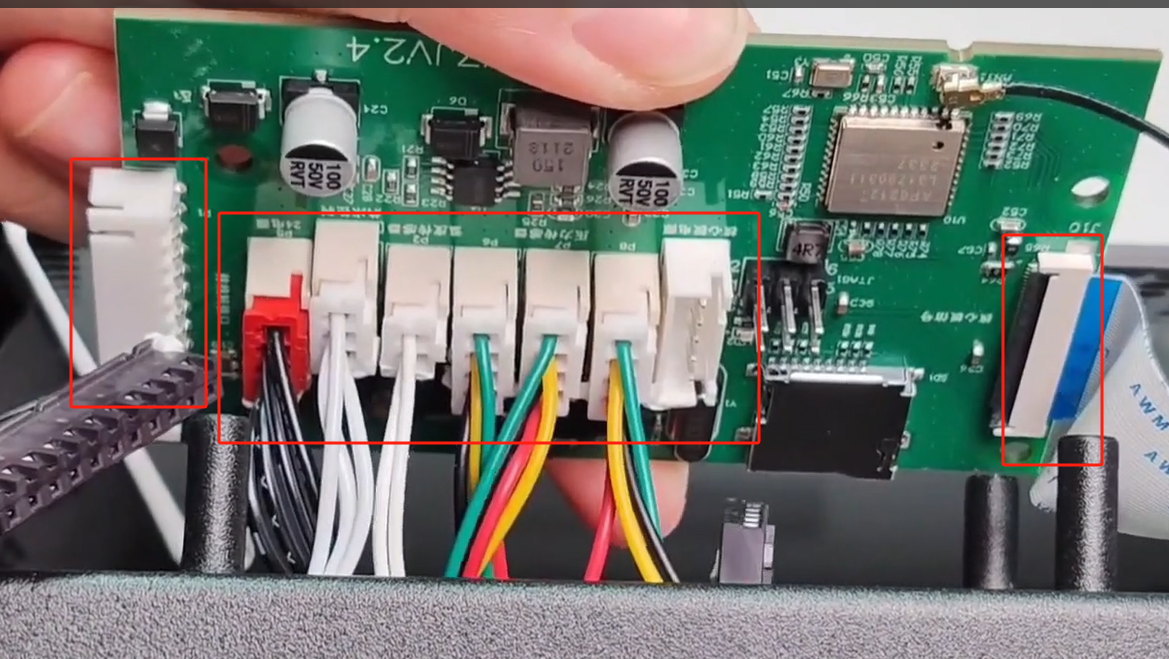
¶ 10. Replace the new lower function adapter board.
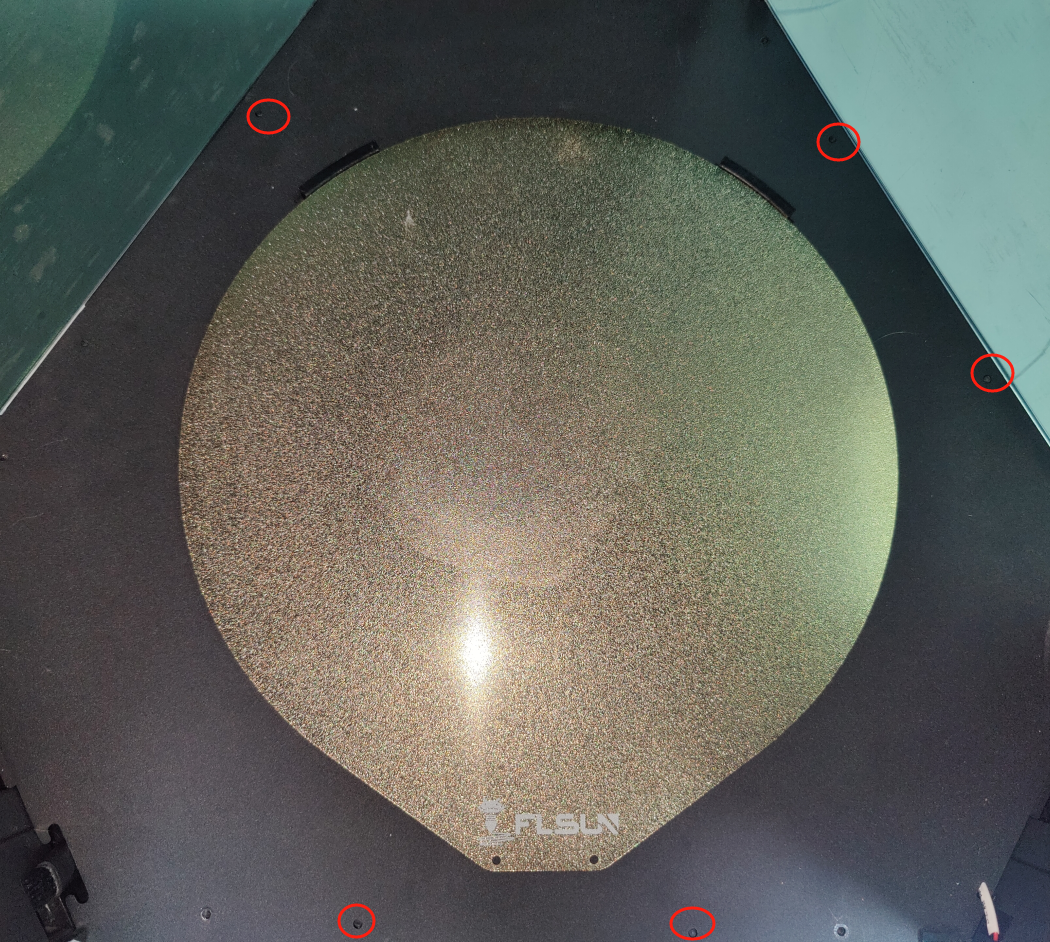
Note: When installing the cover, align the holes.