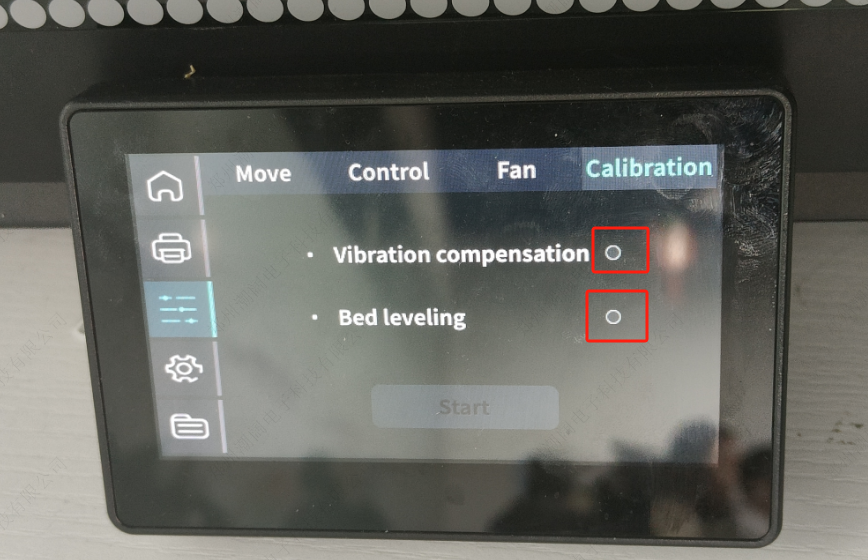¶ 1. Make sure the rocker switch is off.

¶ 2. The default input voltage of the printer is 230V. If the voltage in your location is 115V, please manually adjust the power input voltage to 115V before turning on the printer for the first time.
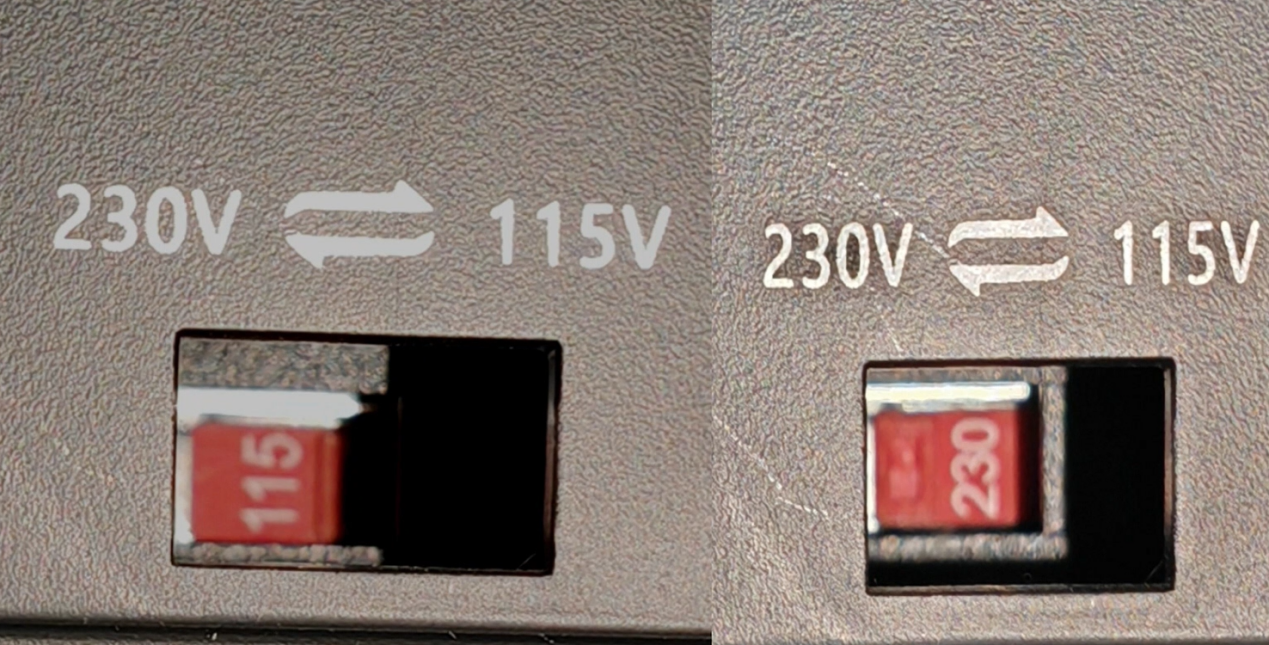
¶ 3. Connect the power cord and turn on the boat switch to power on the machine.
Note:To ensure the safety of you and the printer, after turning off the power of the printer, if you need to turn it on again, please wait for about 1 minute before operating again.

¶ 4. After entering the main interface, click to select vibration compensation and bed leveling options, and wait for the calibration to end.