¶ 1. Install the filament tray to the filament holder
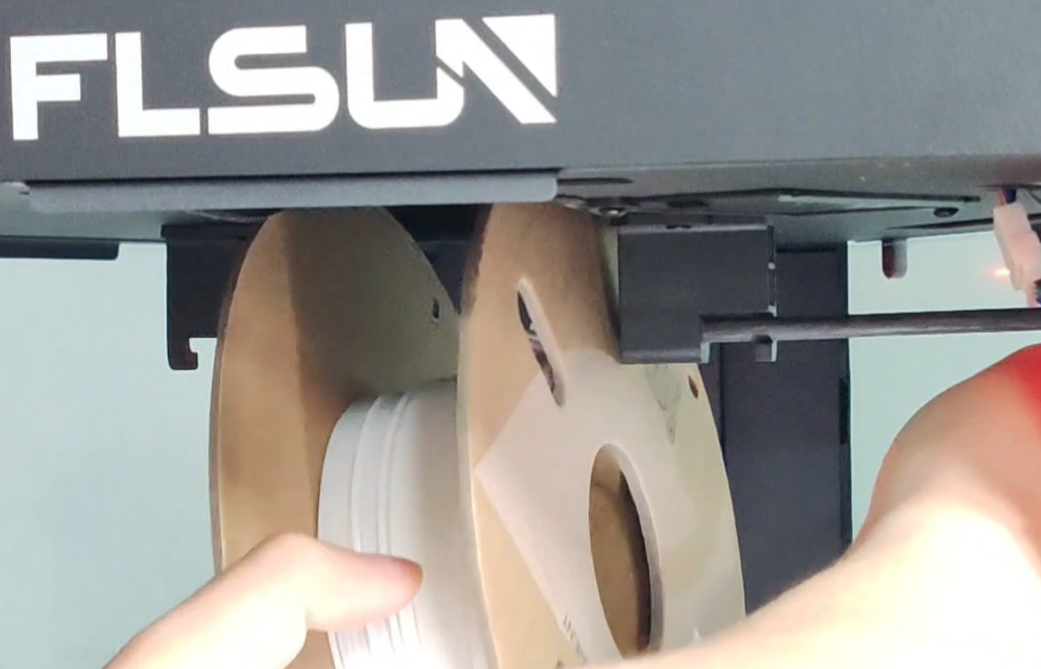
¶ 2. Use diagonal pliers to cut the filament at 45°.

¶ 3. Pull the filament down through the filament hole on the threading card until it is inserted into the effector material tube.
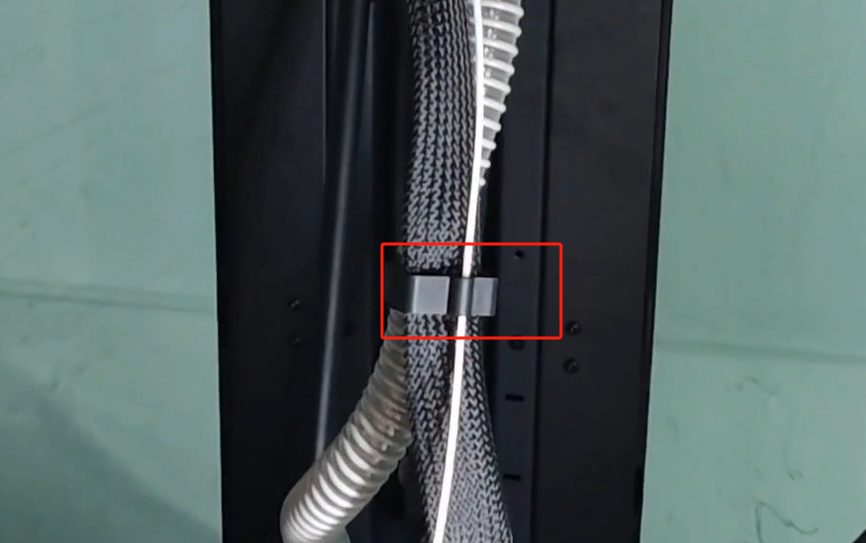

¶ 4. Click " "-" Control "
"-" Control " ";
";
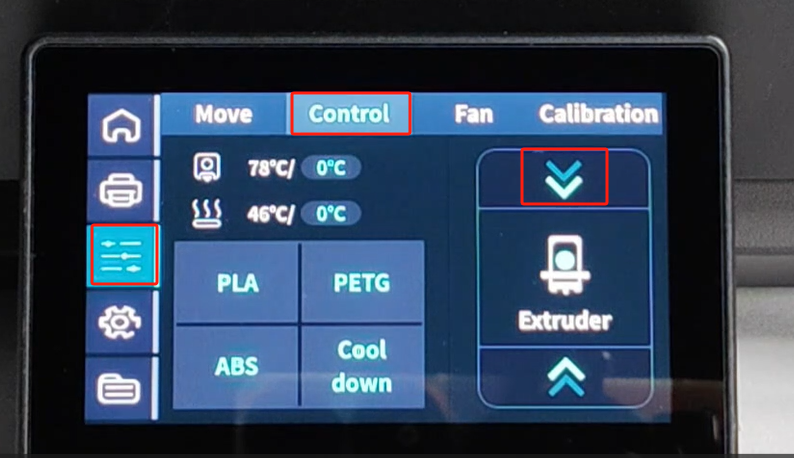
¶ 5.Set the corresponding temperature according to the printed filament. Then wait for the nozzle to heat up to the set temperature and then it will extrude automatically.

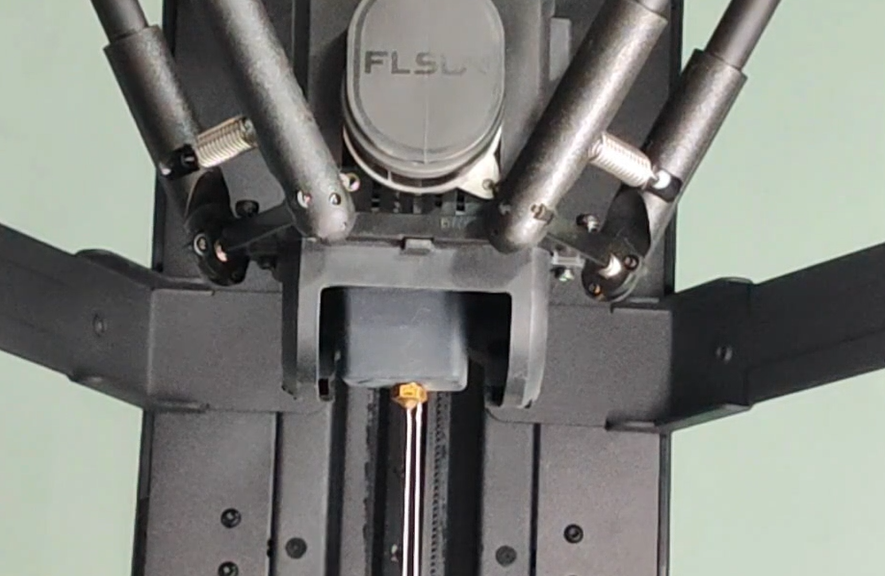
¶ 6. Click " " to select the model you want to print.
" to select the model you want to print.
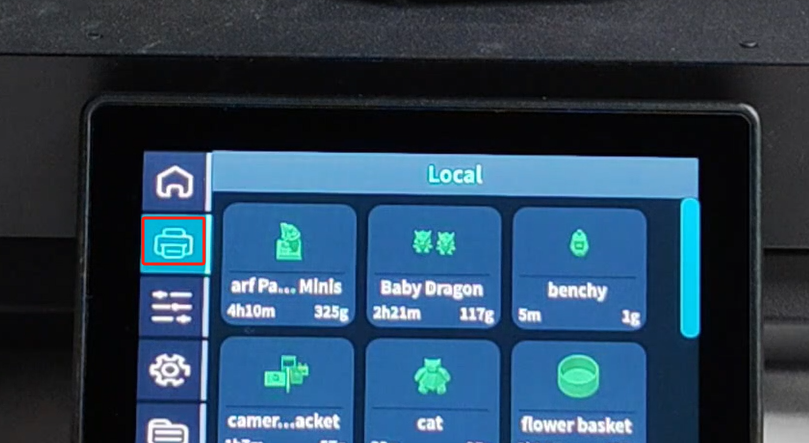
¶ 7. Before starting printing, you can manually select "Vibration Compensation", "Hot Bed Leveling" and "Time-lapse Photography" functions, and click "Print" to start printing.
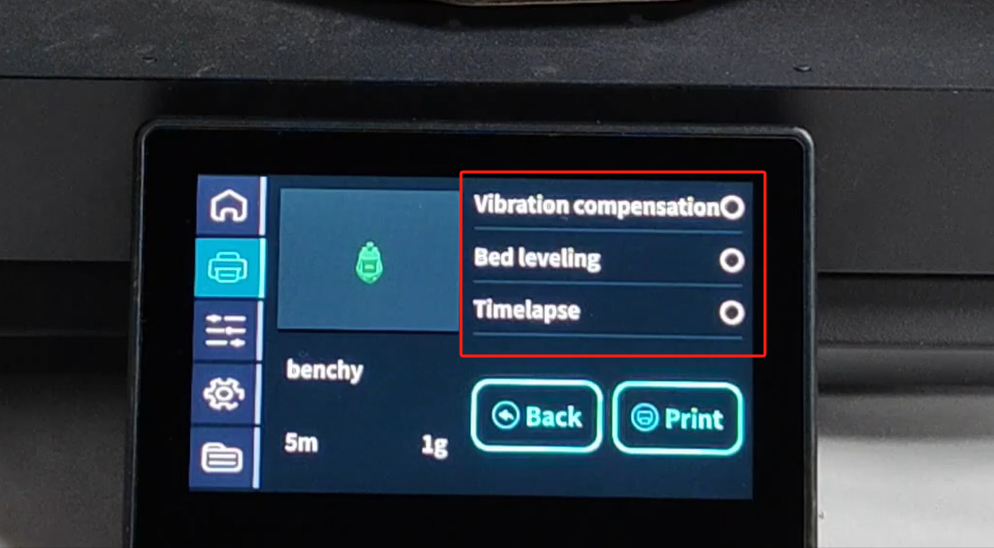

¶ 8. If the nozzle is too low or too high when printing the first layer, click " " to adjust the height of the nozzle during printing.
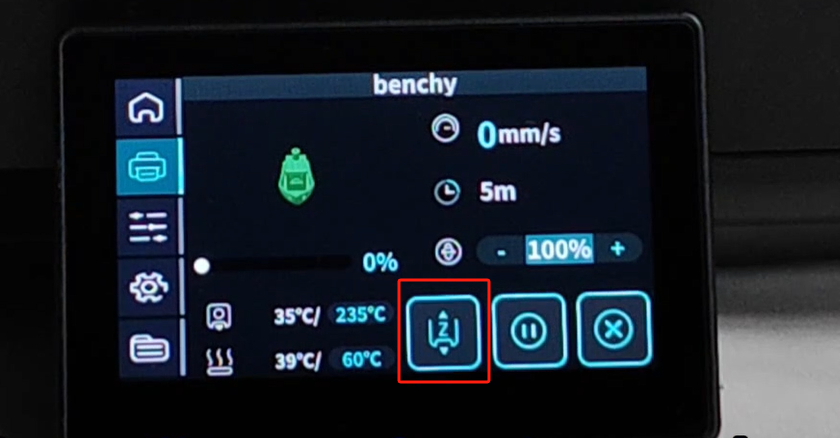
Note: filaments above 1kg can be placed outside the box and inserted from the top of the machine.
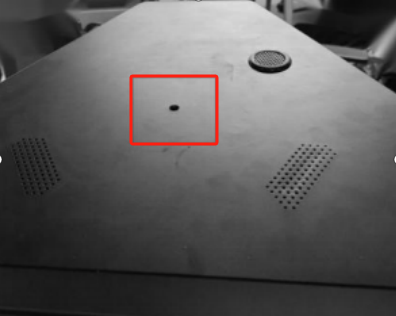
¶ 9. Two ways to use the camera
¶ Method 1: Place the camera inside the cavity
Fix the camera to the Y axis and insert the cable into the Type-c port. You can monitor the printing status in real time through the web page.
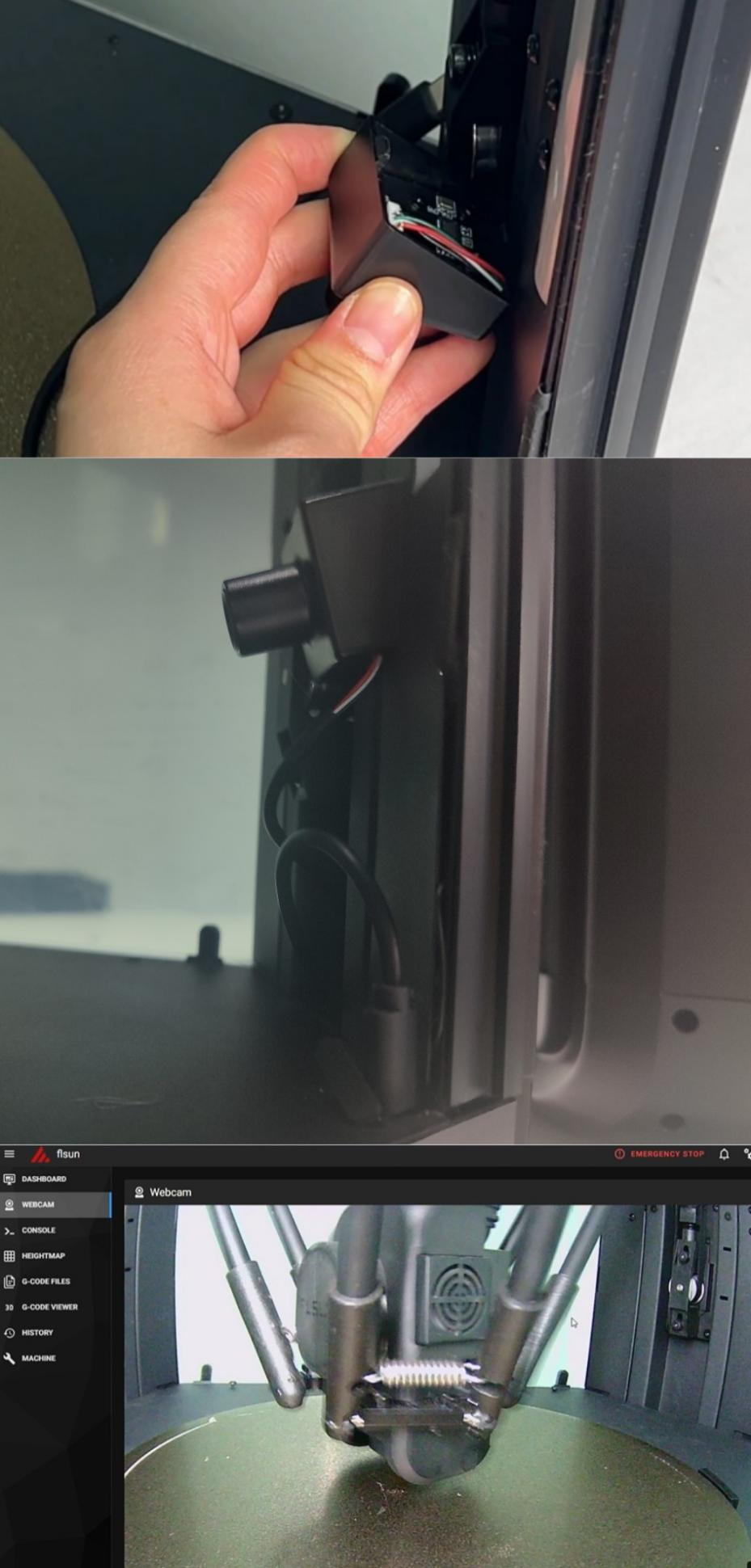
¶ Method2. Place the camera outside the cavity
Place it directly below the printer and connect it via the Type-C cable. You can use the official camera bracket model file to print the bracket, or you can print or design the bracket yourself.
Install the camera in the camera bracket, assemble the bracket, and insert the cable into the Type-c port. You can monitor the printing status in real time through the web page.

Reference video:
https://youtu.be/HCbTqOKlYN4