¶ 1. Connect to the network;

¶ 2. Click About—— for online update. If a new version is available after connecting to the network, you will be prompted to update. You can choose whether to update now according to your needs;
for online update. If a new version is available after connecting to the network, you will be prompted to update. You can choose whether to update now according to your needs;
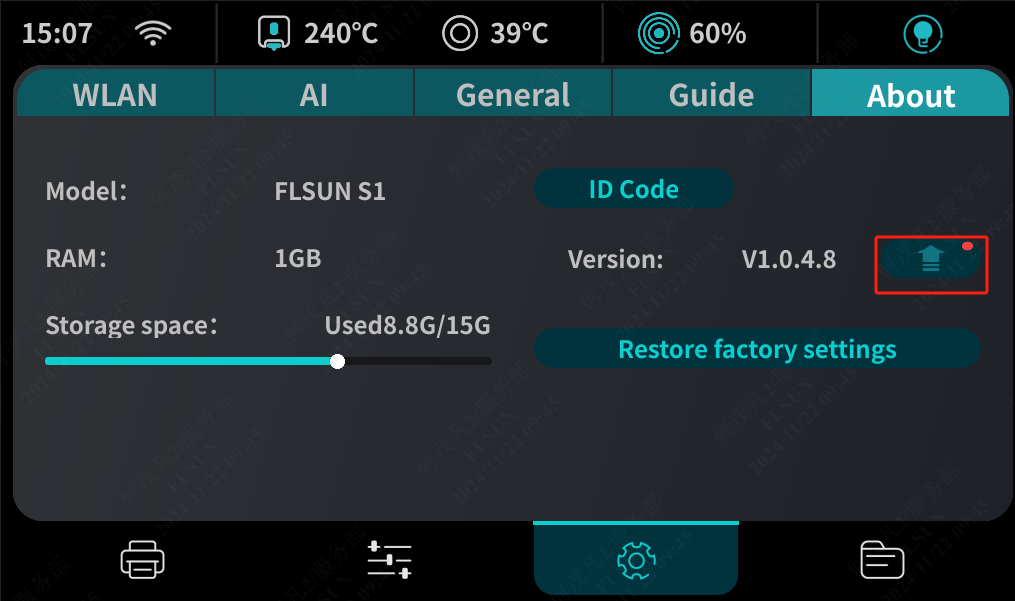
¶ 3. Wait for the download to complete (you can click the cancel option to stop the download);
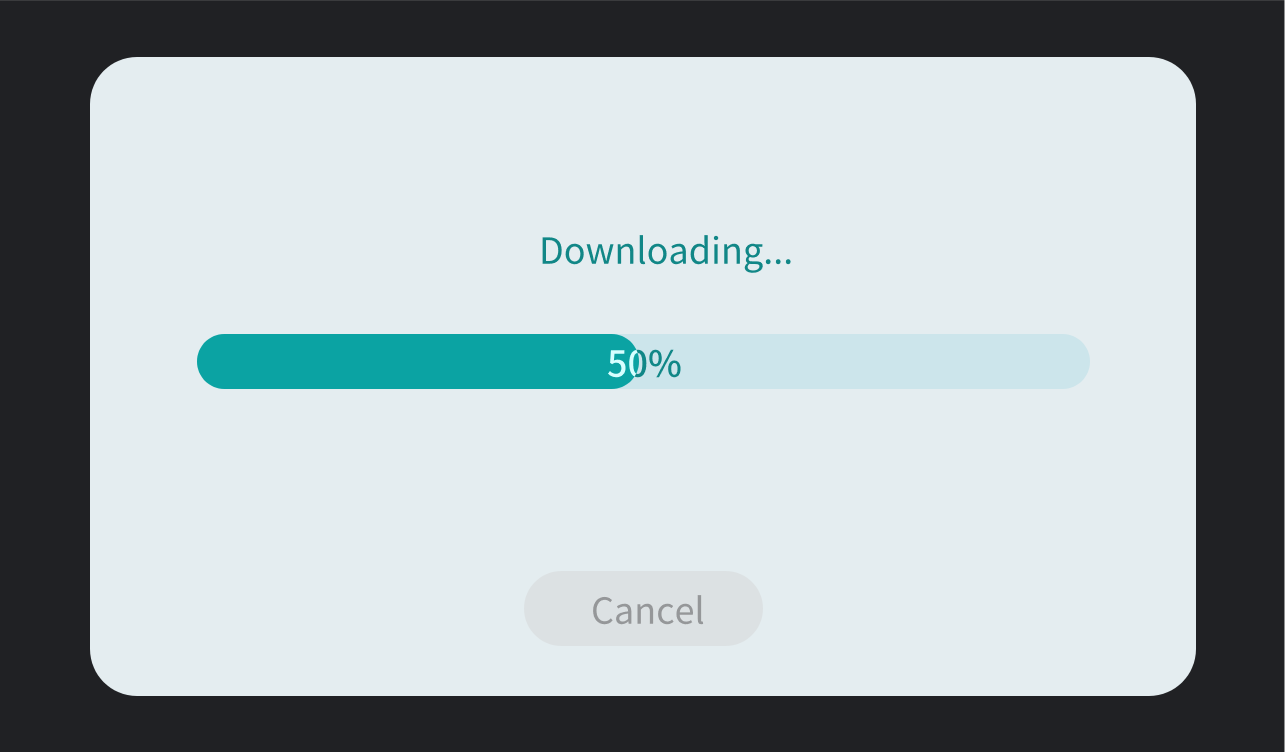
¶ 4. Please do not power off during the update process, otherwise it may cause damage to the print. After the update is completed, the machine will automatically reboot;
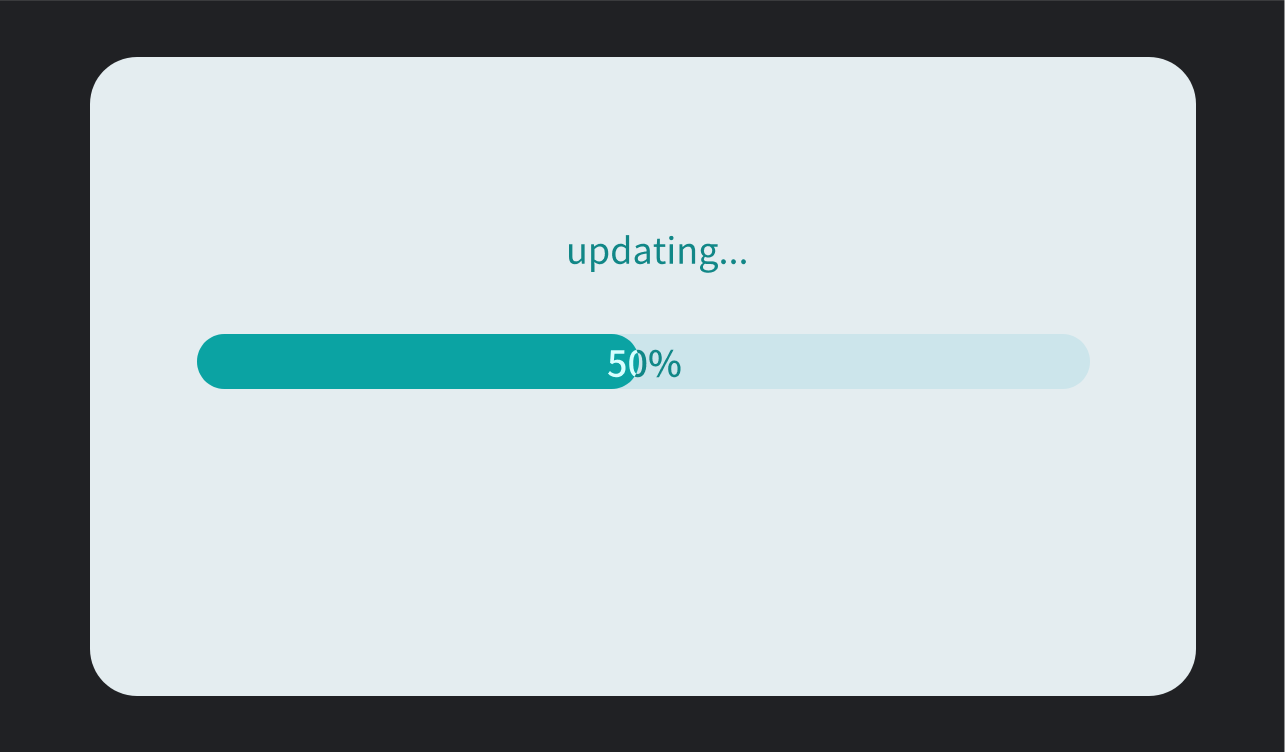

¶ 5. Follow the pop-up window prompts to re-leveling the bed and recalibrate vibration compensation after the update;
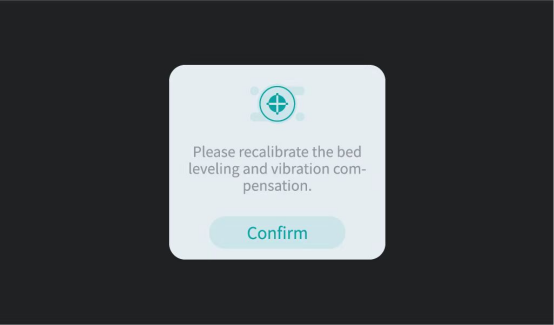
Note: After the update is completed, the bed leveling and vibration compensation data will be cleared. Please be sure to recalibrate, otherwise it will damage the printer or affect the printing quality.