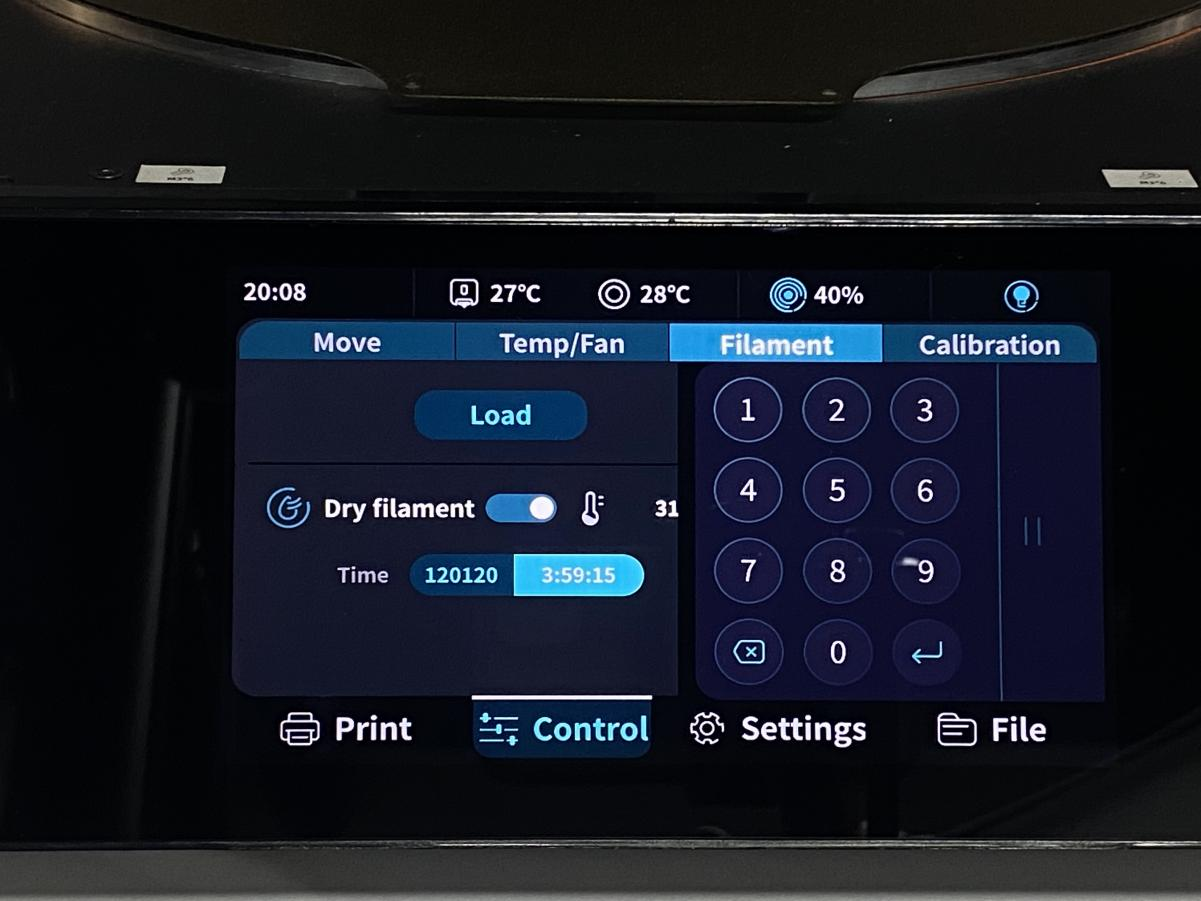¶ Phenomenon:
¶ There are filament on the spool, but the remaining amount of filament displayed on the screen is significantly different from the actual remaining amount. This is due to an error in the filament weighing sensor and requires calibration. When 10% is left, the filament display icon will turn orange, normally it is blue.
¶ Filament percentage display range:
Displayed rules
0g<X<100g 10%
100g<X<200g 20%
200g<X<300g 30%
300g<X<400g 40%
400g<X<500g 50%
500g<X<600g 60%
600g<X<700g 70%
700g<X<800g 80%
800g<X<900g 90%
900g<X<1000g 100%
Note: The weight of the spool has been subtracted from the filament weighing display data. Due to the different weight of the spool, there will be some errors in the displayed weighing data.

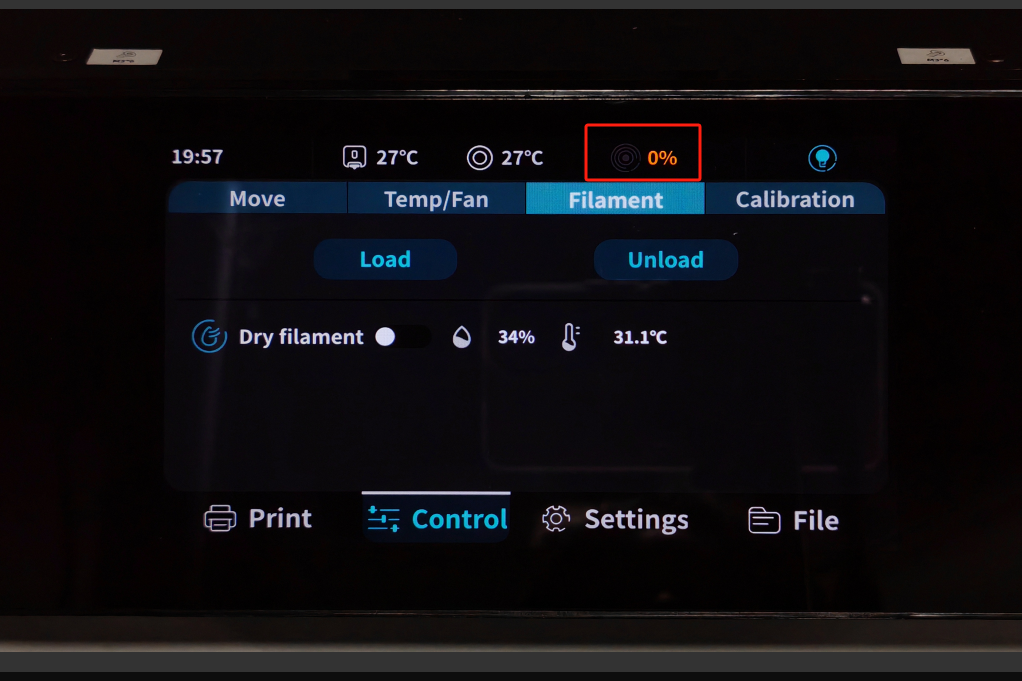
¶ Steps:
¶ 1. Take the filament out of the drying box;

¶ 2. Turn on the filament drying function and click 4h;

¶ 3. After entering 110110, the "Weighing Calibration" option will pop up;

¶ 4. Click "Weight Calibration" and the weighing error will be automatically calibrated;

¶ 5. After clicking calibration, perform a filament placement test and display the filament percentage.

¶ 6. Click 4h, enter: 120120, turn off the calibration function;