Reference Video: https://youtu.be/NlR4NfgoqaY
1. USB Adapter Board
Establishes connection and communication, expands device functionality and compatibility, enabling convenient data transmission and control.
2. When to Replace
- USB port damage.
- USB adapter board failure diagnosed by Flsun after-sales service team.
3. Required Tools and Materials
- H1.5 hex wrench
- H2.5 hex wrench
- New USB adapter board
4. Precautions
- ⚠️ Make sure the machine is powered off before performing any disassembly or assembly.
5. Replacement Steps
(1) Remove the three column dust covers.
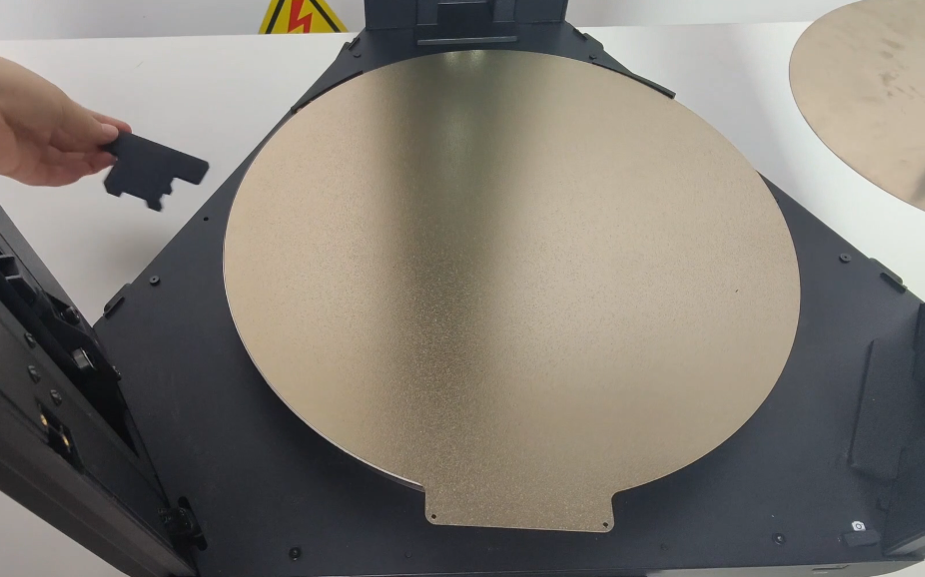
(2) Use the H1.5 hex wrench to remove the 6 screws securing the bottom cover.
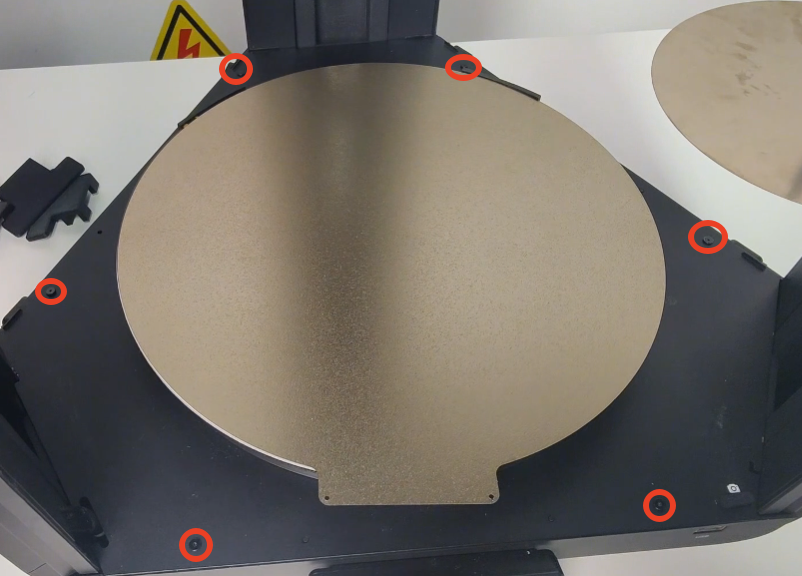
(3) Remove the PEI plate and use the H2.5 hex wrench to remove the three screws securing the heated bed.
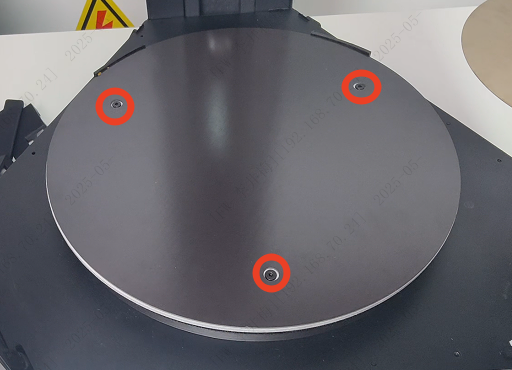
(4) Move the heated bed aside, disconnect the heating cable and temperature sensor cable, and remove the heated bed.
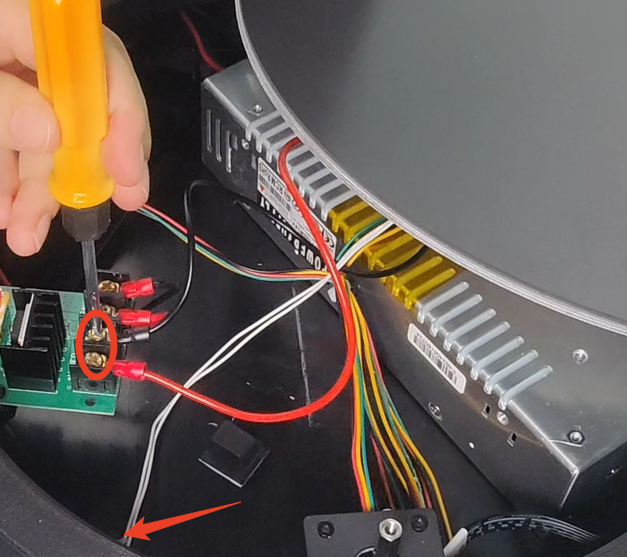
(5) Remove the bottom metal plate.
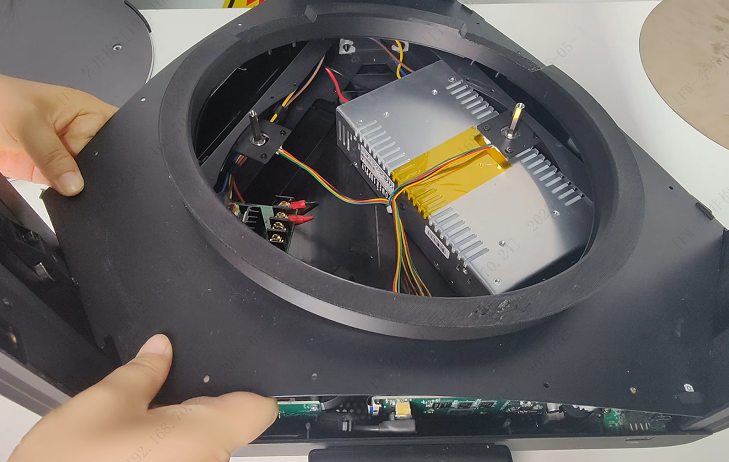
(6) Use the H2.5 hex wrench to remove the screws securing the USB adapter board.

(7) Disconnect all terminal connectors from the adapter board.

(8) Install the new USB adapter board and ensure all connections are secure.