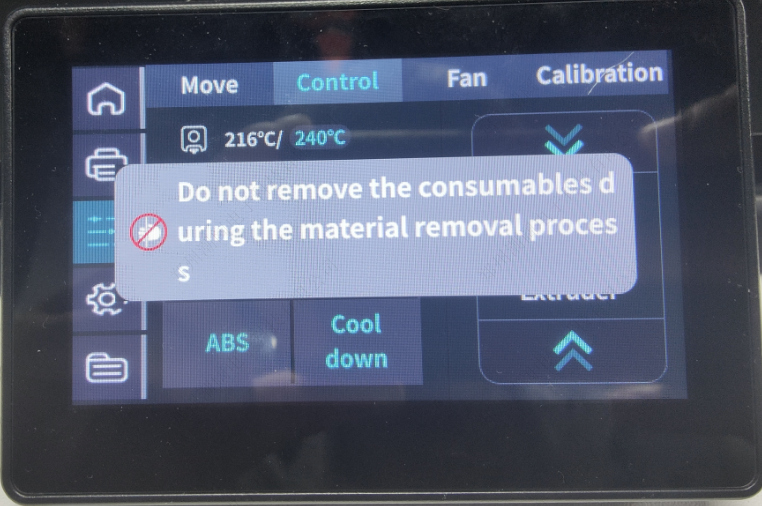¶ 1. Click  — Control —
— Control —  , and select the corresponding temperature according to the filament to be printed, the nozzle will be automatically heated to the set temperature and unload the filament.
, and select the corresponding temperature according to the filament to be printed, the nozzle will be automatically heated to the set temperature and unload the filament.

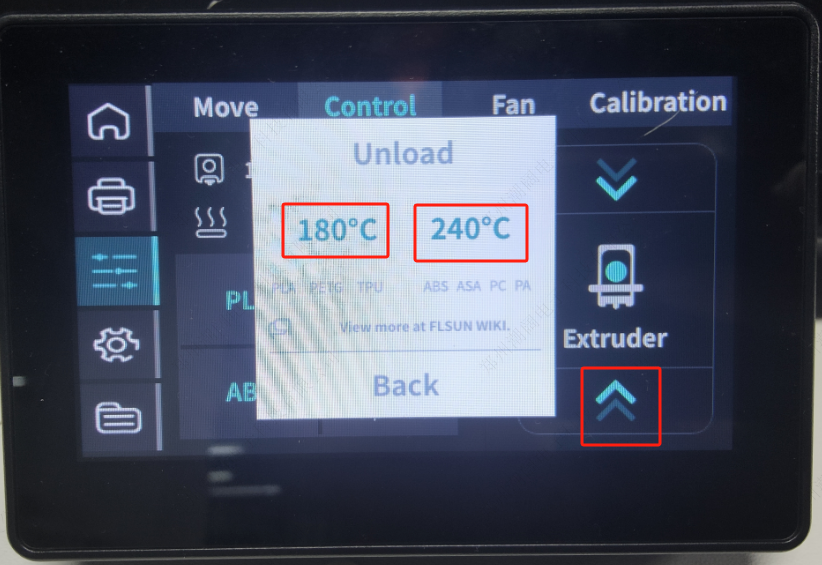
Note:
After clicking the "unload" button, please wait for the prompt on the screen to disappear before manually pulling out the filament.