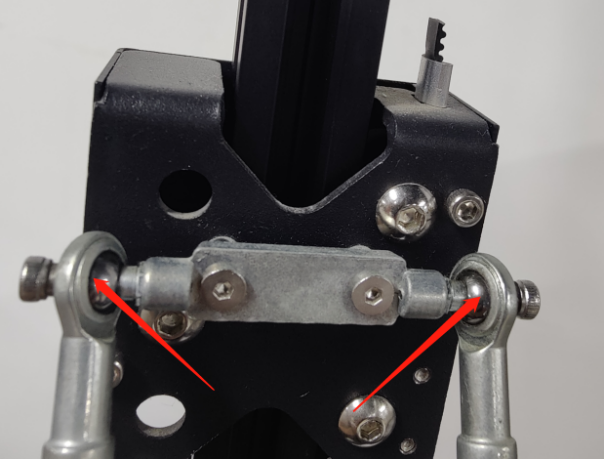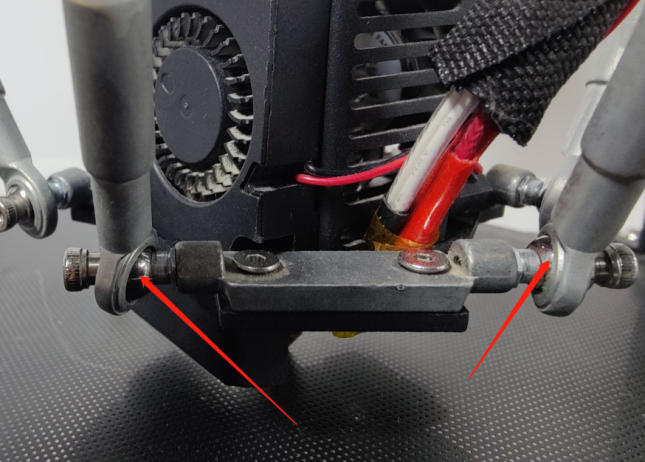¶ Phenomenon:

¶ Solution:
¶ 1. It only tilts when printing a smaller model. This problem does not exist when printing a larger model. Then there is a problem with the parameter setting when slicing. When printing with PLA, try to reduce the printing speed to 30mm/s (the default speed is 60mm/s), set the nozzle temperature to 195 degrees, and turn on the turbo fan. This can effectively avoid tilting when printing smaller models.
¶ 2. If the customer also tilts when printing a larger model, there should be a problem with the mechanical structure and needs to be checked one by one.
¶ (1) Check the tightness of the three belts and adjust the belt tightness to make the three belts have the same tightness.

¶ (2) Check whether the belt is stretched or deformed. If this occurs, please replace the belt.
¶ (3) Slide the fish-eye head of the parallel arm to see if there is resistance. If there is resistance, please apply grease here to fully lubricate it before automatically leveling and printing.