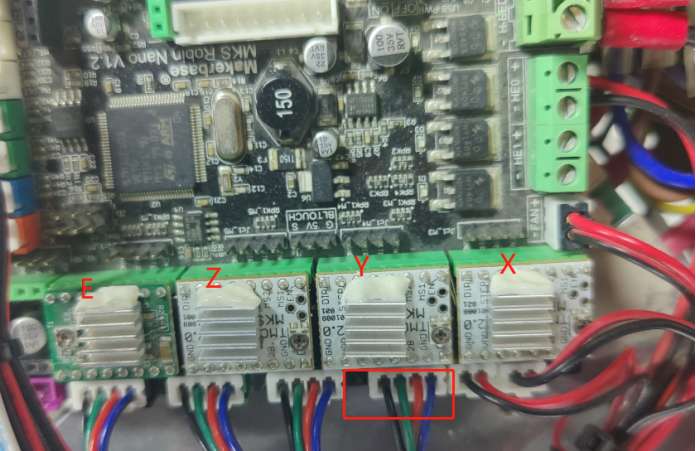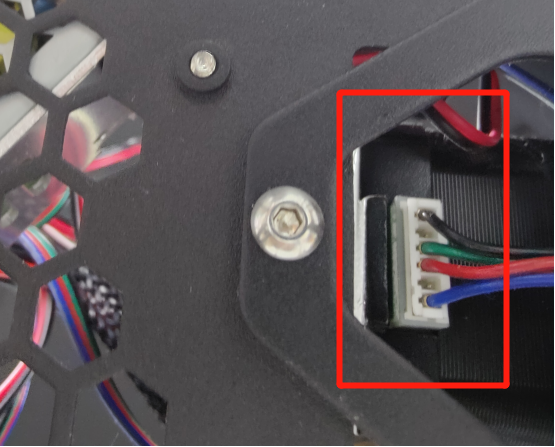¶ Phenomenon:
When clicking "Home", leveling or printing, one axis will not move, as shown in the figure. Click "Home" to return the X and Z axes normally, but the Y axis will not move.
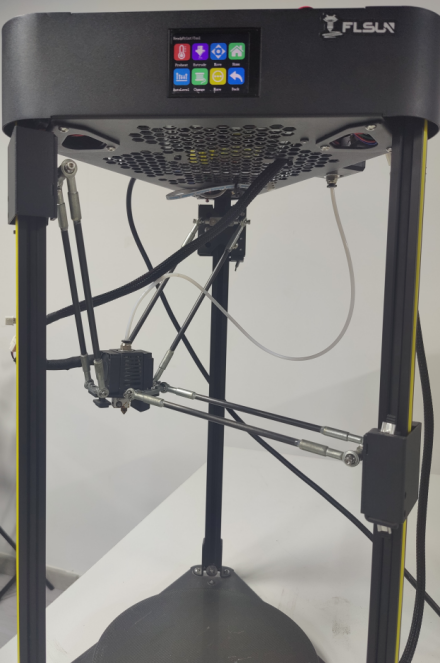
¶ Reason:
It is usually caused by the limit switch being damaged or the driving block being burned.
¶ Solution:
¶ 1. Click "Tools > Move" to individually control the axis that cannot move. Take the Y-axis as an example, click "Y-". If the Y-axis can move, it is the limit switch of the Y-axis. If damaged, the limit switch needs to be replaced.
¶ 2. If the axis still cannot move, the drive corresponding to the axis may be burned or the motor wire may be loose and fall off.
¶ (1) Check whether the corresponding motor wire is loose
¶ (2) Exchange the corresponding drive block on the motherboard with the drive block of other axes, and then click "Y-" to try. If the Y axis can be fixed, the drive is burned out and the drive needs to be replaced.
¶ 3. If none of the above methods can solve the problem, the motor of the corresponding axis is damaged and needs to be replaced.