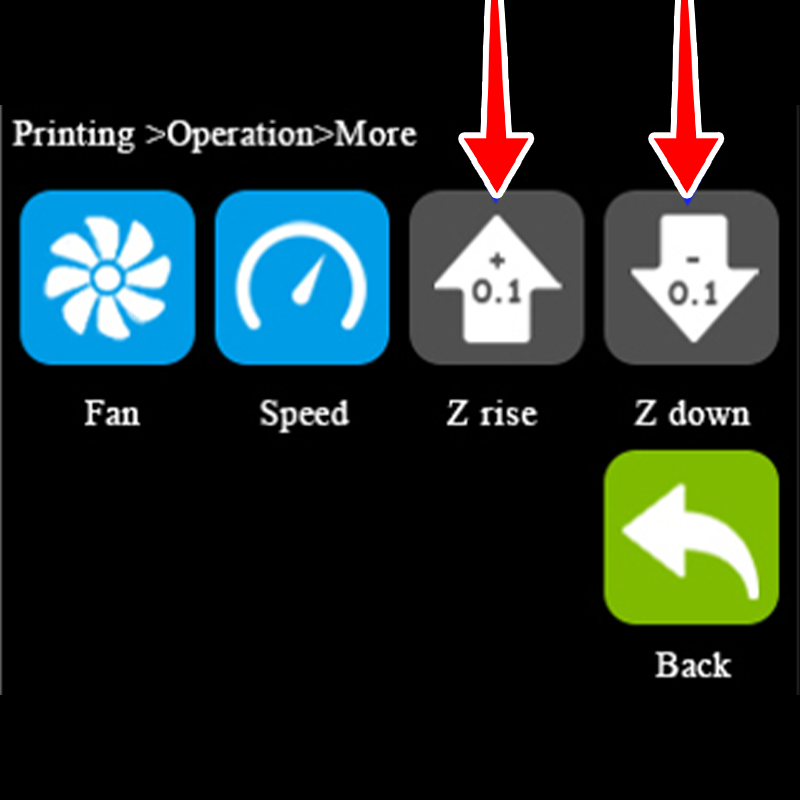¶ Printing steps:
¶ 1.Preheating


¶ 2. When the nozzle temperature reaches 210°C, insert the filament, click Extrusion, and the filament will come out of the nozzle
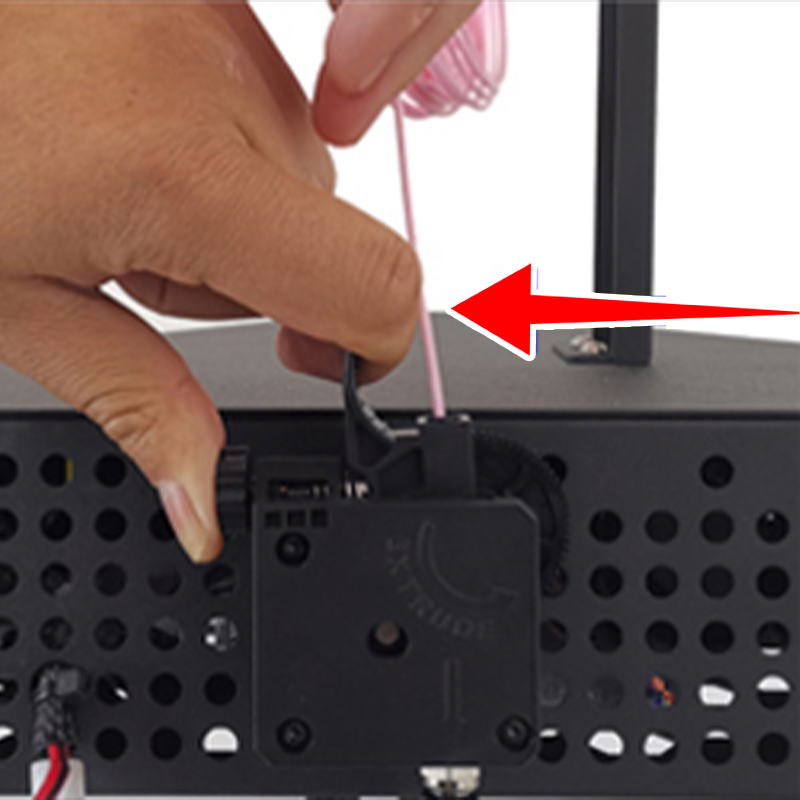
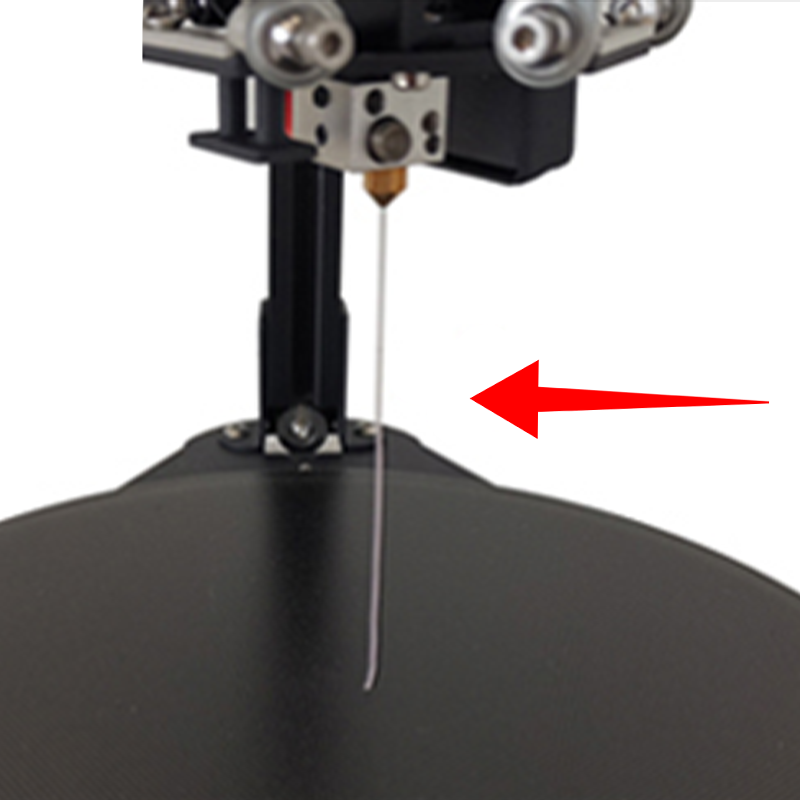
¶ 3. Click "Print" to select the file you want to print and start printing.
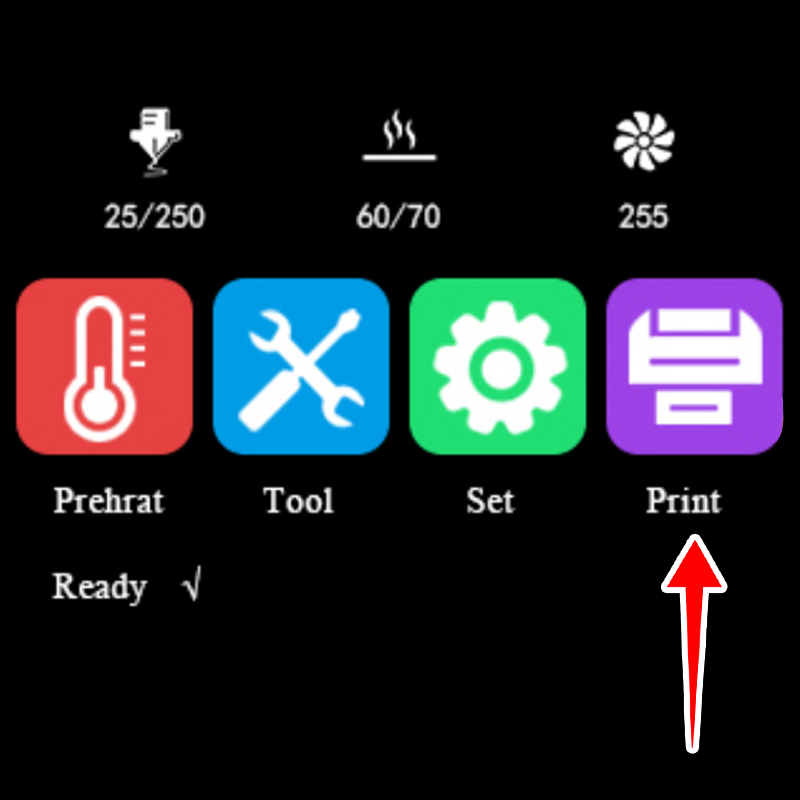

¶ 4. During the process of printing the first layer, you can adjust the printing height of the first layer through Z rise and Z down in "More" to make the first layer stick to the hot bed better.