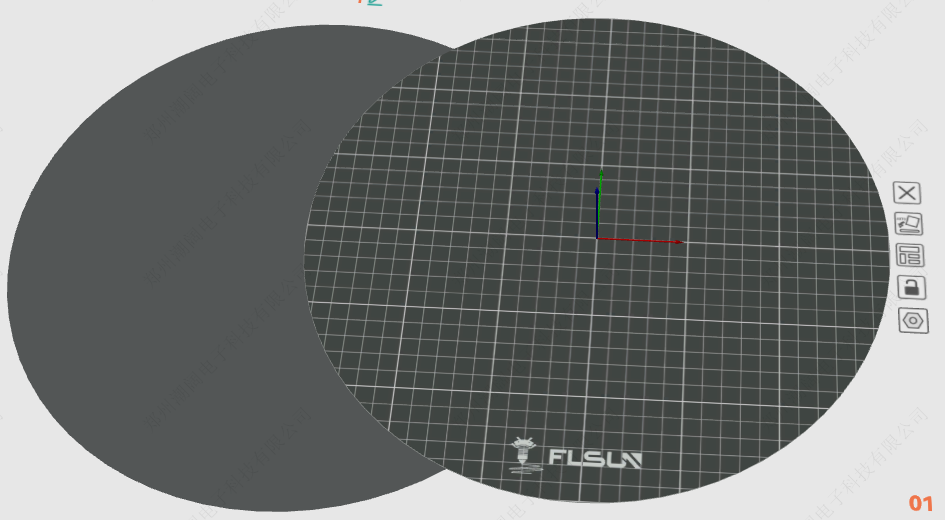¶ Configure download link:
https://flsunslicer.oss-us-east-1.aliyuncs.com/Flsun T1 Orca configuration files.rar
¶ 1.You need to add one of the Flsun printers before adding the profile;
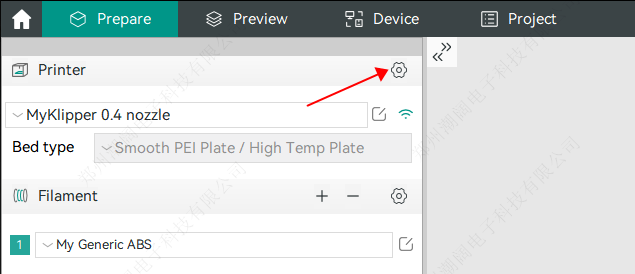
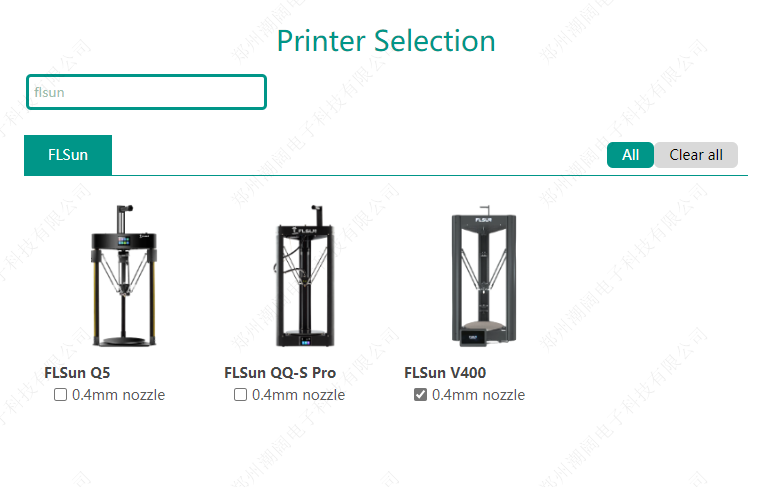
¶ 2.Open the orca slicing software and click File, Import and import presets successively to import the printer file in the configuration file.
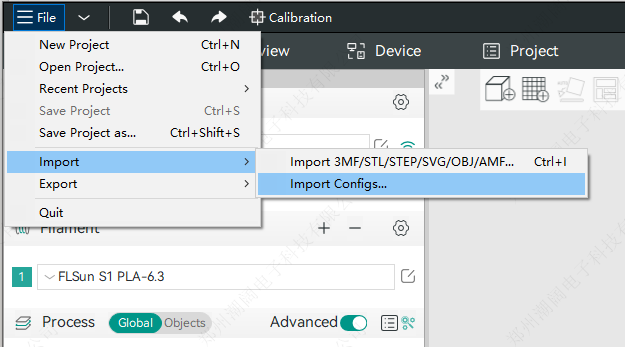
¶ 3.Click the corresponding buttons as shown in the following image to import the T1.svg and T1_bed.stl file in the configuration file.
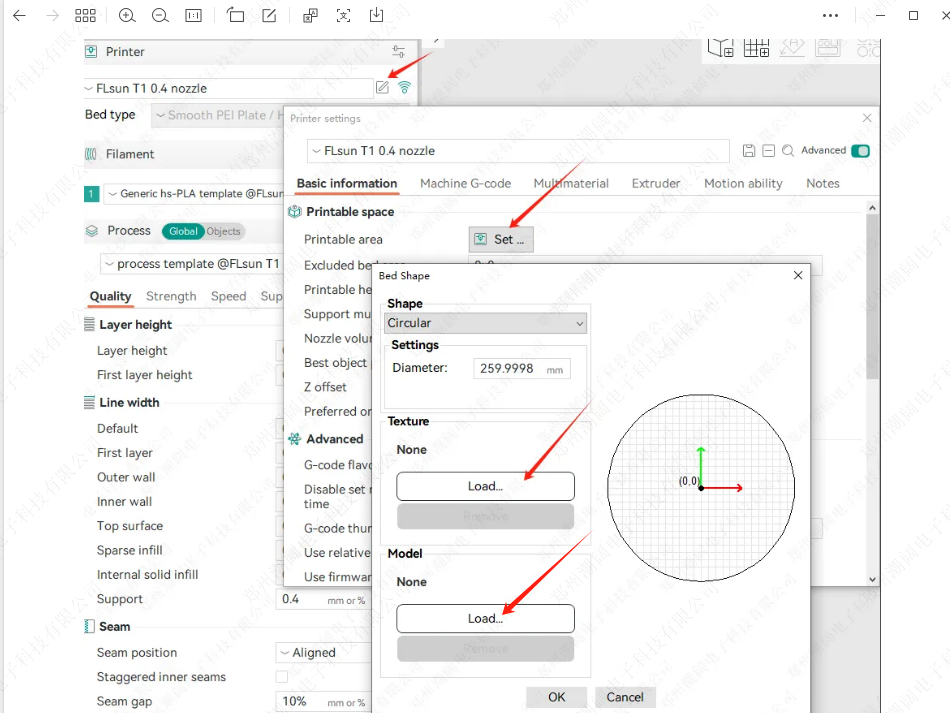
¶ 4.After importing, click Save in the image below and restart orca to complete the hot bed texture setup.
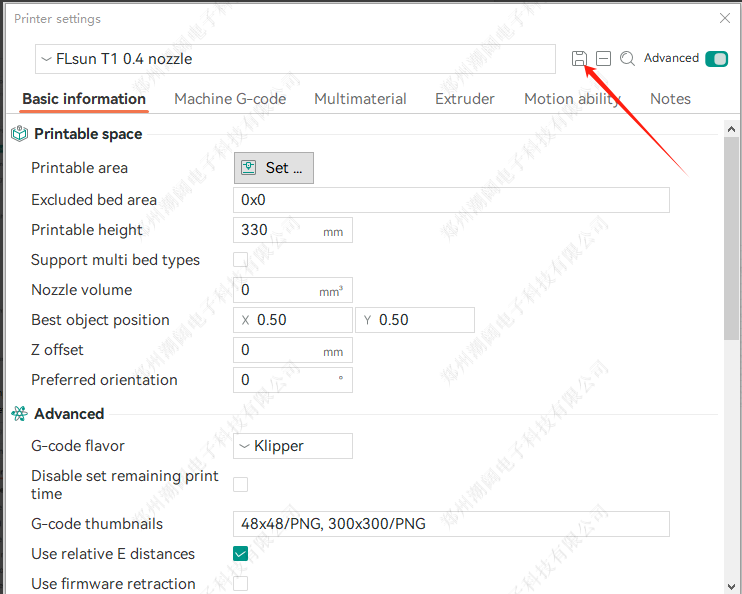
¶ 5.If the problem of printing disk layering occurs, restart Orca slicing to solve it.