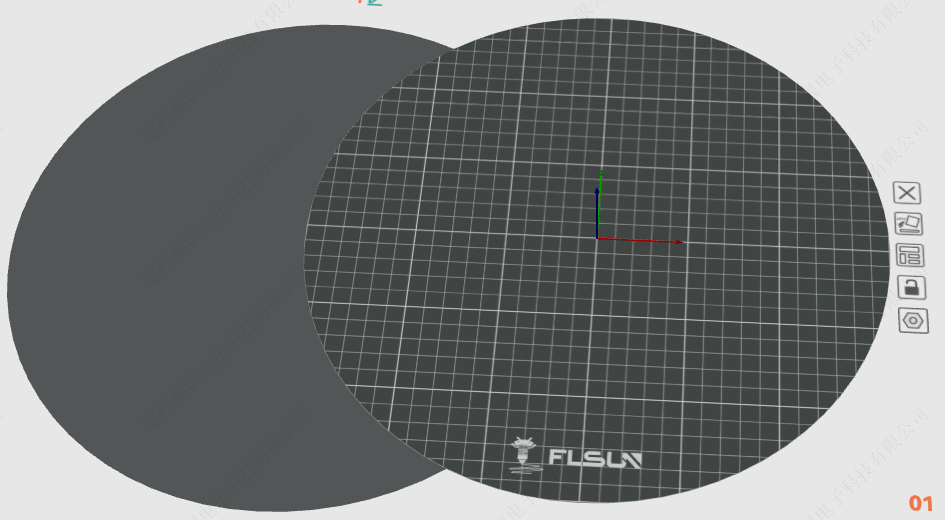¶ Configure download link:
https://flsunslicer.oss-us-east-1.aliyuncs.com/Flsun S1 Orca configuration files.rar
¶ 1.You need to add one of the Flsun printers before adding the profile;
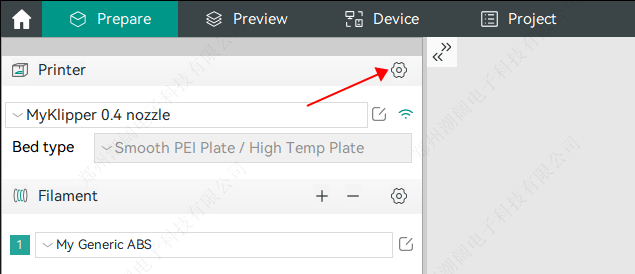
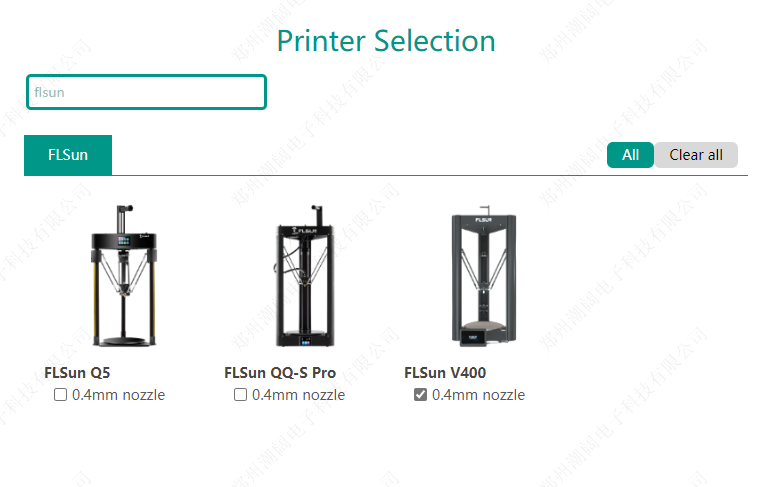
2.Open the orca slicing software and click File, Import and import presets successively to import the printer file in the configuration file.
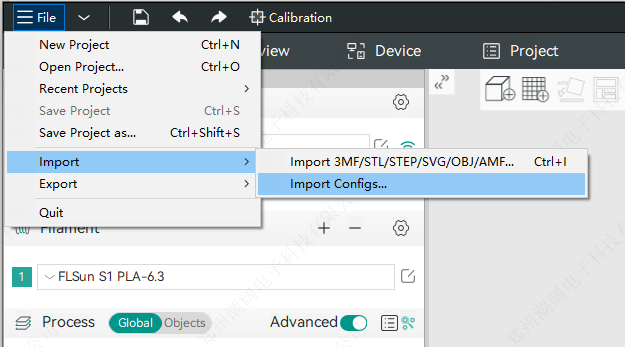
3.Click the corresponding buttons as shown in the following image to import the S1.svg file in the configuration file.
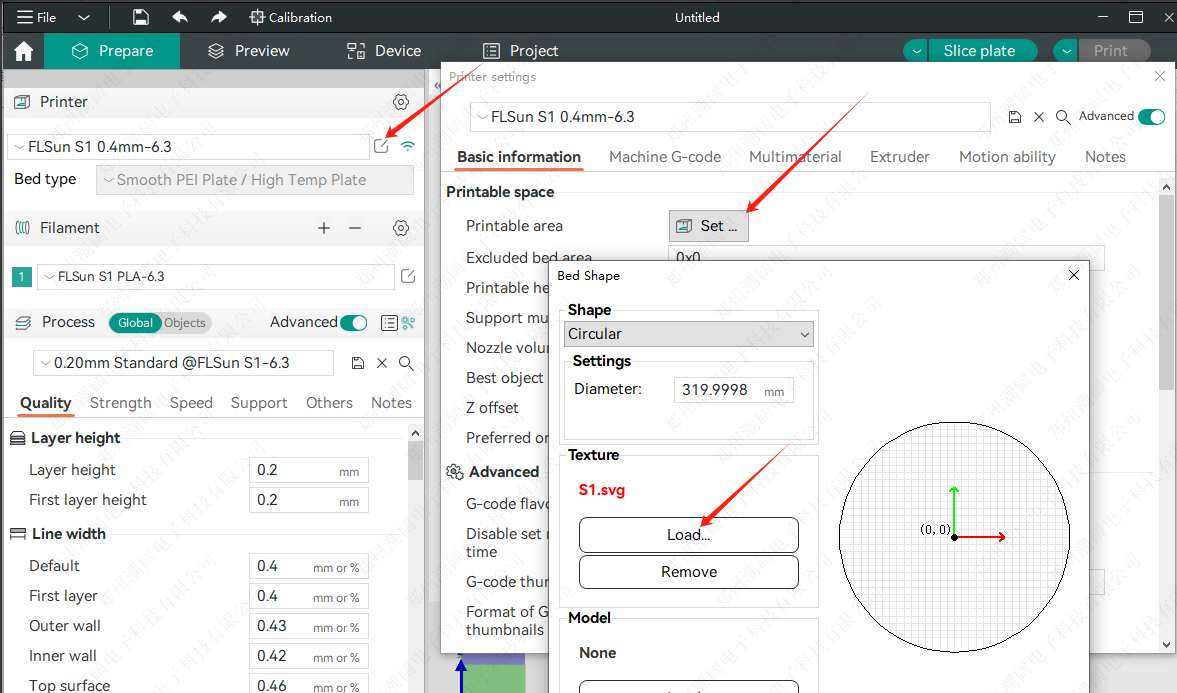
4.After importing, click Save in the image below and restart orca to complete the hot bed texture setup.

5.If the problem of printing disk layering occurs, restart Orca slicing to solve it.