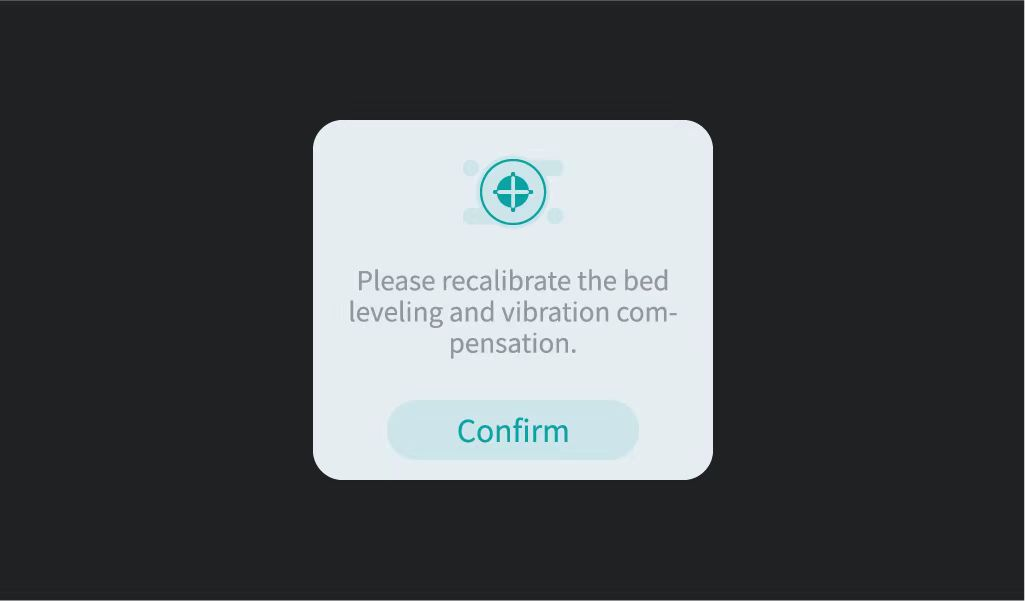¶ 1. Connect to the Internet;

¶ 2. If a new version is online, you will be reminded to update the version. You can choose whether to update now according to your own needs;

¶ 3. If there is no automatic pop-up window prompting you to update, you can click About This Mac and manually click the upgrade button to update online.

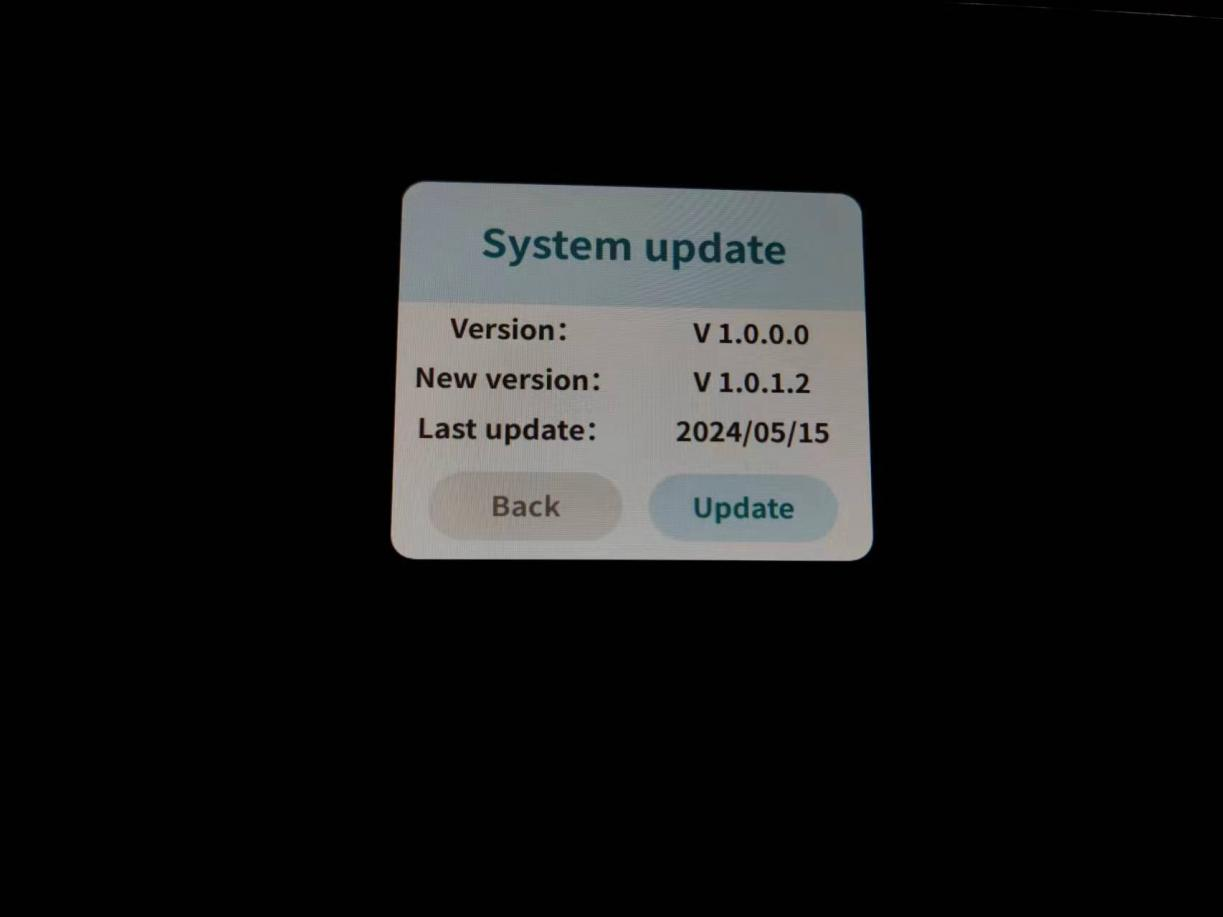
¶ 4. Click Update Now and wait for the update to complete;
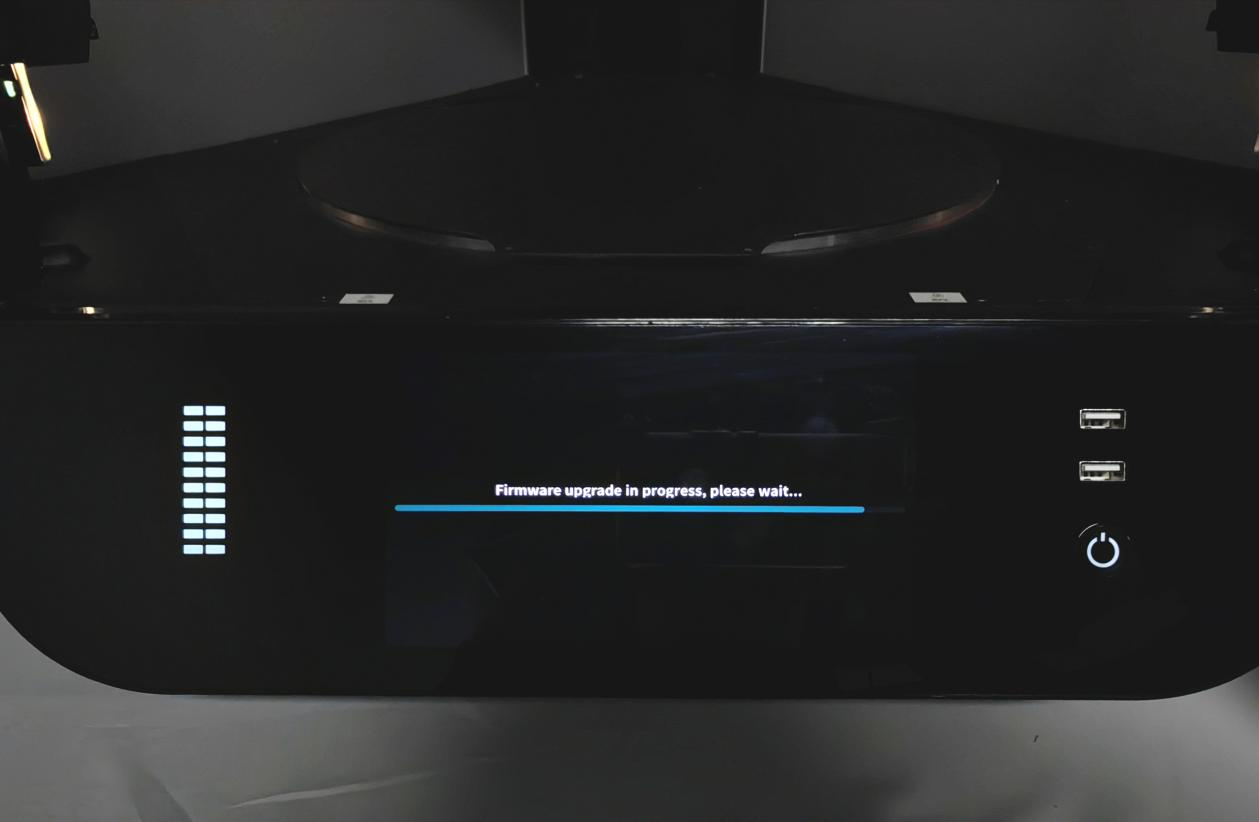
¶ 5. After the update is completed, the machine will automatically restart;

¶ 6. Follow the pop-up prompts and re-calibrate the leveling and vibration compensation.