Reference video:https://youtu.be/ikXn684stTc
-
Automatic Upgrade on Startup
If the device is connected to the internet when powered on and a new version is detected, a prompt will appear. You can choose whether to upgrade immediately based on your needs. -
Manual Network Upgrade
(1) Go to Settings → Network and connect to Wi-Fi;

(2) Go to About Device and tap the Upgrade icon;
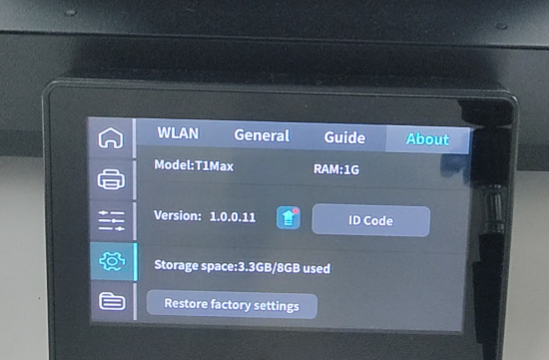
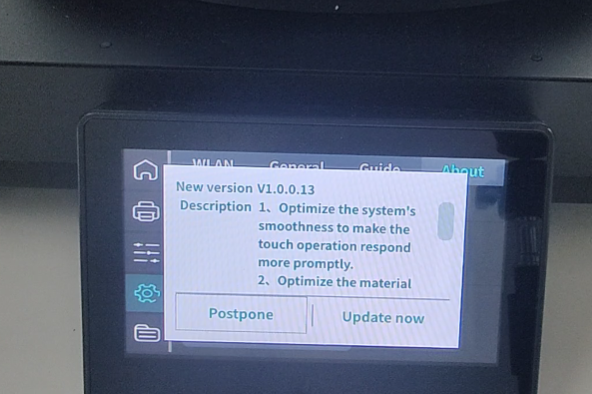
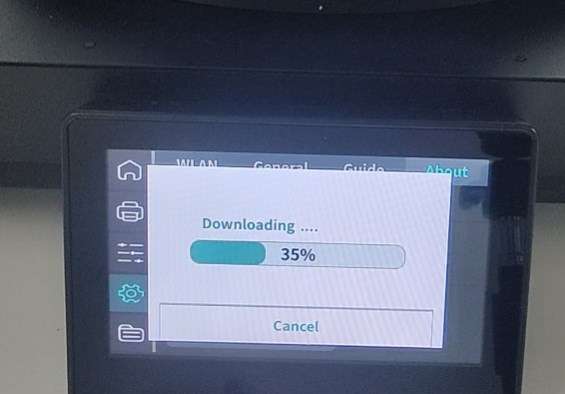
(3) After the update is complete, the device will restart automatically;

(4) After upgrading, recalibrate Bed Leveling and Vibration Compensation.

Note: The original leveling and vibration compensation data will be erased during the upgrade.
Be sure to recalibrate after the update to avoid affecting print quality or damaging the device.