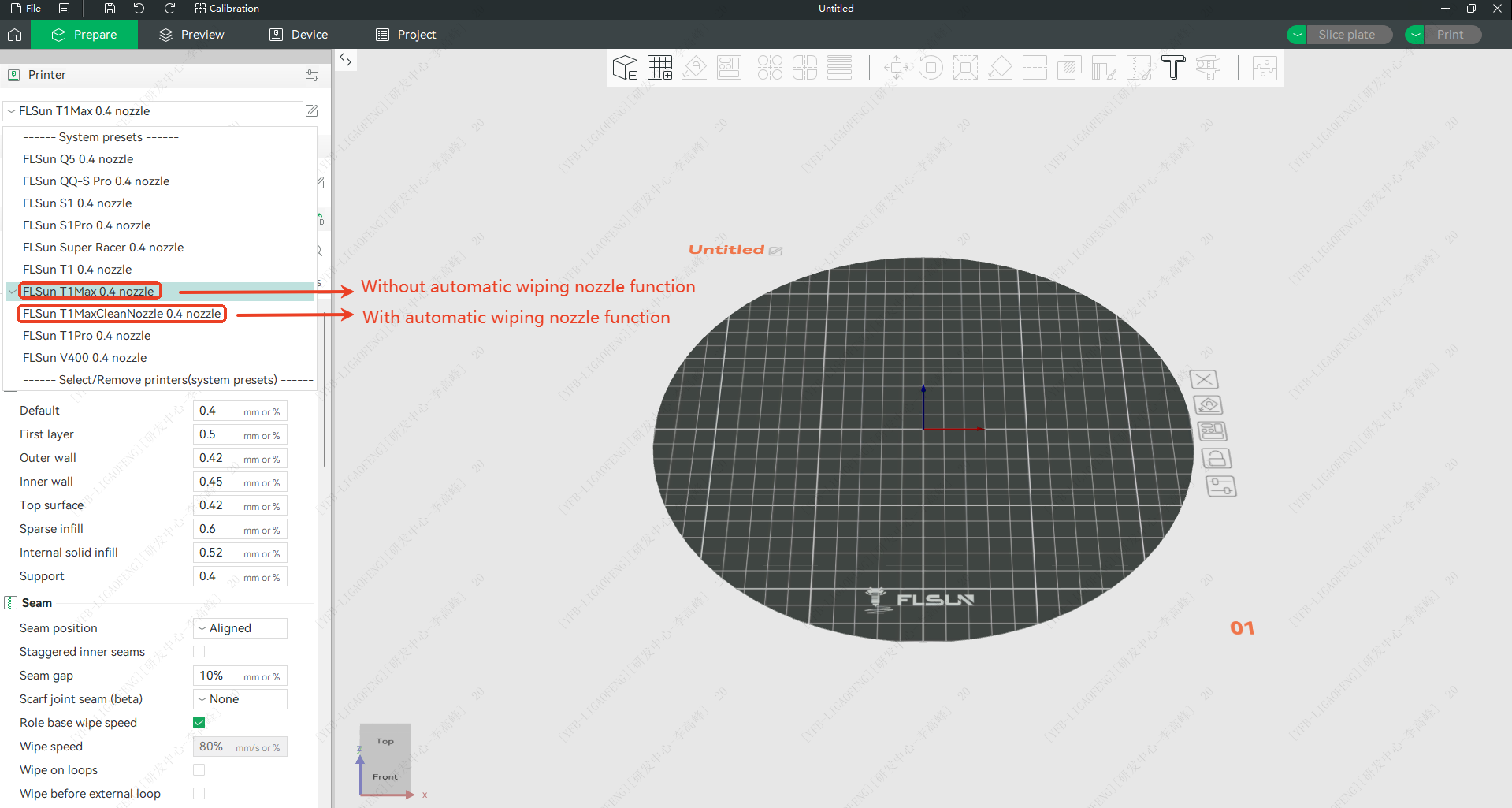-
Tool Overview
The nozzle wiping component is used to clean residual filament from the nozzle during filament loading or before printing. It helps prevent stringing, blobs, and other issues, ensuring optimal print quality.
The tool kit includes:
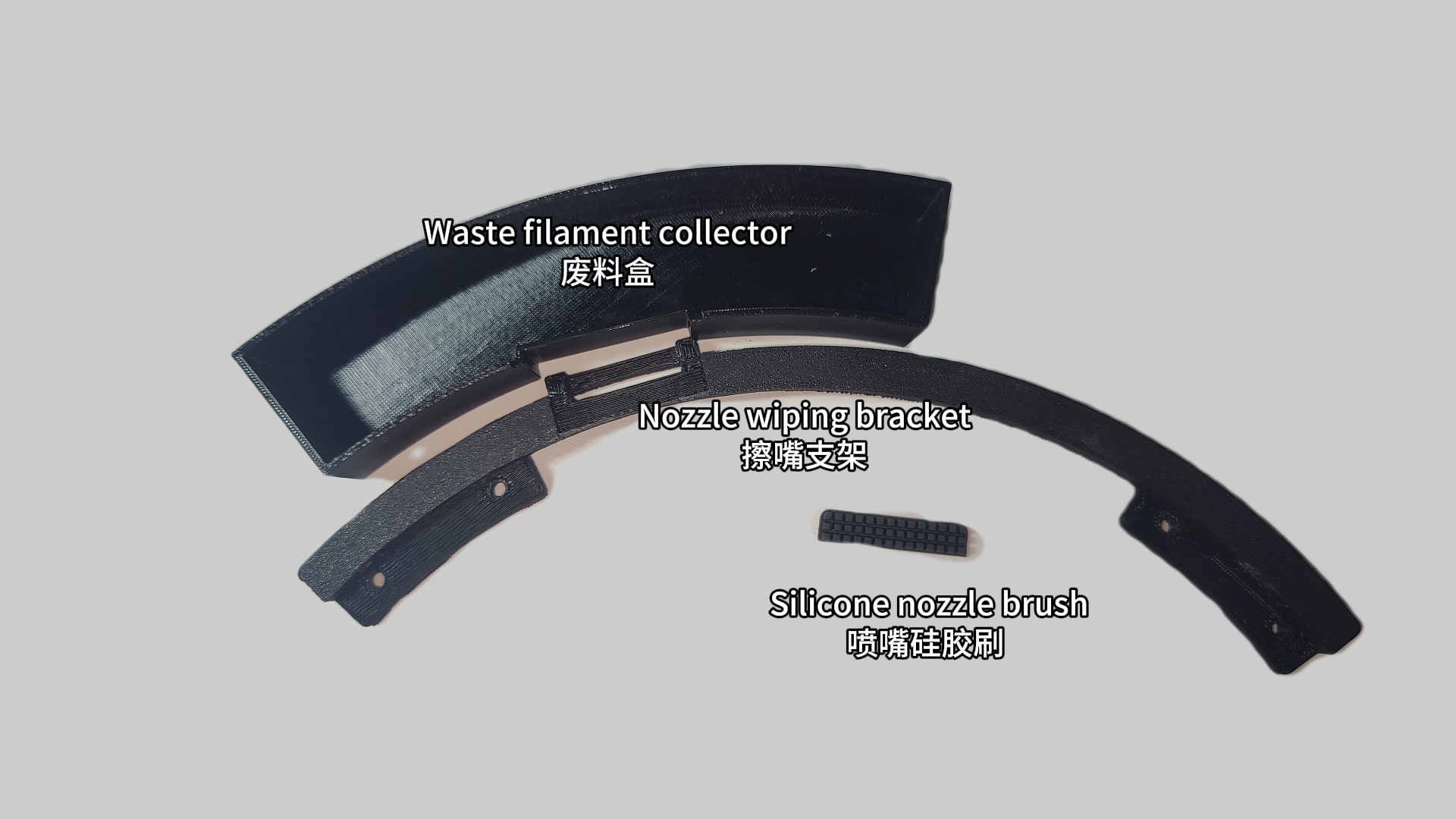
Tool kit file downloads:
● Nozzle wiping bracket STL file
● Waste filament collector STL file -
Reference Video:
https://youtu.be/x_bWUJNr7Ak -
Usage Scenarios
● During filament loading: The nozzle wipes off any residual filament during extrusion.
● Before printing: The nozzle is automatically cleaned prior to printing to prevent blobs or clogging. -
How to Use
a. Non-printing state usageDuring filament loading, the nozzle automatically moves to the wiping assembly mounted beside the heated bed and extrudes filament while wiping off any residue. No manual movement is required—just tap "Load Filament" on the touchscreen.
b. Automatic wiping before printingIn FLSUN Slicer v2.0.4, the wiping motion is automatically included during slicing. Before printing starts, the nozzle will move to the wiping component and perform cleaning—no additional user action is needed.