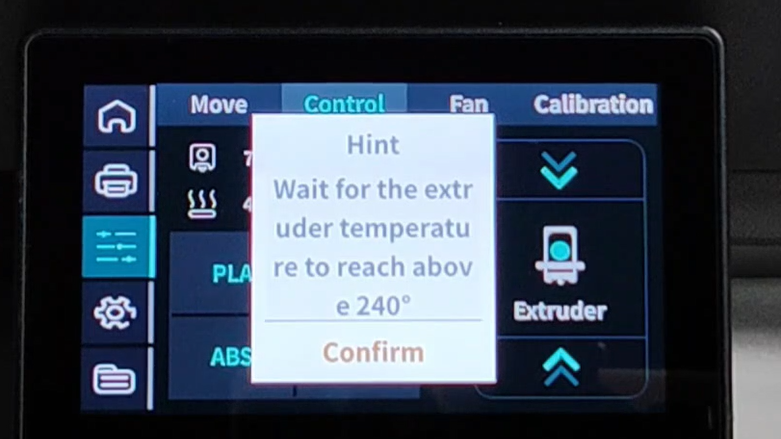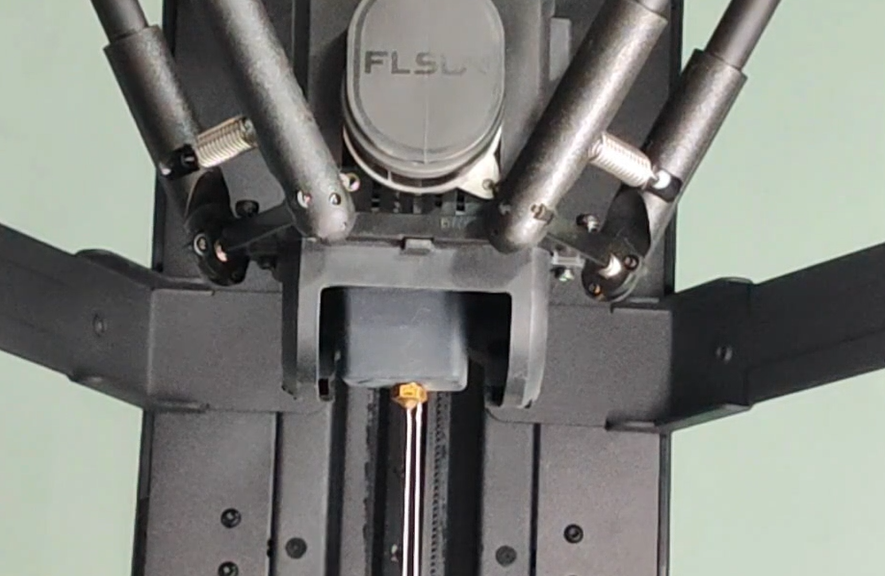¶ 1. Install the filament tray to the filament holder
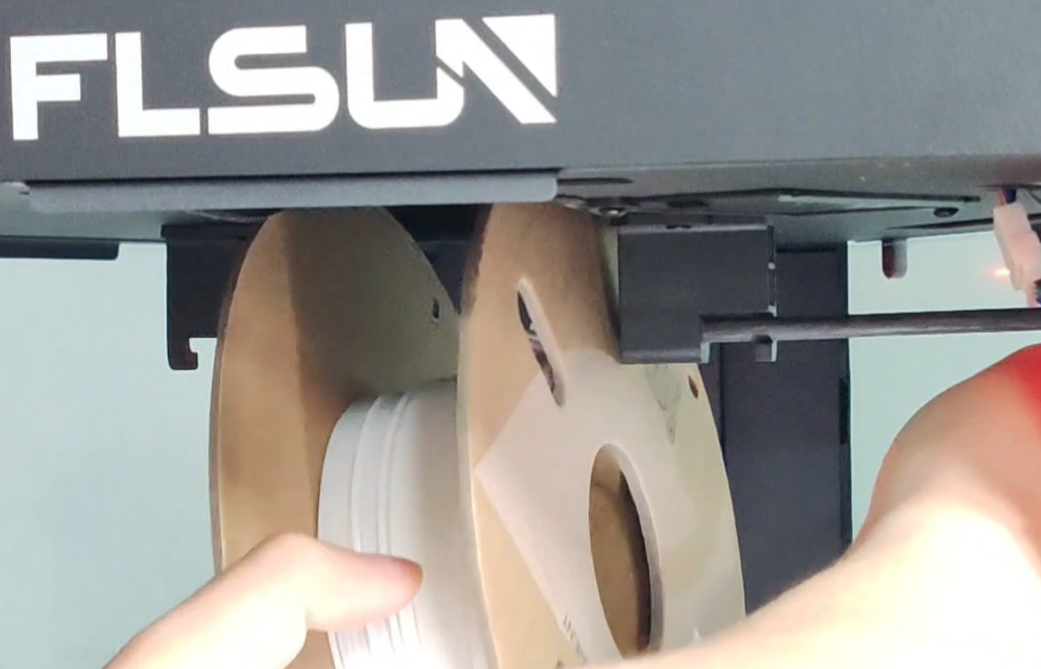
¶ 2. Use diagonal pliers to cut the filament at 45°.

¶ 3. Pull the filament down through the filament hole on the threading card until it is inserted into the effector material tube.
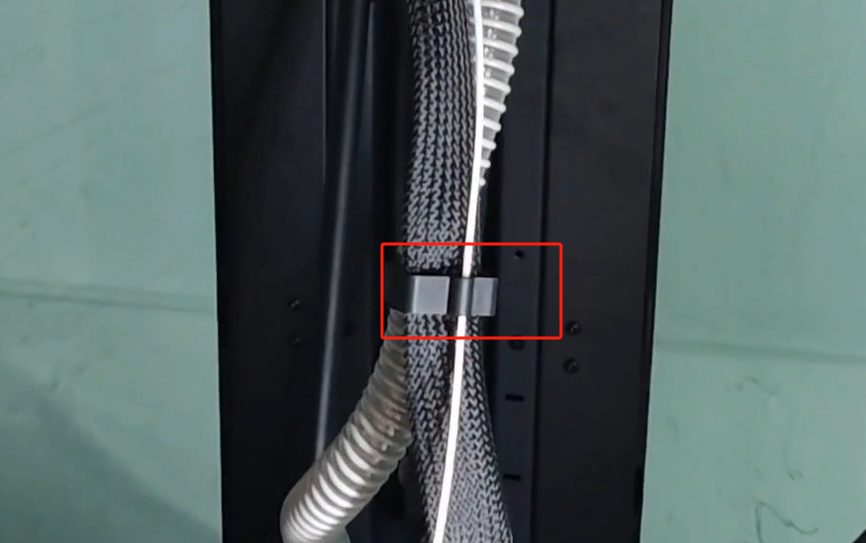

¶ 4. Click " "-" Control "-" ";
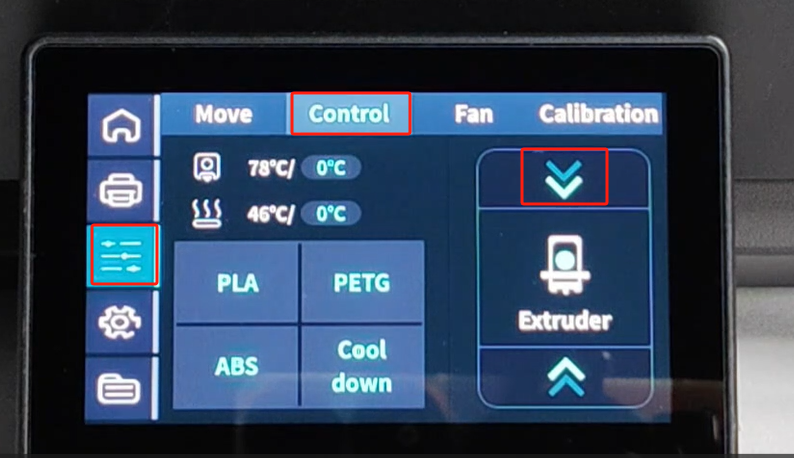
¶ 5. Click Confirm, and the printer will automatically load the filament after the nozzle is heated to 240℃