¶ 1. Click "Control" - "Filament", and a pop-up window will appear: Please insert the filament all the way;
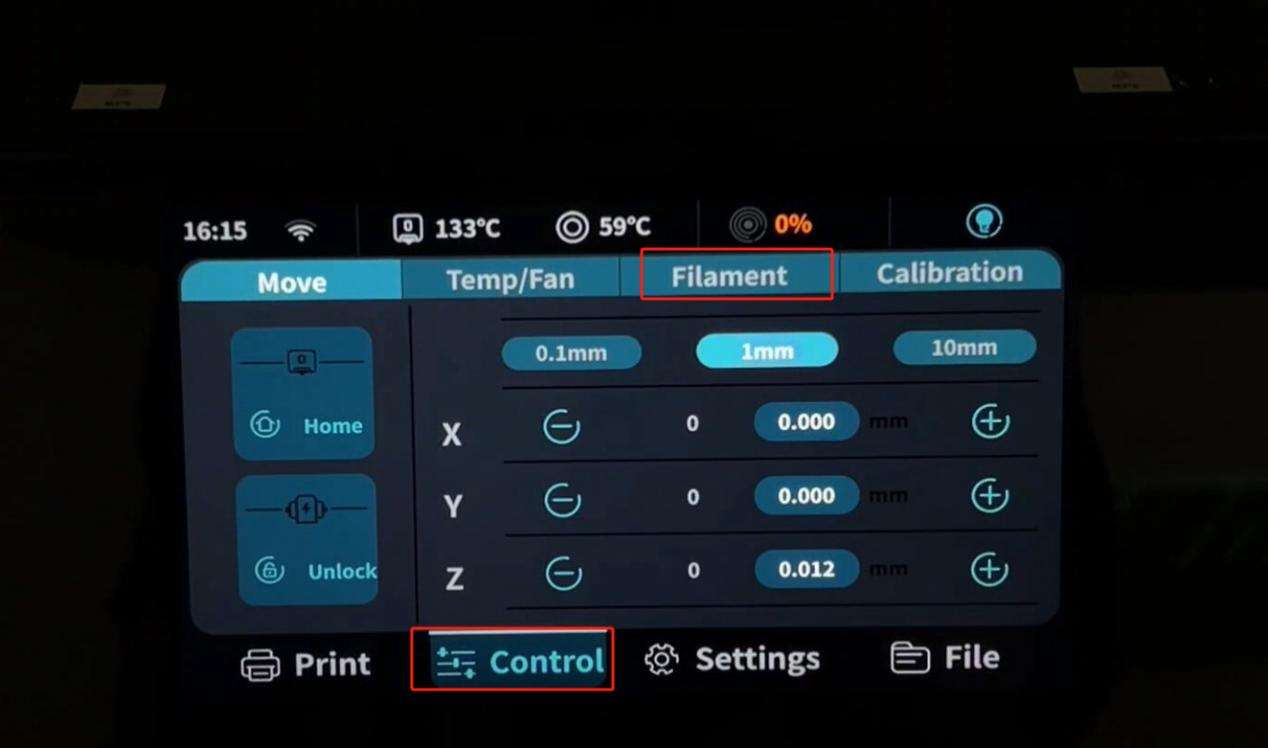
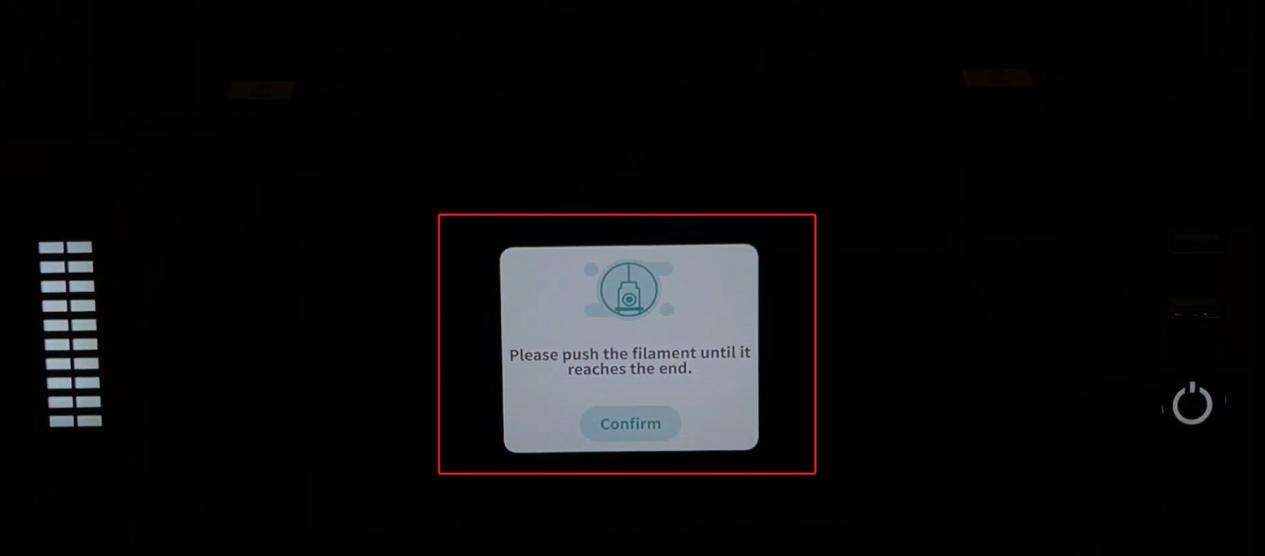
¶ 2. Cut one end of the filament at a 45° angle, push it out from the material tube on the lower side of the filament box, pass through the breaking material detector, and push the filament downward to the effector until the filament cannot be pushed forward;



¶ 3. Install the consumables to the filament holder;
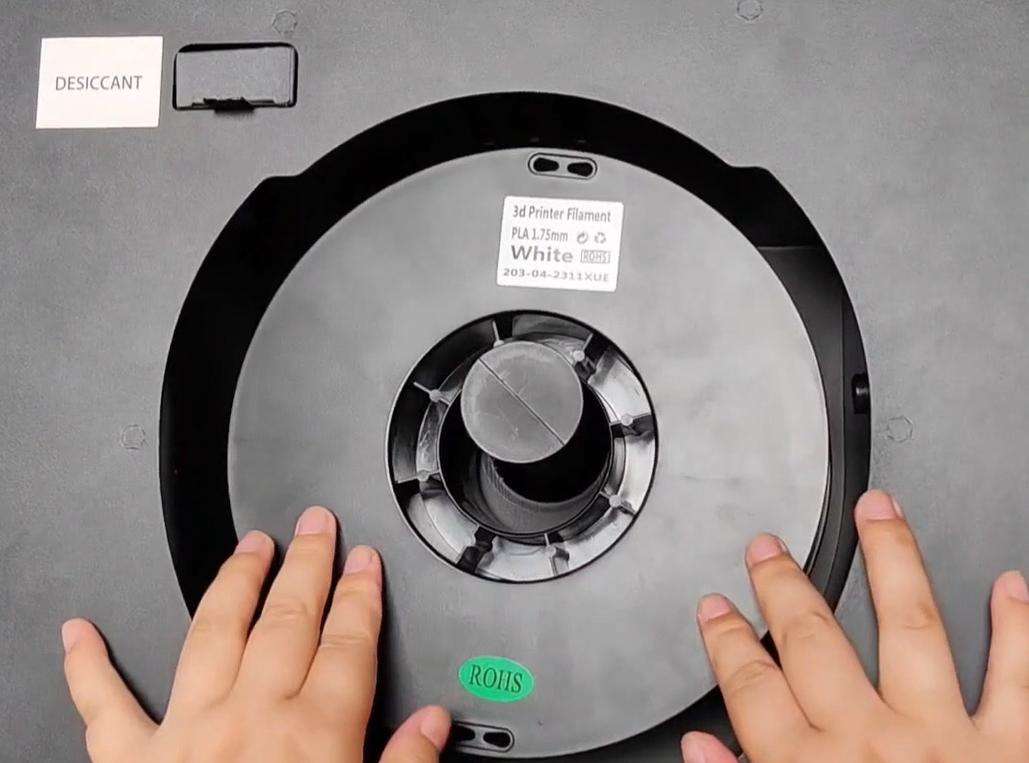
¶ 4. Click "Feed" and wait for the temperature to rise to 240°C. The printer will automatically load the filament;
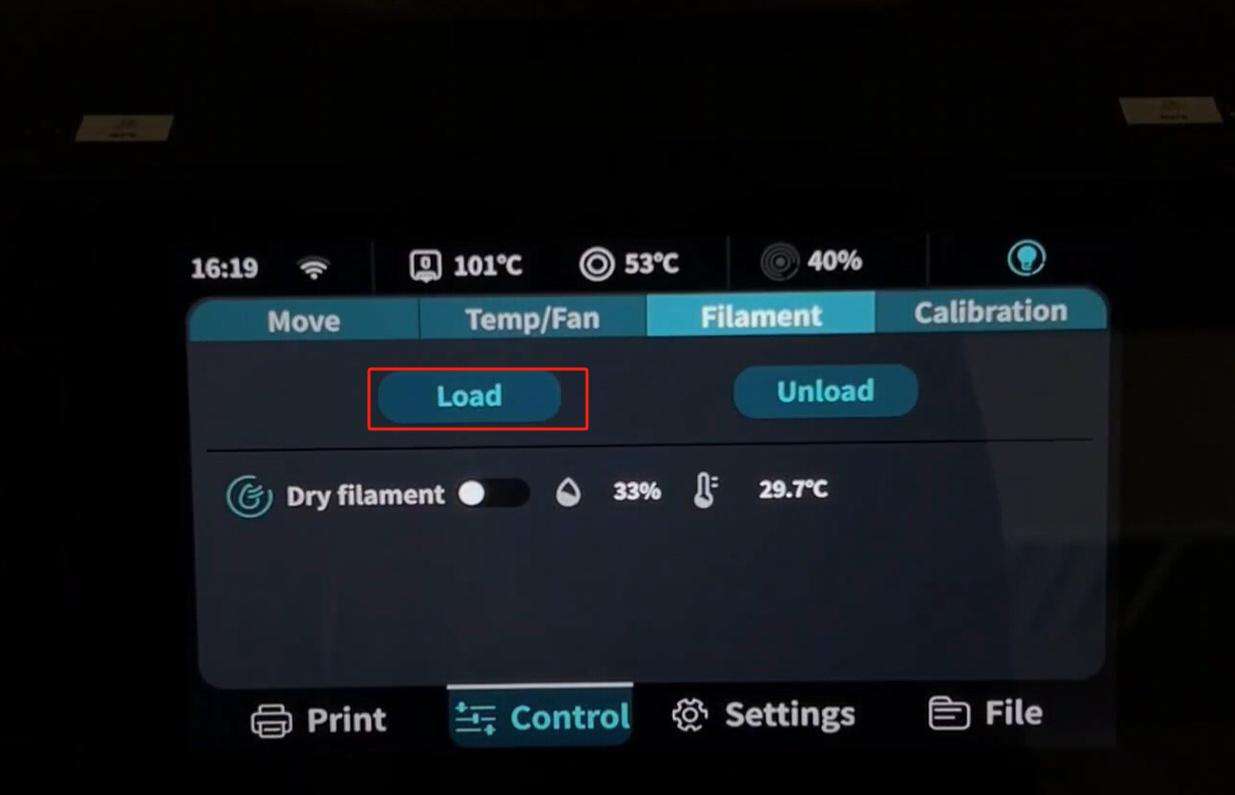


¶ 5. After the feeding is completed, clean the filament on the nozzle, click "Print" and select the print model;
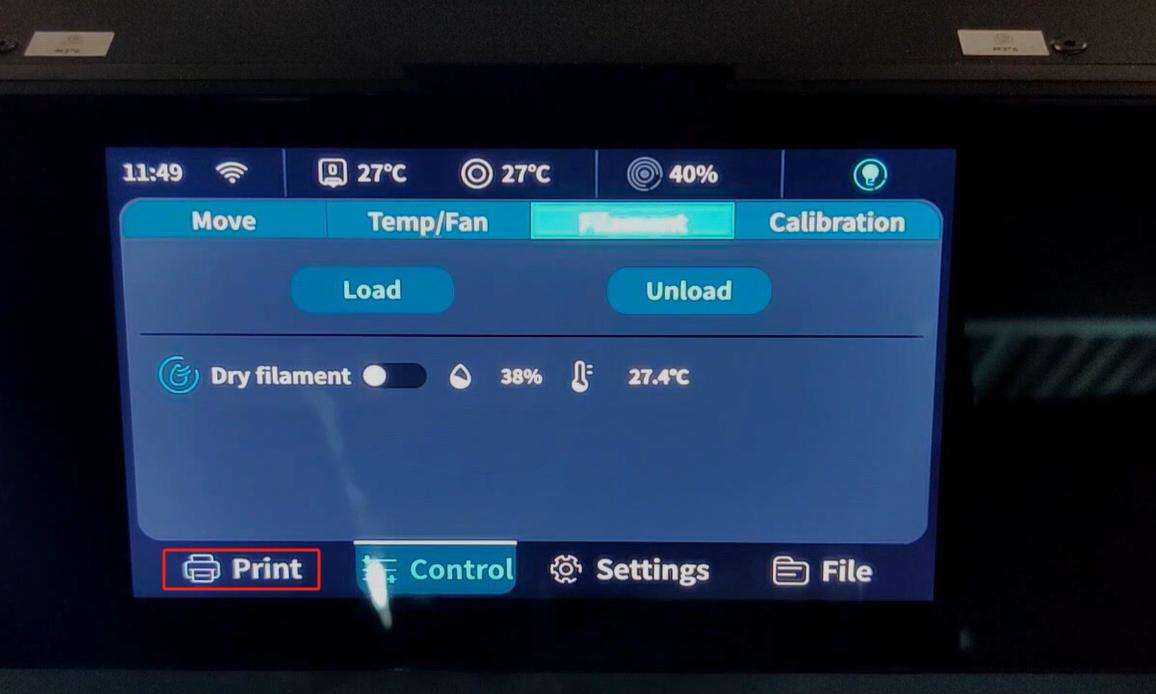
¶ 6. Before starting printing, you can manually choose to turn on the corresponding function according to the printing needs, click "Print", and the printer will start printing;
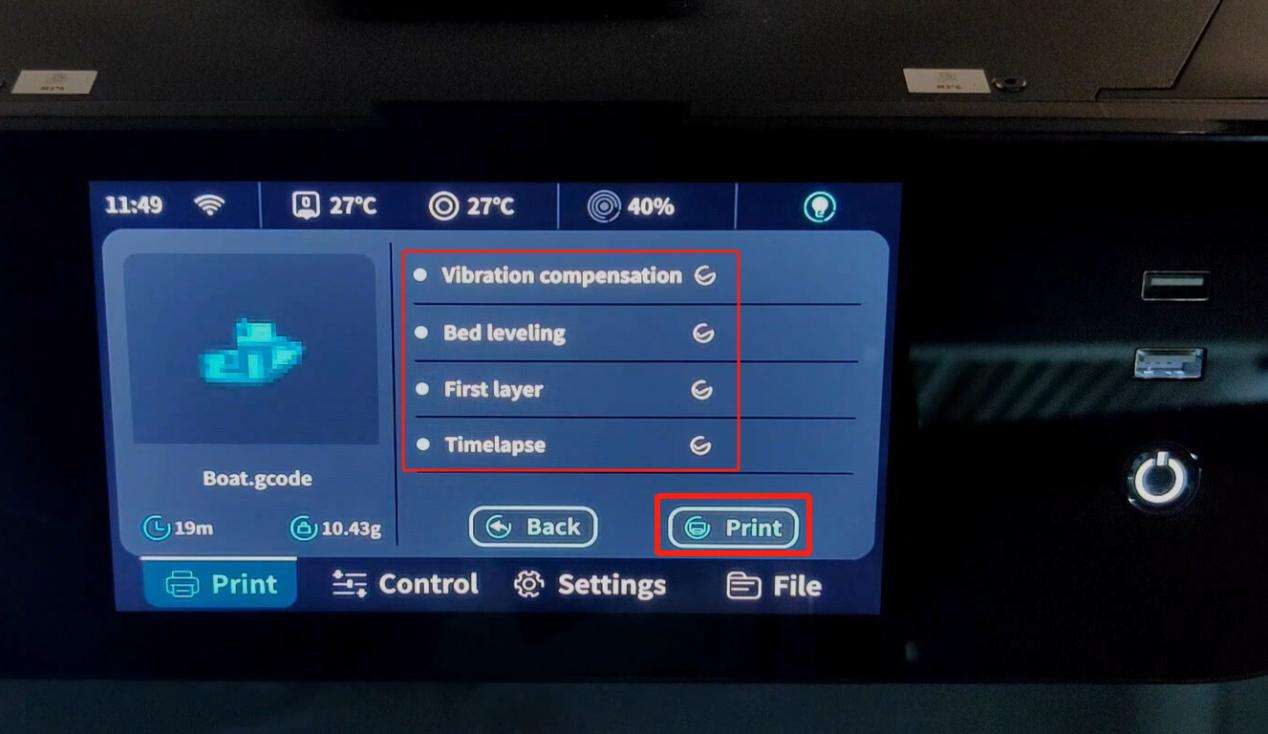
¶ 7. The effector will drop and move to the side and start heating;

¶ 8. After heating is completed, start printing. Pay attention to the printing condition of the first layer. If the nozzle is too high or too low, you can click Fine Adjustment to adjust the nozzle height.
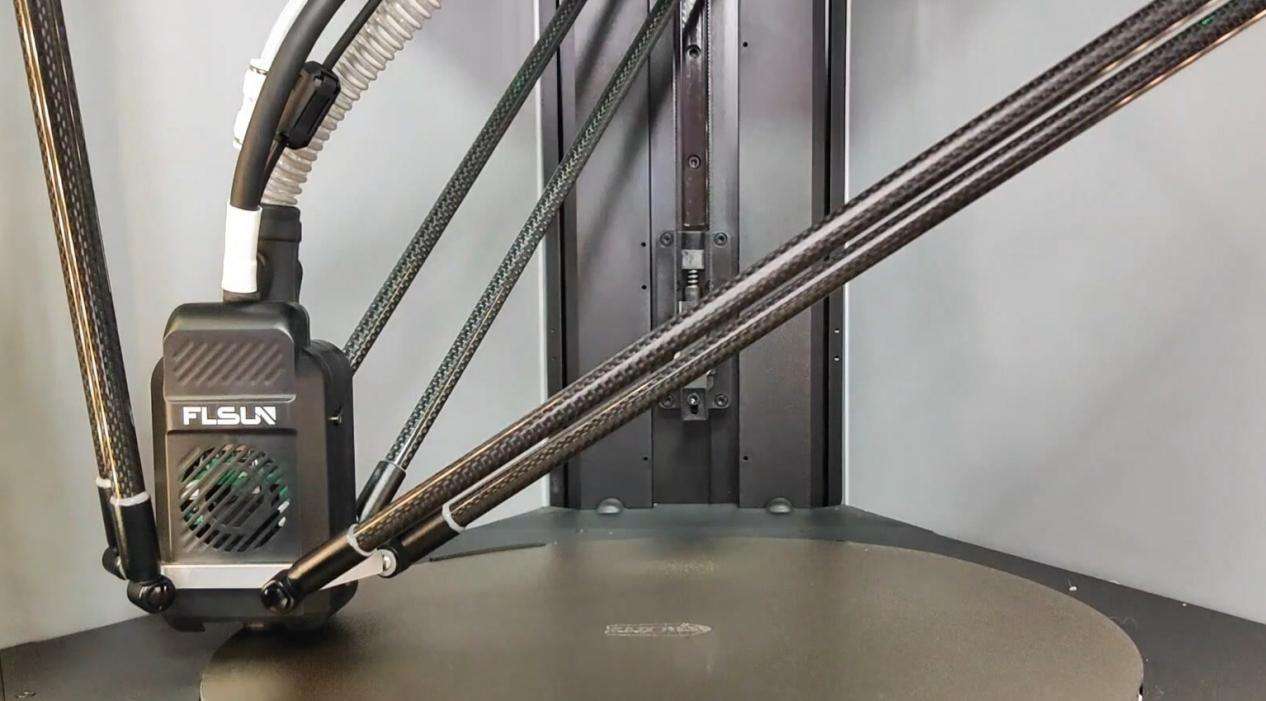
¶ *Introduction to fine-tuning functions
(1) The default display compensation value is 0mm
(2) Click up or down to adjust the distance upper limit +0.02mm and lower limit -0.05mm.
(3) After printing, when printing again, the fine-tuning value will save the status of the last adjustment.
(4) After re-leveling the heating bed, the compensation value is cleared to zero.