¶ Start printing from the web
¶ 1.Click Configuration→Network
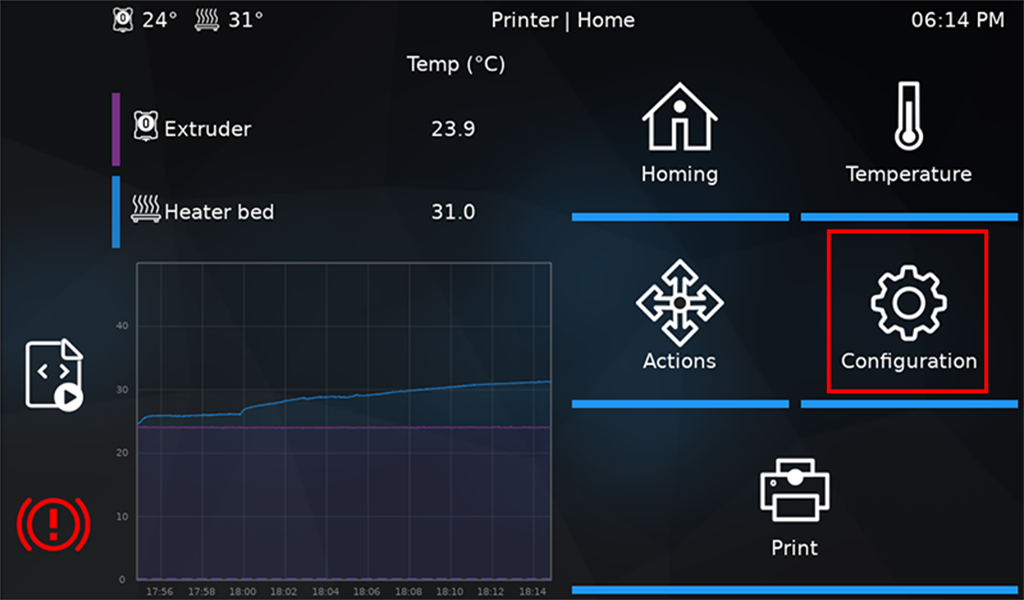
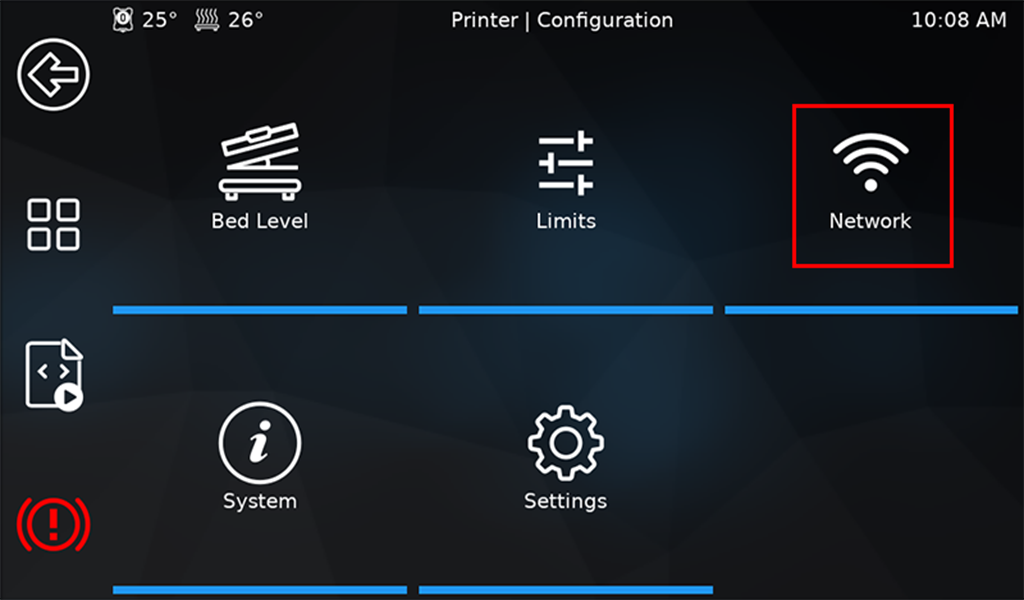
¶ 2.Make sure the computer and printer are connected to the same WiFi (on the same LAN).
¶ If the IP address does not appear after connecting, click Configuration→System→System Restart and it will appear.
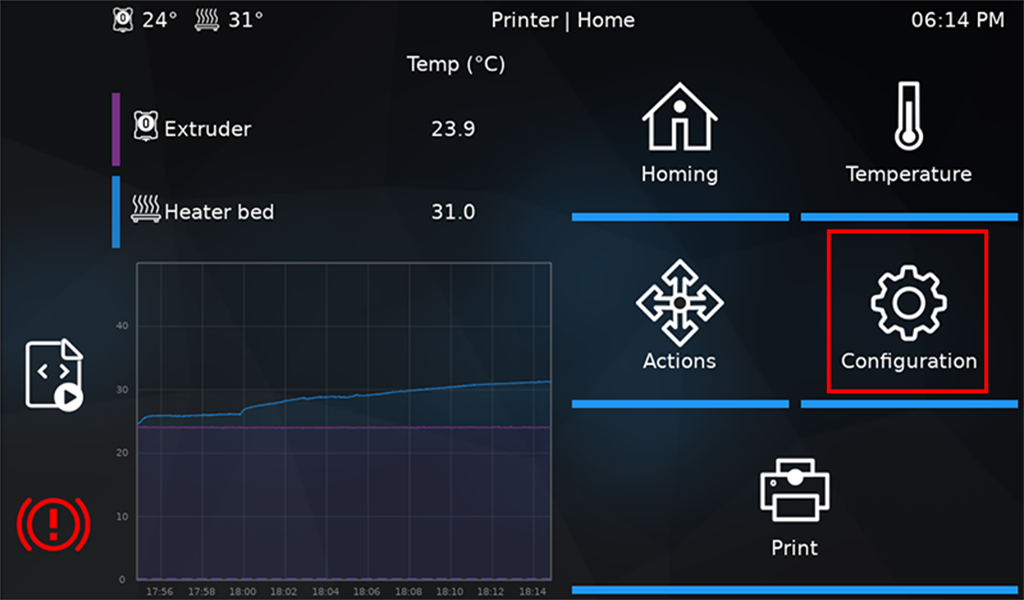
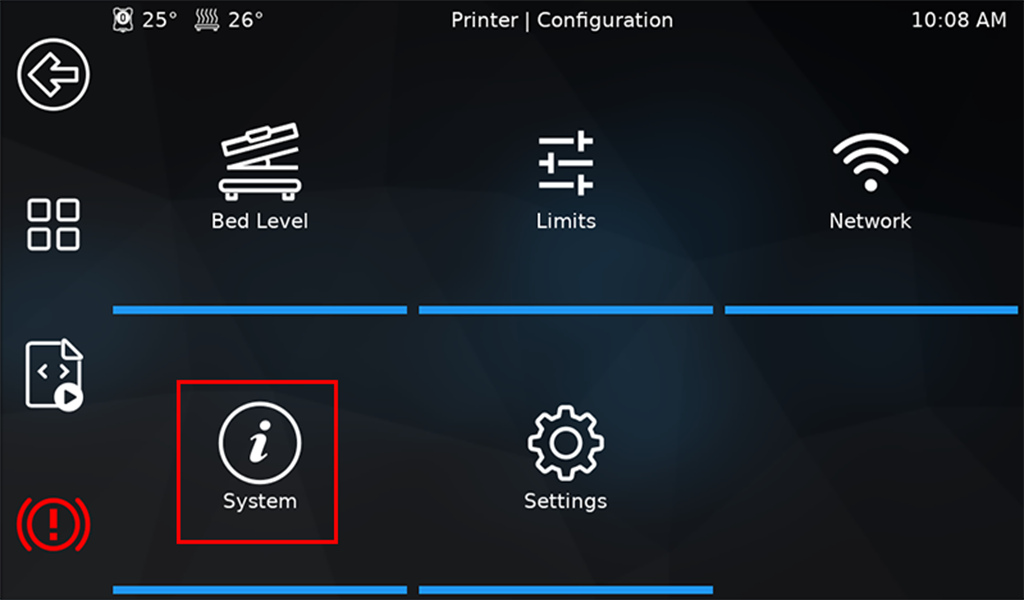
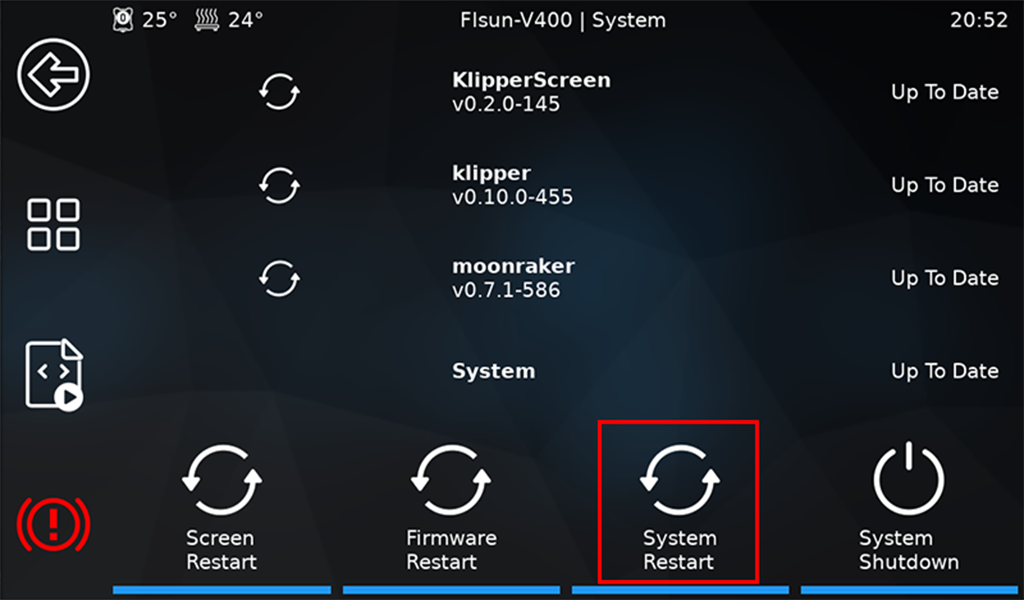
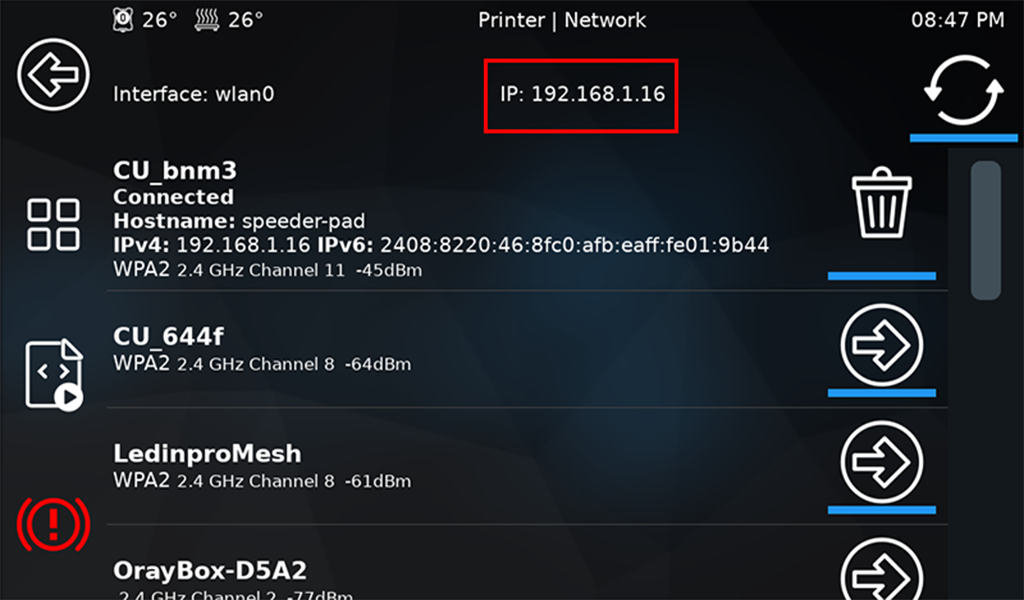
¶ Enter the IP address that appears in the pad in your browser to connect to the web site correctly.
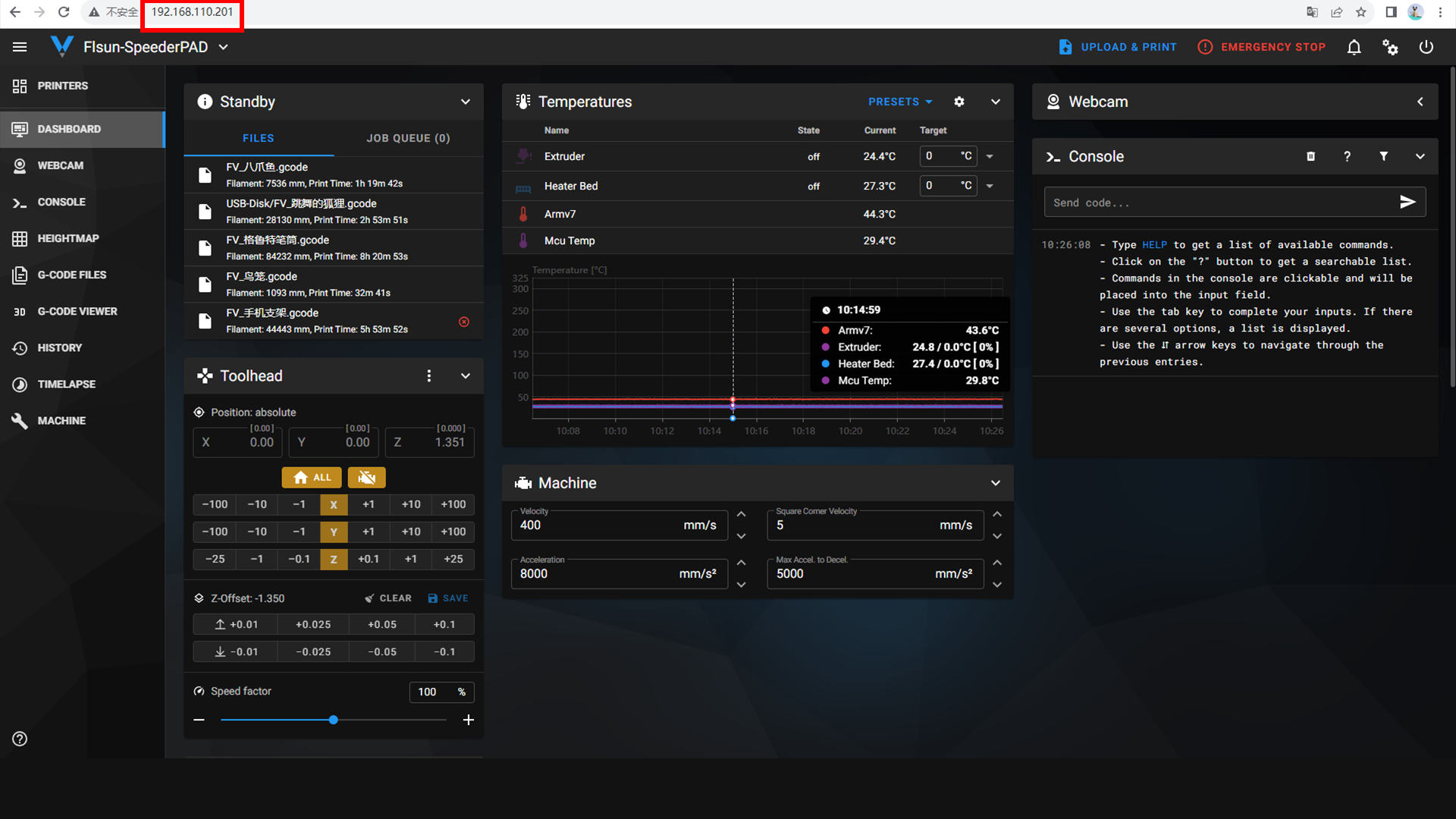
Computer connects to the web end to operate the video link:
https://www.youtube.com/watch?v=Lnb6n_-BHUo
¶ After connecting to the web site, click on upload&printer.
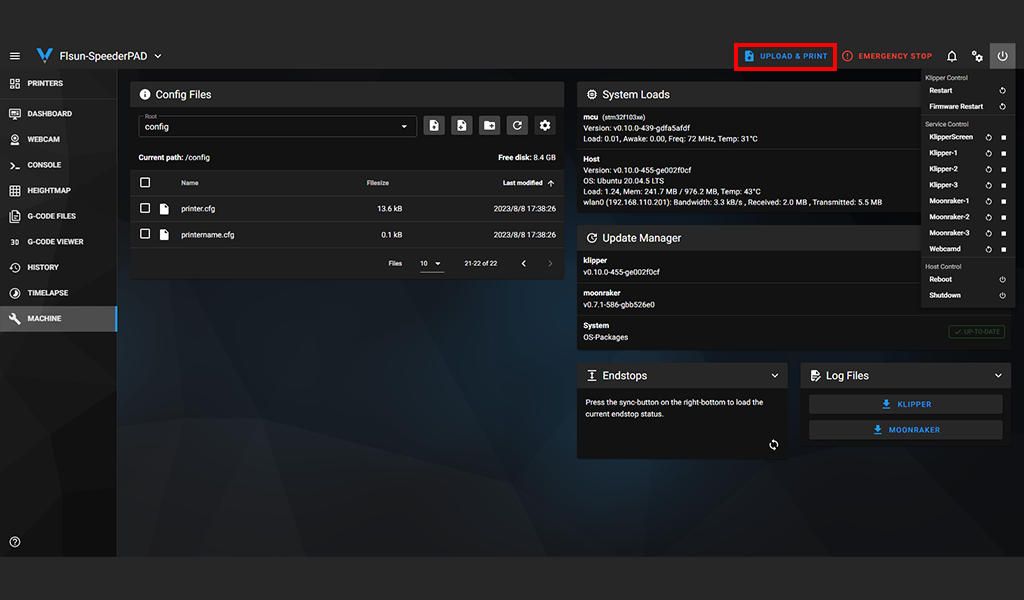
Find the corresponding file to print.
Upload a video link of the printing operation on the web side: