¶ I. When to refresh the motherboard firmware:
- The web site reports errors and the motherboard cannot be connected.
- After replacing the motherboard with a new one, it is recommended to re-flash the motherboard firmware.
¶ II. Official website link for motherboard firmware:
https://flsun3d.com/pages/speeder-pad-support
¶ 1. Click Support→FAQ→Speeder Pad Support→V400 Confilguration file!⤓
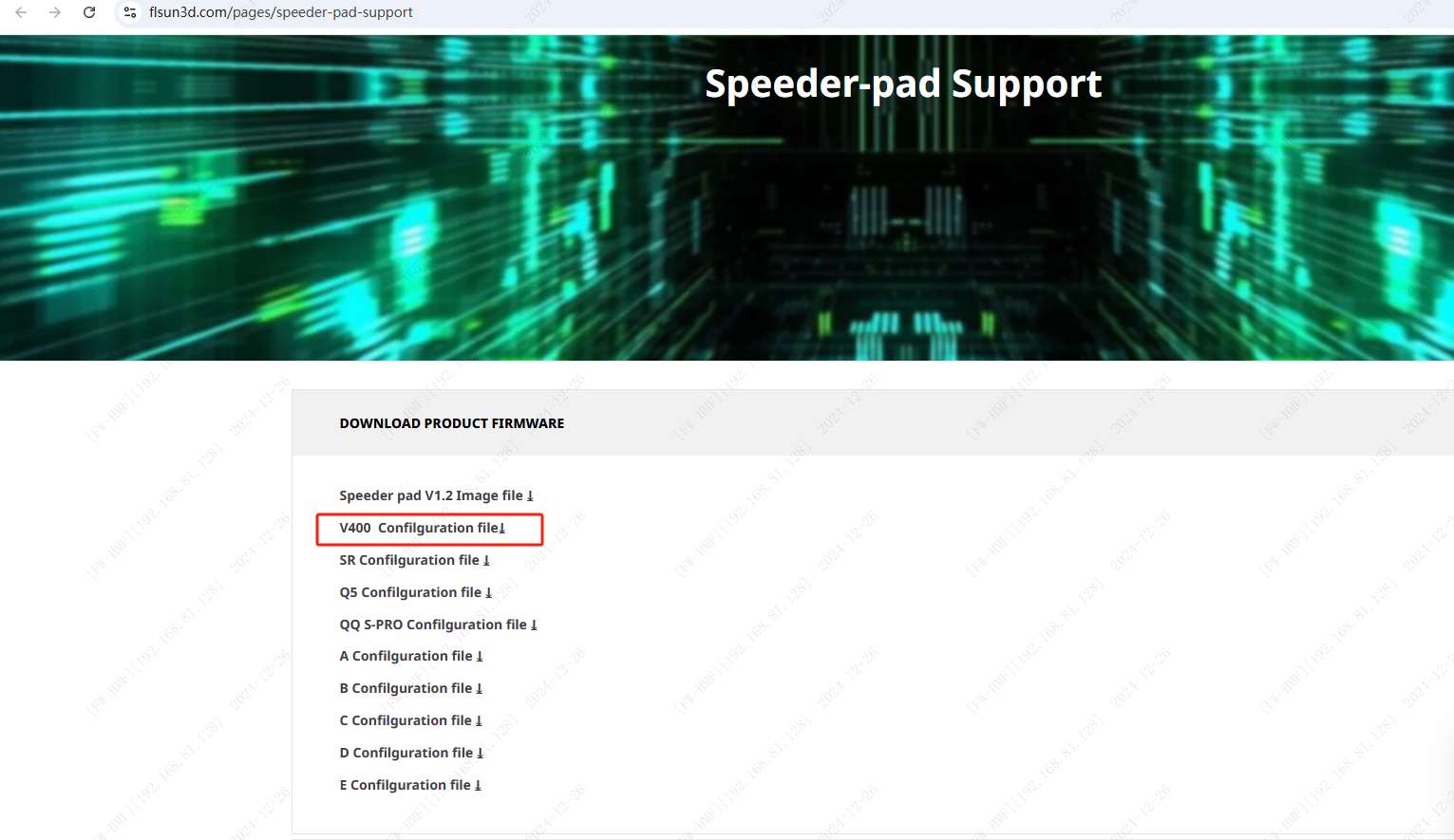
¶ 2. Click the red line box to download the motherboard firmware.

¶ 3. Format the SD card (SD card memory requirement 4-32GB, FAT format), copy the downloaded motherboard firmware to the SD card. Open the upper case of the machine under power-off condition. Insert the SD card into the SD card port on the motherboard.

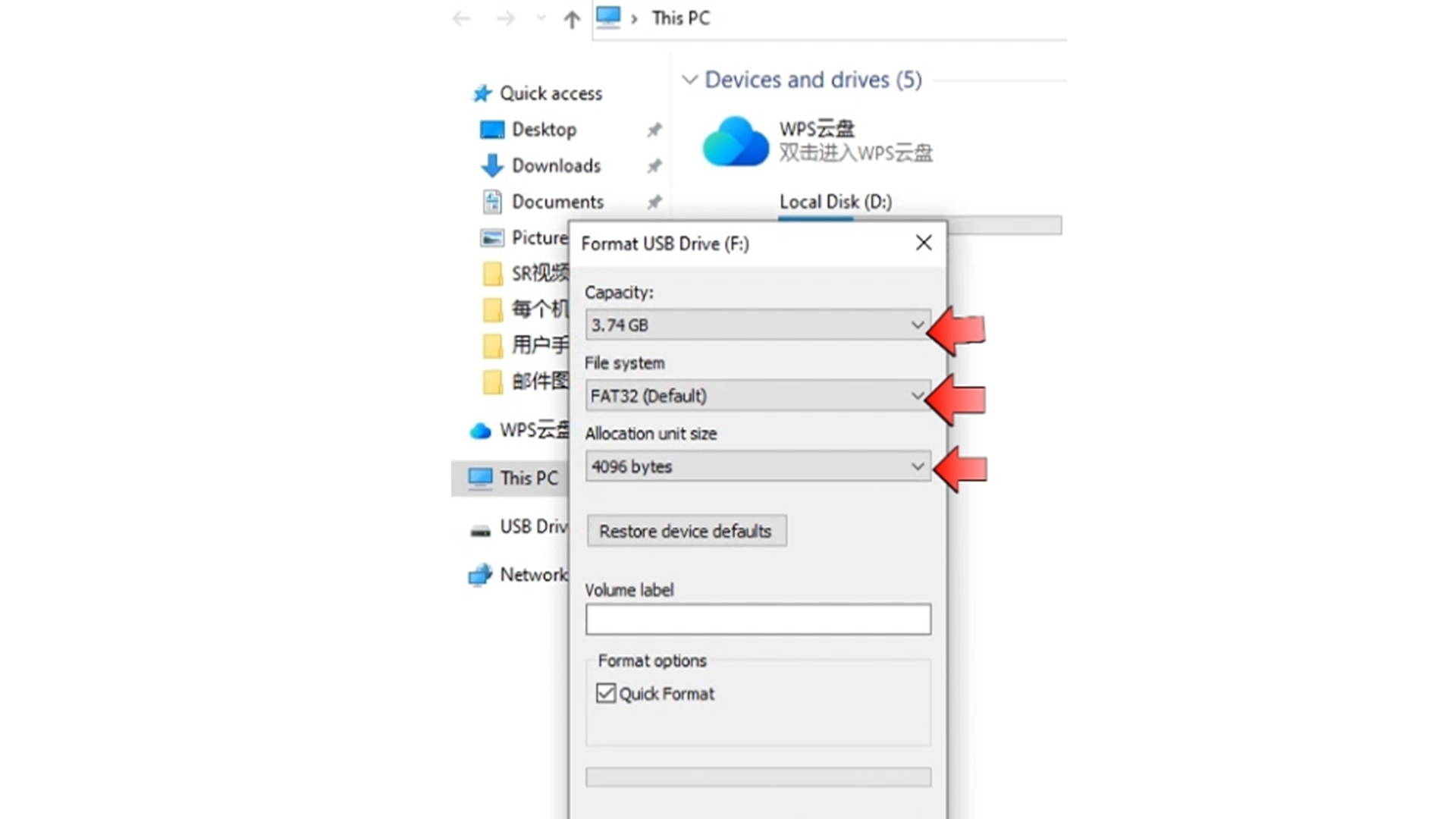

¶ 4. After the machine is turned on, wait for the logo to stop blinking, then remove the SD card and restart the machine, then it will be refreshed successfully.
