¶ Phenomenon one:
Touch screen icons are not fully displayed
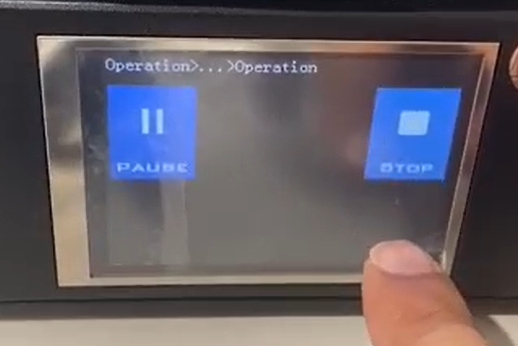
¶ Reason:
Usually the firmware is not updated successfully.
¶ Solution:
Try to update the firmware again. Be sure to format the SD card before updating the firmware.
¶ Update firmware video link:
https://www.youtube.com/watch?v=yI5gPk5TirU
¶ Phenomenon two:
The touch screen is distorted, with horizontal or vertical lines appearing; the touch screen displays a white background or a black background (not completely black)
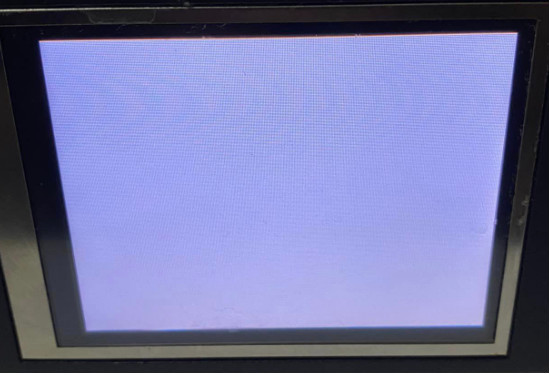
¶ Cause:
Usually the touch screen is damaged or the touch screen cable is loose. Sometimes it may also be a firmware problem.
¶ Solution:
¶ (1) Refresh the motherboard firmware
¶ (2) If the problem cannot be solved, you need to check whether the cables at both ends of the motherboard and touch screen are loose. You can try to unplug and plug again and then restart the machine.
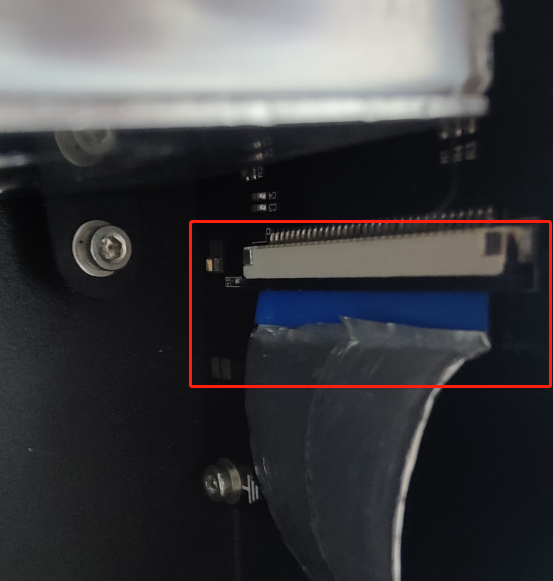

¶ (3) If it still doesn’t work after re-plugging and unplugging, the touch screen kit needs to be updated.
Note: The touch screen display with white background or black background (not completely black) is sometimes caused by motherboard problems. If replugging and unplugging the screen cable does not work, you can try to use Repetier to connect via USB cable. If you cannot connect, it is a motherboard problem and needs to be replaced. motherboard