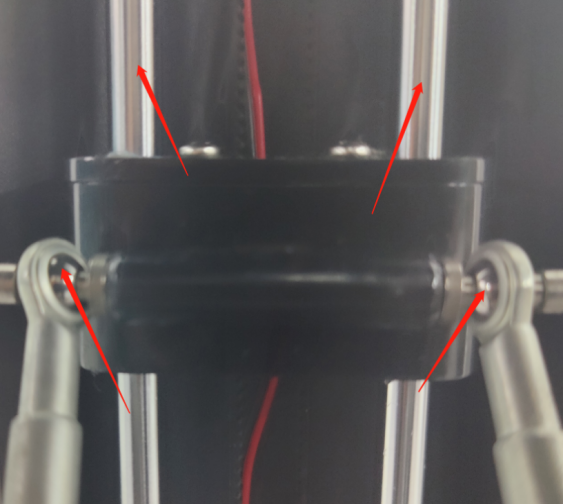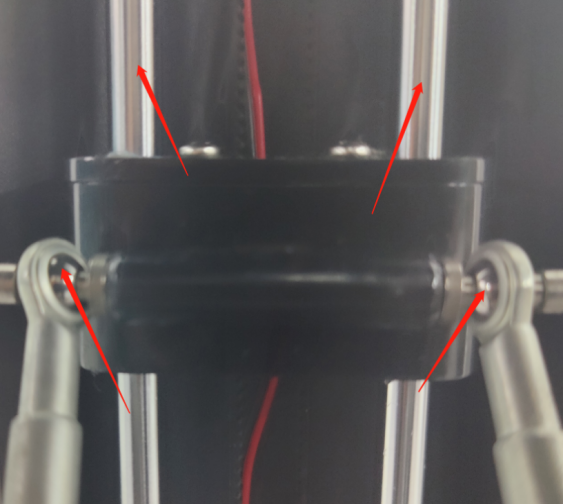¶ 1. It is tilted only when printing smaller models, but normal when printing large models. There is a problem with the parameter settings when slicing. When printing with PLA, try to reduce the printing speed to 30mm/s (the default speed is 60mm/s), set the nozzle temperature to 195 degrees, and turn on the turbo fan, which can effectively avoid tilting when printing smaller models.

¶ (3) Manually slide the slider. If there is resistance, please apply grease here to fully lubricate it before automatically leveling and printing.