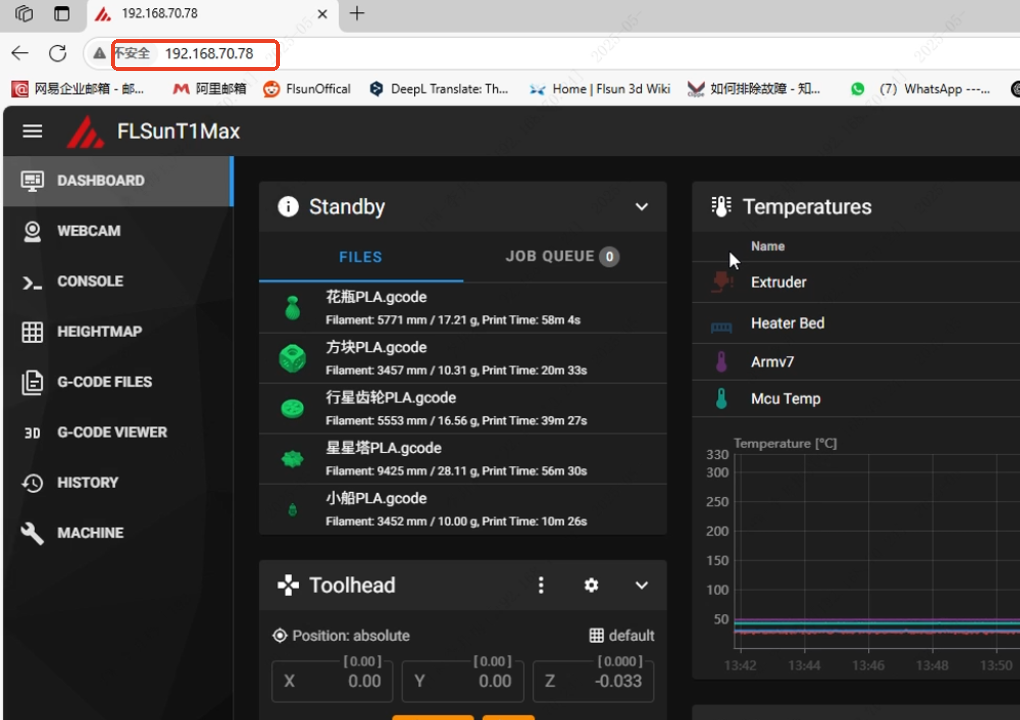Reference Video:https://youtu.be/TMrvGWUE_oc
-
Power on the device, tap the “Settings” icon on the main screen to enter system settings.
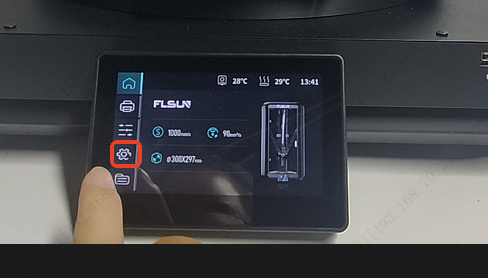
-
In the settings menu, tap “Network Settings” and turn on Wi-Fi.
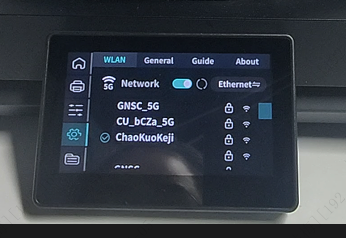
-
Select and connect to a network: Tap the Wi-Fi network name you want to connect to, enter the correct Wi-Fi password in the pop-up input box, and connect.
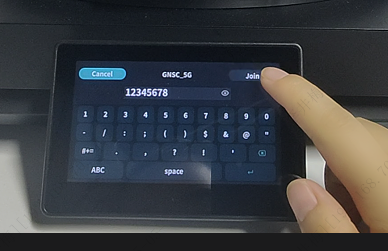
-
Confirm connection status: Once connected successfully, the screen will display the connected Wi-Fi name and the IP address, indicating the device is online.
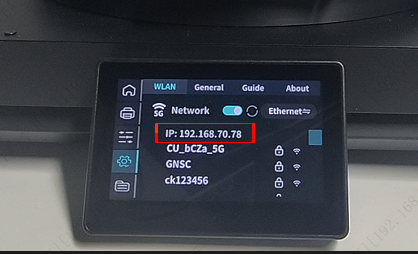
-
Ensure that your computer and the device are connected to the same Wi-Fi network.
-
Enter the IP address shown on the device into your browser to access the control interface.